Are you looking to get verified on Threads app? If yes, then you’re in the right place at the right time. In this guide, you will get to know how to get verified on Threads.
Threads is the new Twitter alternative from Instagram and it is already blowing up as millions of users are signing up for the service on a daily basis. The app makes use of Instagram to sign in, gaining a lot of traction and chances are you would probably know someone who has joined Threads.
With millions of users, you’ll want to stand out and this is possible if you get verified on Threads. If you’re wondering how you can get verified on Threads and stand out, then this guide will be helpful. In this guide, you will get to know how to get verified on Threads, an Instagram app.
Table of Contents
Steps to get verified on Threads, an Instagram app?
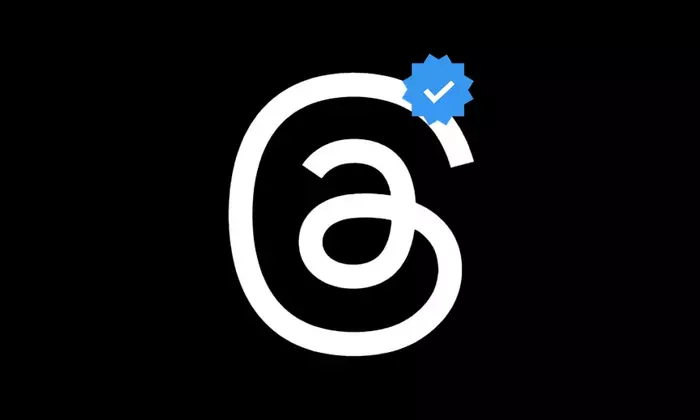
Being verified on Threads not simplest gives you reputation however also brings approximately a sense of credibility and authenticity on your profile. Verification is likewise a amazing manner to boom your on line presence, attracting greater fans in your account. This manner, but, isn’t as trustworthy as it may appear. It entails a series of steps that need to be meticulously followed to boom your possibilities of having that a whole lot-coveted blue tick.
Get verified using Instagram’s legacy verification
There can be multiple reasons why you may want to get verified. If you’re a public personality and you wish to ensure that people do not start making fake accounts and pretending to be you, then you can get verified using their legacy verification process. Here is how it’ll work –
- In the Instagram app, you should tap on your profile icon before tapping on the Hamburger menu at the top-right
- Tap on the “Settings and Privacy” option and then search for the “Request Verification” option in the Search bar
- Tap on the Request Verification result before filling out the form that pops up
- Once you’re done, tap on “Submit”
Get verified using Meta verified
Alternatively, you can also use Meta verified if you want to get verified on Threads. Meta Verified is a service where you’ll need to pay Meta a fee to get your account verified. This service is similar to Twitter Blue and is only available in specific regions. Here is how you can use Meta verification to get the verification tick –
- Tap on the profile icon in the Instagram app before tapping on the hamburger menu
- You will get a “Meta Verified” option in the pop-up, you should tap on it
- Now, you need to tap on “Subscribe”
- After that, tap on “Choose your Instagram Account” that is associated with Threads before selecting the “Sign Up” option
- Instagram will tell you the price of the subscription (currently it is ₹699 per month in India) and you’ll need to tap on the “Pay Now” option for making the payment
Once you have made the payment, Meta will reach out to you and give you the confirmation within 48 hours. You’ll be able to use a government-issued ID for confirming your identity with Meta. Once your identity is verified, you’ll notice a blue tick on your Instagram profile and also get verified on Threads.
We hope this guide helped you know how to get verified on Threads, an Instagram app. If you have any questions or suggestions, feel free to mention them in the comments section.