Are you new to the Threads app and looking to know how to follow and unfollow on Threads? If yes, then this guide will be quite informative. In this guide, you will get to know how to follow and unfollow on Threads (Instagram app).
Threads is the new app from Meta and it allows you to post text updates with ease. The platform works similarly to Twitter and has gained a large following within a few days of its launch.
Threads gives users the ability to follow and unfollow other users’ profiles, much like Instagram and Twitter. This article will be of great assistance to you if you are unfamiliar with Threads and do not know how to follow or unfollow users on Threads.
How to follow your friends on Threads?

When you first set up your new account, you will automatically get an option allowing you to follow all the users who have already created Threads account. As Threads is a part of the Instagram app, the option will be available. You can decide to follow all the accounts or choose to not follow any account.
If you skipped this step during the initial setup, you can still follow those accounts easily. All that you need to do is tap on the Search tab present at the bottom of the screen. You will get a list of all accounts that you’re following on Instagram.
If you want to see if your friends have an account on Threads, you can just launch Instagram and open your friend‘s profile page. In the bio section of the profile, you will see a Threads icon. Tap on that icon to launch the Threads app and view that person’s account straight away. You will be able to follow them by simply tapping on the following button.
How to unfollow on Threads?
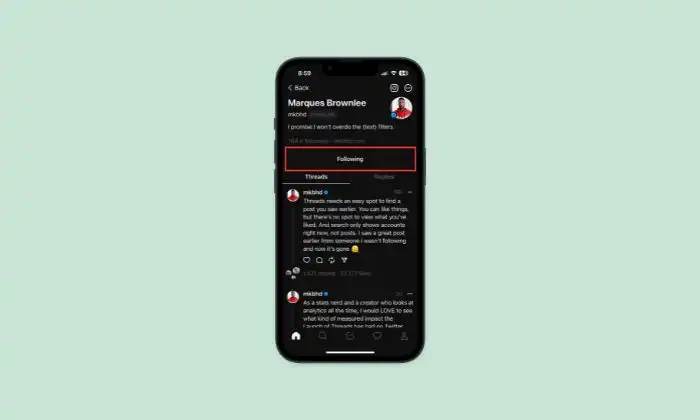
Similar to how you can follow accounts on Threads, it will be even more simple and easy to unfollow on Threads. Unfollowing someone on Threads is fairly simple and easy.
All you have to do is tap on the user’s profile or search for them on Threads. When you see their profile page, you’ll need to tap on the gray Following button. This will unfollow that person or account straight away.
We hope this guide helped you know how to follow and unfollow on Threads (Instagram app). If you have any questions or suggestions, feel free to mention them in the comments section.