The Flaghsip device of 2017, Samsung Galaxy S8 has started getting the G950FXXS4CSB1 February 2019 Security Patch (OTA Update) in the European region. The update is based on Android 8.0 Oreo. Many users have already received the update. If you haven’t received it doesn’t worry you can download the full firmware file from here and install it manually.
This update is only rolling out for Samsung Galaxy S8 devices. If you are a Samsung Galaxy S8 user and live in Europe, you may have already received the February 2019 Security Patch OTA update notification on your device. If the update has not been on your device’s system update section, then just wait for few more days for the update to come. We highly recommend you to install the update to be on the safer side. Android system should be updated to the latest build to stay safe from the malware attacks.
Table of Contents
About Samsung Galaxy S8 G950FXXS4CSB1
The OTA has been rolled out in some regions and only available for Samsung users. This update comes with the latest security patch update which was released by Google in February Security. The update comes with build number G950FXXS4CSB1. The update brings some bug fixes which were available in the previous build. It also brings stability and performance improvements. Thus, you should download and install the update to your Samsung Galaxy S8 which will come as an OTA update to your phone.
- Device Name: Galaxy S8
- Model: SM-G950F
- Region: Europe (Austria, Switzerland, Romania, Luxembourg, Spain, Netherlands, Czech Republic, Serbia, Ireland, UK, France, Macedonia, Greece, Germany, Hungary, Italy, Croatia, Bulgaria, South East Europe, Bosnia)
- Android version: Android 8.0 Oreo
- Build Number: G950FXXS4CSB1
- Android Security Patch Level: 1st February
Manually Update Samsung Galaxy S8 to G950FXXS4CSB1 February 2019 Security Patch
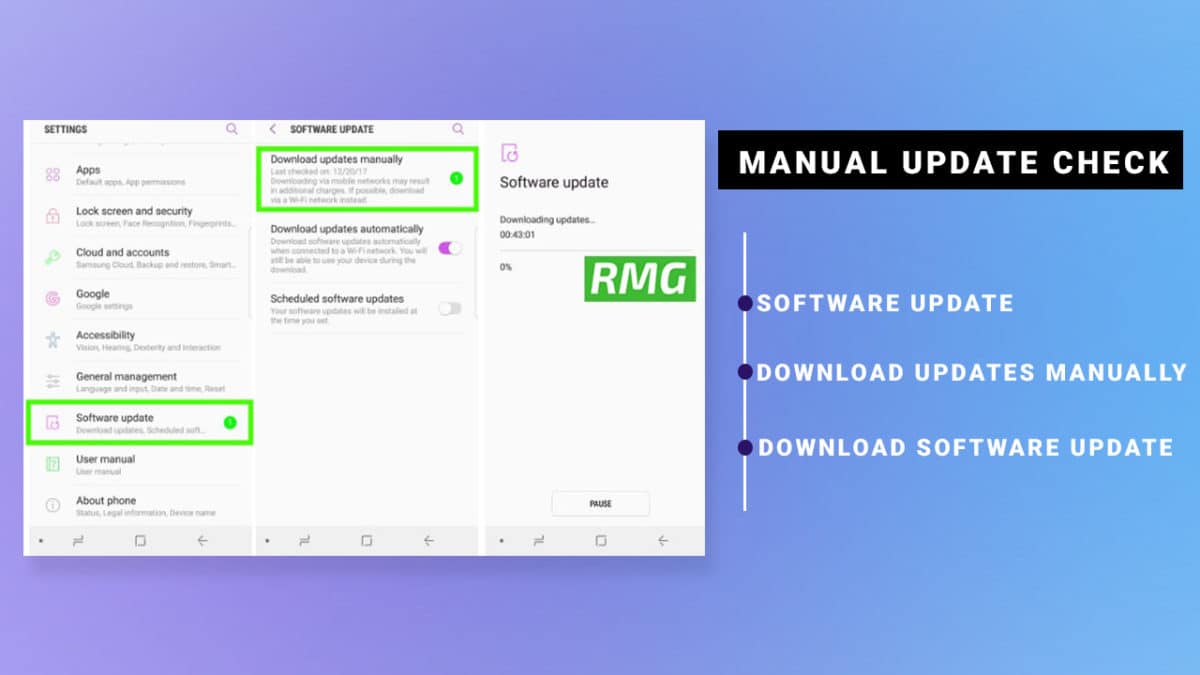
You can manually check for the update from Settings > Software update >Download updates manually. If there is no update showing on your device, then wait for few days for the update to come to your device as it is being released phase-wise manner or you can manually flash the full firmware using Odin Flash Tool.
Downloads:
- Download Firmware (Choose the right firmware according to the country)
- Odin Flash Tool
Check sammobile website to get the latest firmware for your device
How To Install Samsung Galaxy S8 G950FXXS4CSB1 February 2019 Security Patch OTA Update

- First, download the firmware file from the download section above
- Now Enter the recovery mode on your device, then follow the linked guide below to Install Security Patch Update On Samsung Galaxy S8
- If you want to sideload the OTA then follow the guide below
- If you want to Install the Full Firmware File then follow the guide given below (Odin Method)
If the installation is successful, you will see the message Pass in the Log Tab.
Note: Before installing the updates, make sure your device is connected to a good wifi and your device has more than 50 percent battery life remaining