In the last few years, Roblox has managed to grab a vast online community. The users can build and play different games with people from all over the world. Roblox’s builder club will allow the users to develop their own games. Moreover, you’ll be able to make a wide variety of goods, including shirts, T-shirts, and more. T-shirts are also referred to as “Donation T-shirts” on the game and they can be sold in the user’s shop while other users can also give them by giving Robux.
Robux are a virtual in-game currency that can be bought with real money. If you’re willing to share some Robux with your pals, you can accomplish this. Robux can be donated or given as a gift. But it’s not easy to just hand out Robux to your pals. In this guide, you’ll get to know different methods to Give Robux to Friends.
How to give Robux to Friends in Roblox?
To transfer money on Roblox, you’ll need to use virtual currency, which exists only on the Roblox platform. If you want to gift/donate Robux to someone, you’ll need to follow these instructions.
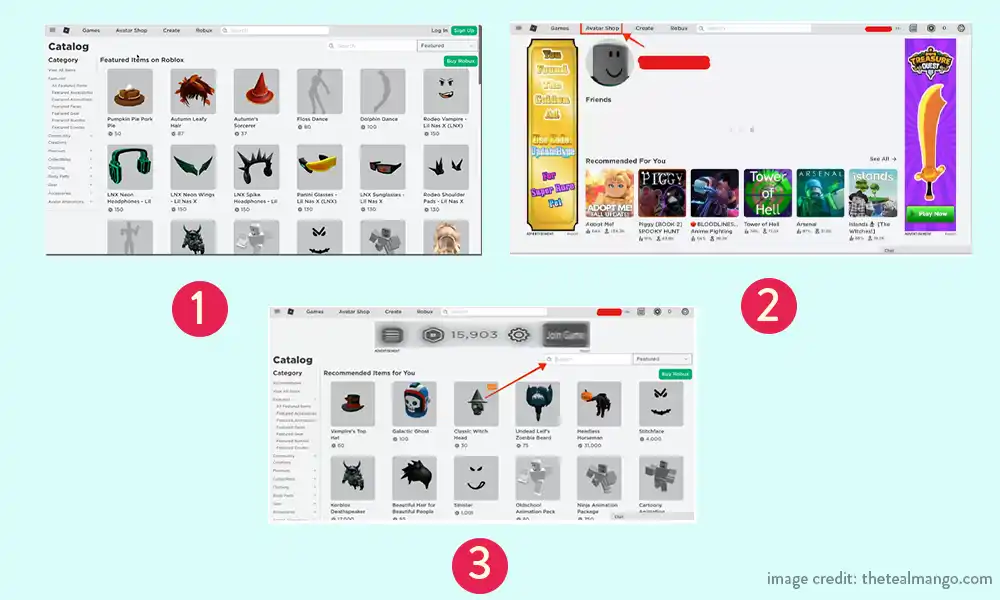
Step 1
To start off, you’ll need to ask your friend to keep a few products on hand for sale in exchange for the Robux. An account that has Builder’s Club will be needed for accessing this feature. You should request that the player has to build a clothing item and then submit it to the catalog, alongside the pricing and other specifications.
Step 2
You’ll need to ask your friend to list the item’s name and look in the Roblox catalog for them directly. You can purchase the Donation Shirt and then give Robux after you’ve found them.
Also Read: How to enable Voice Chat in Roblox -2022
Step 3
Enter your Roblox username and password for logging in. After that, click on the “Avatar Shop” or “Catalog” option available at the top bar. You can use the catalog’s search option if you want to look for the product that your friend has designed and tap on it.
Step 4
Once you’ve clicked the “Buy” button on the product page, you’ll be prompted to pay using Robux. You will have to click “Continue” for finishing the transaction. This way, your friend will receive the Robux sent by you.
You’ll be able to get in touch with the Roblox support staff by email or other methods offered on the site if you encounter any difficulties during the buying process. You might encounter problems when browsing the website or attempting to make a transaction. The Roblox services are down occasionally. You should either wait for the servers to come back up or contact the customer service team in these situations.
Conclusion
Sending a Robux gift card is a simple way to help friends out. If you don’t want to buy a gift card or have more Robux than you need, you can still offer them to your friends. There are times when it seems like a rigorous process. Here we have shared the most convenient way to send Robux to a friend from your own account.