Have you taken part in the Android 15 Developer Program and facing Google Play Store Crashing on Android 15 Developer Preview 1? If yes, then you are in the right place. In this guide, you will get to know how to fix Google Play Store Crashing on Android 15 Developer Preview 1.
Early adopters of the recent Android 15 Developer Preview on Pixel devices have been facing an unexpected glitch where Google Play Store keeps crashing repeatedly upon launch. This issue seems to step from the new Play Store Update included in Developer Preview 1.
While downgrading to the previous version might offer a temporary reprieve, the Google Play Store automatically reverts back to the problematic version. This renders the solution short-lived.
How to fix Google Play Store Crashing on Android 15 Developer Preview 1

Fortunately, there exists a workaround for folks who are comfortable using ADB. It is important to note that ADB is intended for experts and developers, and those unfamiliar with the tool should wait for an official fix from Google.
If you’re willing to proceed, this workaround will involve enabling Developer Options and issuing a specific command through ADB. It will prevent the Play Store from automatically updating to the crashing version.
Note: You’ll need to go to Settings -> About Phone -> Tap on Build Number 7 times -> Return to Settings -> System -> Advanced -> Developer Options -> Enable USB Debugging.
![]()
![]()
You should connect your smartphone using USB Debugging and enter adb shell before executing the following command –
settings put global hidden_api_blacklist_exemptions "Landroid/content/pm/PackageInstaller;->readInstallInfo(Landroid/os/ParcelFileDescriptor;Ljava/lang/String;I)Landroid/content/pm/PackageInstaller$InstallInfo;,Landroid/content/pm/PackageInstaller$InstallInfo;->calculateInstalledSize(Landroid/content/pm/PackageInstaller$SessionParams;Landroid/os/ParcelFileDescriptor;)J,Landroid/content/pm/PackageInstaller$SessionInfo;->getResolvedBaseApkPath()Ljava/lang/String;,Landroid/content/pm/PackageItemInfo;->isArchived:Z"
credit: reddit
You must have Android sdk platform tools installed on your PC. Then you should start the command window on that folder where you have extracted the platform tools by typing “cmd” on the navigation bar.
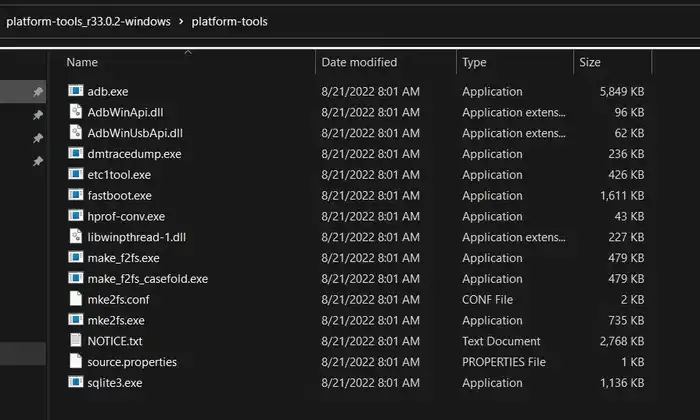
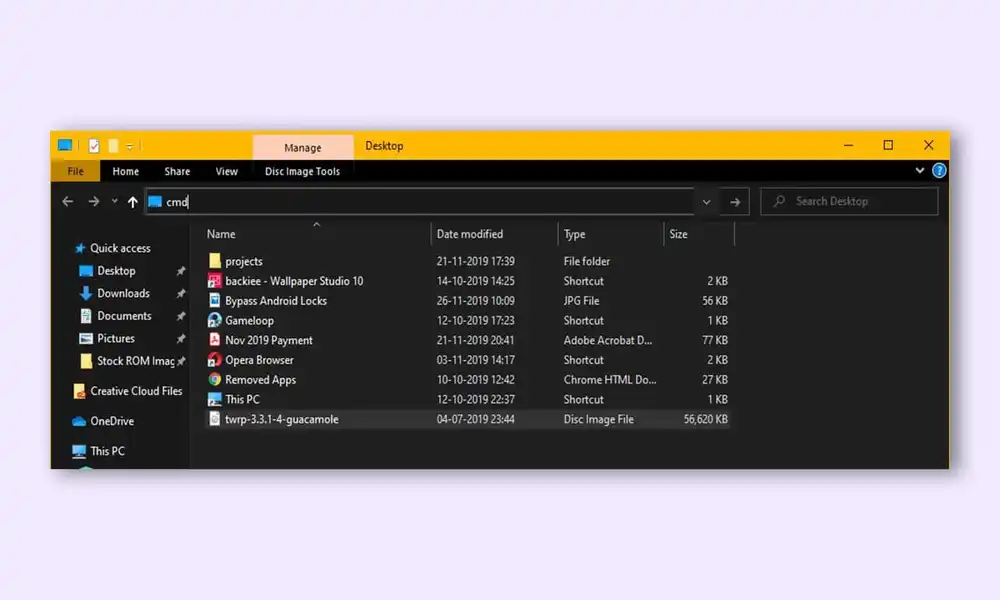
While the workaround does provide relief from Google Play Store Crashing, it is important to remember that the Android 15 Developer Preview 1 is an early developer build and it’ll be prone to bugs and issues. Luckily, Google is aware of the Google Play Store crashing issue and investigating it, so you should look out for the official fix.
We hope this guide helped you fix Google Play Store Crashing on Android 15 Developer Preview 1. If you have any questions or suggestions, feel free to mention them in the comments section.