If you’re an Android user, you no longer have to download one app at a time, as the Google Play Store will now support simultaneous app downloads.
Google Play Store is an indispensable app for Android users. Whether you want to download an app, a game, an audiobook, or update an already installed app, you can do it all on Google Play Store. However, for a long time, users were only able to carry out one app download at a time.
But now, Google is testing Simultaneous App Downloads feature and it could arrive sooner rather than later. When you launch the Play Store and tap the “Install” option for multiple apps, both the apps will start downloading parallel to your device. When you swipe down to pull the notifications panel, you’ll be able to see two download progress bars for the apps you’re downloading.
Google Play Store brings support for Simultaneous App Downloads

With Google Play Store v40.0.13, Google has started experimenting once more with the Parallel Install feature. A few new flags have been added to the newest version of Play Store, allowing you to download multiple apps simultaneously.
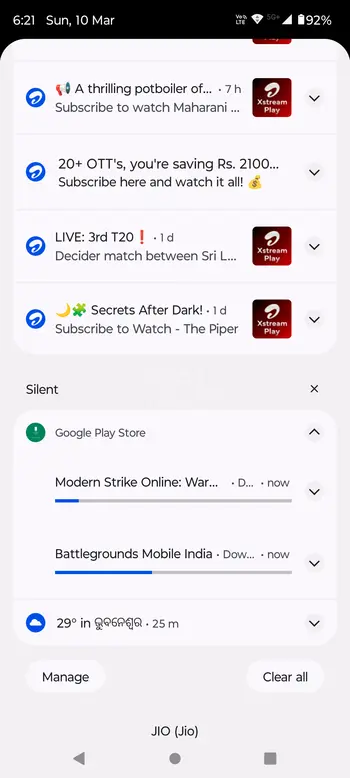
If you haven’t been able to use this feature, you can manually update Play Store from a third-party site. Usually, the Play Store app gets updated by itself but if it hasn’t updated automatically, you should follow these steps to update the Google Play Store app –
- Start by opening the Google Play Store app on your smartphone
- Now, tap on the Profile or User icon present at the top-left corner
- Then, tap on the Settings before tapping on the About Drop-Down menu
- You’ll now be able to see the Play Store version section
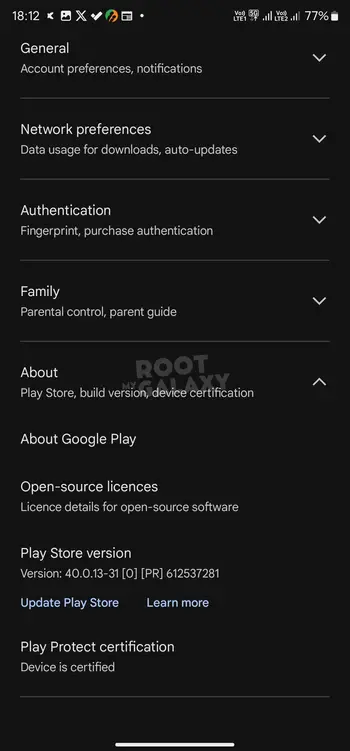
- After that, you should tap on the “Update Play Store” option and allow the app to check and download updates if available
- Once you’re on the newest Play Store version, you’ll be able to use the Simultaneous App Downloads feature
If you’re on a rooted handset, you can enable/manually add the following flag with the GMS Flags app –
Package - com.google.android.finsky.regular Flags - InstallQueue__enable_su_parallel_install
We hope this guide helped you know more about Google Play Store now bringing support for Simultaneous App Downloads. If you have any questions or suggestions, feel free to mention them in the comments section.