Gboard is receiving an update that will allow users who enjoy working with a stylus to utilize their tablet similar to a sheet of paper. This update will permit seamlessly composing notes, creating lists, or drawing directly on the keyboard using a stylus. It’s an exhilarating new capability for those who regularly use a stylus with their tablet.
‘Handwriting Capabilities with Stylus Input’ Supposedly Coming to Gboard
The excitement began a few hours ago when some early users started using this feature. Mishaal Rahman, an expert on Android, gave us a sneak peek on Twitter (x), showing it off on a Pixel Tablet. It was a great way to see it first!
If you haven’t seen a message about “stylus handwriting model downloading” on your device yet, don’t worry. The update is still spreading to different devices. The great part is that it’s not just for Pixel devices – many other stylus-friendly gadgets, like Samsung’s Galaxy Z Fold 5, are also getting this feature.
With this cool new tool, you can write directly where you’d usually type. Editing is easy too, with gestures for deleting, inserting, selecting, and more. There’s also a quick-access toolbar for your clipboard, emojis, and even a translation tool.
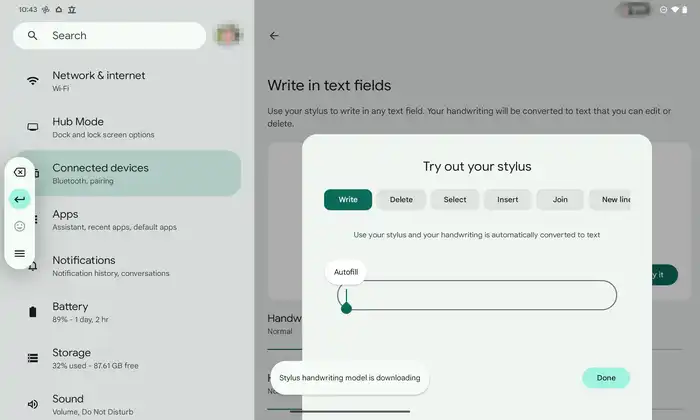
In the Gboard settings, there’s a special area where you can adjust how the handwriting feature works, like the speed and thickness of your writing.
Intriguingly, Google’s newly announced Pixel Tablet currently lacks a proprietary stylus, yet remains compatible with those produced by other companies. This implies that Google potentially has intentions to release their own stylus to pair with the tablet at a later date. For the time being, let’s appreciate this novel stylus functionality that diverges from conventional typing!
Therefore, if you’re eager to change from typing to stylus-based input, ensuring you have the latest Gboard update is recommended. Utilizing a stylus to write and operate your device can not only be enjoyable, but also comfortable and conducive to productivity. The experience feels seamless and facilitates beautiful handwriting.