When it comes to keyboard apps, the default keyboard app from Google is the go-to option for most. With features like an Emoji Kitchen, one-hand mode, real-time translation, a floating keyboard, and more, the reason for its popularity is hardly a secret.
However, there is a big piece missing in the jigsaw. For reasons best known to Google, the company is yet to add an Undo button in the Gboard app.
However, there is a workaround for this issue. In this guide, you will get to know how to do an Undo using Gboard on Android.
How to do an Undo using Gboard on Android?

Here are the different methods you can follow to do an Undo using Gboard on Android smartphones –
Method 1: Using swipe
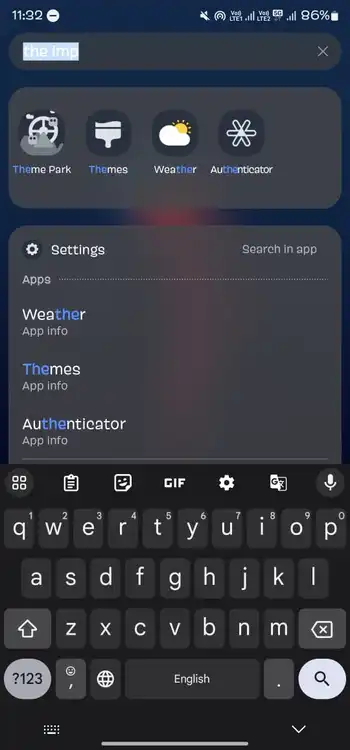
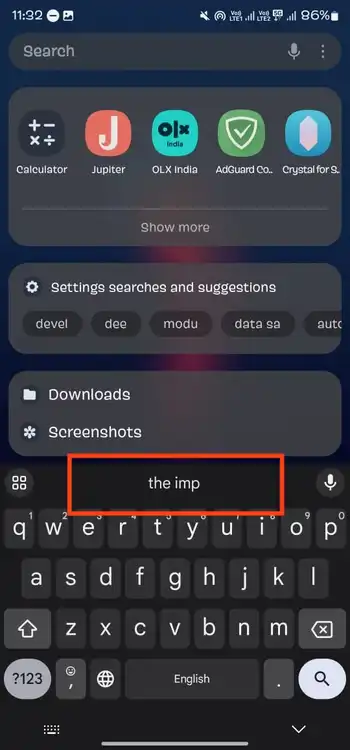
When you delete a word by performing a left swipe on the backspace key, the Gboard’s top menu bar automatically shows the last deleted word. You should simply tap on it and it’ll get pasted in the text field. While this may not completely qualify as an Undo function for users, it will still get the job done.
Method 2: Using the Japanese keyboard
As surprising as it might sound, Gboard’s Japanese language keyboard does feature an Undo button. Here are the steps you should follow –
- Bring up Gboard before going to Settings -> Languages -> Add keyboard
- Now, search Japanese and select the first option
- Select the first option 12キー and then press “Done”
- Then, bring up Gboard and you’ll find the globe icon to the left of the Spacebar
- Start typing in your default language and if you wish to do an undo, tap on the globe icon
- It will switch to the Japanese keyboard and you will get the Undo button at the top left
- Tap it for doing an Undo
- Once it is done, you should tap on the globe icon for returning to your default language