People have gotten used to technology, which also includes smart TVs. After an exhausting day, you likely love to turn on your television for relaxation and watch your favorite TV program or movie.
However, it can get annoying if the TV stops working. Samsung offers some exceptional TVs but they come with a few issues here and there. One of the issues bugging the users is the Samsung TV Won’t Turn On issue.
If you have been getting this issue, then this guide will be helpful for you. In this guide, you will get to know how to fix Samsung TV Won’t Turn On issue.
How to fix Samsung TV Won’t Turn On issue
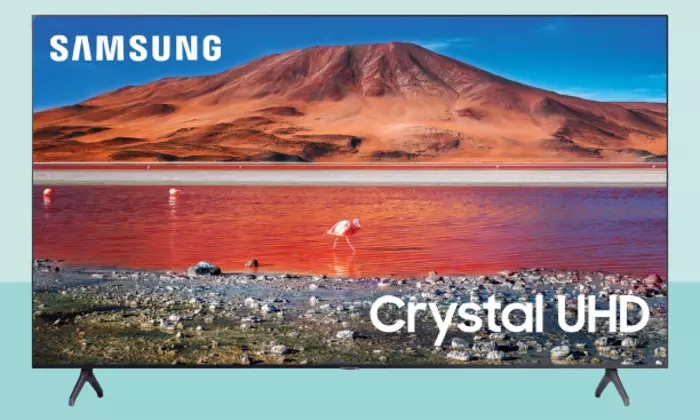
Method 1: Unplug the TV and reset it
The easiest way of resolving the Samsung TV Won’t Turn On issue is simply to unplug it from the wall and then replug it after 60 seconds. This will be the initial step in any instance when the TV isn’t turning on. At times, the connection might have come loose or disconnected slightly, preventing the TV from receiving power.
Method 2: Check the wire
If the Samsung TV is plugged in an fails to turn on, check if the power cable is damaged or not. If you’ve got a similar cord lying around, you should try it and see whether it works. A different approach would be to check whether the TV’s connector pins are damaged as it can stop the circuit from getting completed.
Method 3: Check the remote batteries
If the TV fails to respond when you’re pushing the power button on your remote control, there may be an issue with the remote. Replace the batteries and check for batteries between the remote and the TV’s receiver. If it doesn’t work, you should try to press the power button on the TV.
Method 4: Reset the remote
A malfunction with the remote could cause unresponsiveness. This is why resetting the remote may help. First, you should remove the remote batteries completely. Press and hold the power button on the remote control for 30 seconds or so. Then, insert the batteries and check the TV for functionality.
Method 5: Check for external devices
External devices like gaming consoles or soundbars may occasionally interfere with the power supply of a TV. Disconnect external devices from your Samsung TV and restart it. If it powers on without the external devices connected, one of them may be the source of the problem. Reconnect them one at a time and find the cause of the Samsung TV Won’t Turn on issue.