In the digital age, accessing the latest news and information has become easier than ever. Thanks to the advancements in technology, you’ll be able to stay informed and up-to-date with the news right from the comfort of your home.
One of the best sources of news is Newsmax Plus, a highly reliable and comprehensive news platform covering a wide range of topics. This is a one-stop destination for watching breaking news, White House coverage, world news, political news, and more.
If you’re looking to use Newsmax Plus on your Samsung TV, then this guide will be helpful. In this guide, you will get to know how to get Newsmax Plus on Samsung TV.
How to Install Newsmax Plus on Samsung TV

Step 1: Connect to a stable internet connection

Before you start, the first thing you need to do is ensure your Samsung TV is connected to a fast and stable internet connection. Without a proper connection, you will not be able to access the Newsmax app and stay up-to-date with the latest news.
Step 2: Launch the Samsung TV app store
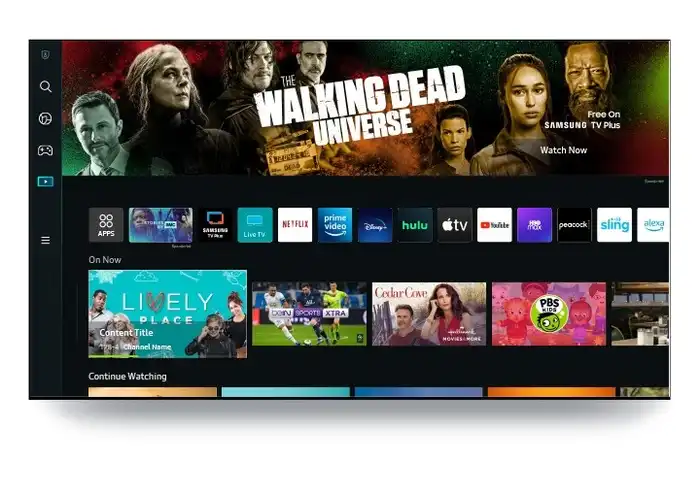
After that, the next step would be to launch the app store on your Samsung TV. The Samsung TV app store is where you’ll be able to find various apps, including the Newsmax Plus app. Once you have launched the app store on your Samsung TV, you’ll be ready to move on to the next step.
Step 3: Search for the Newsmax Plus app and install it
Once you have accessed the app store on your Samsung TV, it will be time to search for the Newsmax Plus app. The app store will feature a Search function, allowing you to find specific applications by name.
Navigate to the Search bar in the app store. Then, enter “Newsmax Plus” and the app store will display the search results. Look for the Newsmax Plus app in the Search results. Select Newsmax Plus using the remote and proceed to the next step. After that, install the Newsmax Plus app on your Samsung TV.
Step 4: Sign in or create an account
- Launch the Newsmax Plus app on your Samsung TV
- On the app’s home screen, look for the option labeled “Sign In” or “Create Account”
- Select the “Sign In” option if you have an existing Newsmax Plus account
- Enter the login credentials including the email address and password
- If you do not have an existing account, select the “Create Account” option
- Fill the required information, including the name, email address, and password
- Once the necessary info is entered, review the terms and conditions before agreeing to them by selecting the checkbox or button to proceed
- Once you sign in or create an account, you’ll be prompted to verify your email address
- Check your inbox and follow the on-screen instructions for verifying your account
Step 5: Customize the news preferences
- After signing in, you should look for the “Settings” or “Preferences” in the app
- Now, navigate to the preferences section before exploring the options available
- Select the preferences that align with your interests
- Save or Apply your preferences after you have made your selections
- This app will provide a “Save” or “Apply” button for confirming your choices
- Explore additional customization features like adjusting the font size or display settings
Step 6: Enjoy Newsmax Plus on your Samsung TV
Congratulations! You have completed the steps to get Newsmax Plus on your Samsung TV. Now, it will be time to sit back, relax, and enjoy the latest news, engaging content, and insightful analysis from the comfort of your living room.
Pic credit: samsung.com