Are you facing Threads App Not Working issue and want to fix this bug? If yes, then this guide will be quite helpful. In this guide, you will get to know different methods to fix Threads App Not Working issue.
Since Elon Musk took over Twitter, there has been a major shift in the social media world. It all culminated in the ultimate move that led to the downfall of the app where he decided to limit the total number of tweets users could view per day.
Mark Zuckerberg capitalized on it by launching his own text-based Twitter alternative and it comes in the form of Threads. The app is new and there are still a few kinks here and there. This has resulted in the Threads App Not Working Issue.
Steps to fix Threads App Not Working issue?
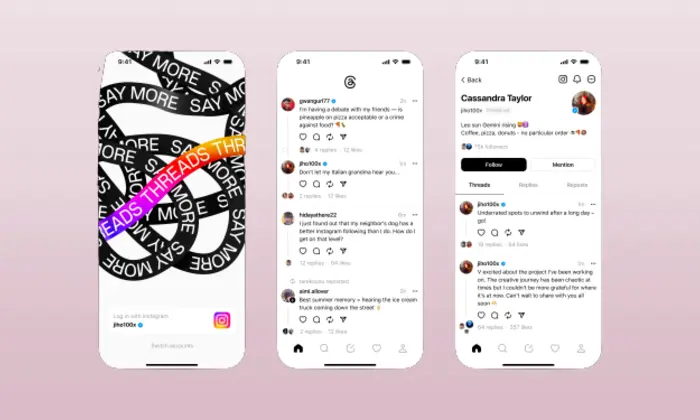
Method 1: Force Stop Threads
- Go to Settings and head over to Apps
- Now, go to All Apps and then go to Threads
- After that, tap on “Force Stop” before selecting OK in the confirmation prompt
- Check if this fixes Threads App Not Working
Method 2: Unrestrict network usage of threads
- Go to Settings and head over to Apps
- Now, go to All Apps and then go to Threads
- Now, head over to Mobile Data and Wi-Fi before enabling Background Data
- Enable the toggle next to Unrestrict data usage
Method 3: Unpause the app activity of Threads
- Go to Settings and head over to Apps
- Now, go to All Apps and then go to Threads
- Disable the toggle beside Pause App Activity if unused
Method 4: Delete app data
- Go to Settings and head over to Apps
- Now, go to All Apps and then go to Threads
- After that, head over to Storage and Cache
- Tap on Clear Storage and then select “Delete”
- Relaunch the app and set it up from scratch
- Check if the Threads App Not Working issue is resolved
Method 5: Reinstall the app
- Go to Settings and head over to Apps
- Now, go to All Apps and then go to Threads
- Tap on Uninstall before selecting OK in the confirmation
- Head over to Google Play Store and install the app again
- Launch Threads, set it up, and then check the results
We hope this guide helped you know different methods to fix Threads App Not Working issue. If you have any questions or suggestions, feel free to mention them in the comments section.