How to Safely Install the new Google Boot Animation Full Guide
Google have changed their logo, you can see it on the web google.com.So most of its services have got new logos.Google has made the new logo boot animation available for android, and the good news is that you can easily flash it on any android device.
Just follow this step by step guide on How to Install the new Google Boot Animation to flash the new google boot animationLike the web logo of Google, the new boot animation also looks cool.Now it adds more simple and maturity look to it.
Root Guides:
- How to root Dell Venue 8 7840 on Android 5.1 Lollipop
- How to Root Galaxy Note 4 N910C on Android 5.1.1 Lollipop
How to Install the new Google Boot Animation
Install the new Google Boot Animation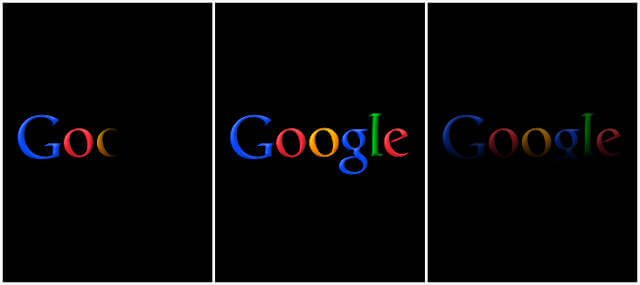
- Enable USB debugging of your device (settings >> Developers option. If the developers option isn’t visible on your device, simply go to “About Phone” under settings, then scroll to “Build number” and tap up to seven times to make the developers option visible)
- Now, download New Google Boot animation file from here
- Transfer the downloaded files to the internal storage of your device from, your PC via USB cable
- Now, switch off your device and boot to recovery mode (press and hold Volume Down button + press Power button).
- Then go to the recovery main menu
- Now Select install, then select the Google Logo boot animation zip file and install
- Once the installation process is completed, go back main recovery menu and tap on Reboot system, and your device would be rebooted.
DONE!!! Now you have the new android boot animation on your android phone.
Source Click Here