Are you tired of the constant changes to X (previously Twitter) and want to shift to Threads? If yes, then you will get to know how to do that here. In this guide, you will get to know how to join Threads, an Instagram app.
Twitter has been in the news for the past few months, and more often than not for negative reasons. The newest bombshell arrives with the post limitations being put in for Twitter users where they can only see a certain number of tweets per day.
Mark Zuckerberg is trying to capitalize on the unhappiness of Twitter users and trying to attract them to join Threads, Instagram’s alternative to Twitter.
Steps to join Threads, an Instagram app?
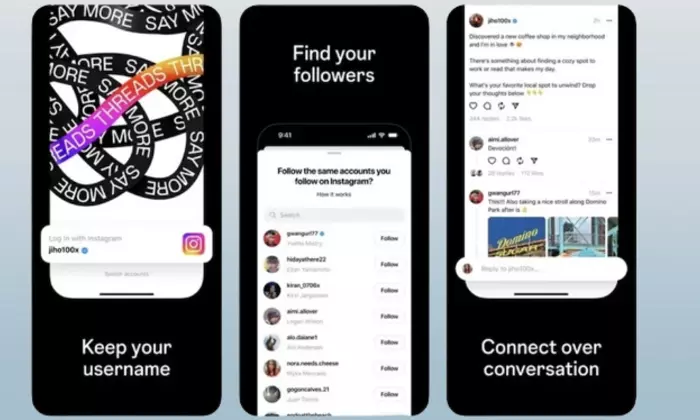
- First, you’ll need to download the Threads app (the app has already gone live and is available for download globally on Google Play Store and Apple App Store
- After the app is downloaded, you should launch it
- You will now see your Instagram account displayed at the bottom of the app if you already have Instagram installed on your device
- Now, tap on your Instagram profile name
- On the next screen, you can decide to change your name, add a bio, add links to other social profiles or websites, and more
- On the next screen, you’ll need to choose if you want to have a Private or a Public account
- Then, you’ll see the screen that shows you how this app works, what it is about, and what data the app collects
- Once you have done that, you’ll need to choose whether you should follow your friends from Instagram on Threads or choose to do so at a later date
We hope this guide helped you find out how to join Threads, an Instagram app. If you have any questions or suggestions, feel free to mention them in the comments section.