In this guide, you will learn How to Install Viper10 4.0.0 Pre-Rooted Nougat ROM on HTC 10: The HTC 10 was a great smartphone by HTC this year, and while it is still very well known in the tech community, it is still one of the most underrated smartphones of the year, right alongside the LG V20. This, however doesn’t mean that the phone isn’t supported by the developers. HTC is working on the final Nougat build, so if you own the HTC 10, then waiting for a couple of months will resolve this issue.
For those kinds of people who absolutely can’t wait, Team Venom has acknowledged this issue, and has released the Viper10 ROM for the HTC 10. The ROM packs in a ton of features, and we are more that pleased to test out the ROM ourselves. However, there are a few issues with the ROM too. The fingerprint scanner doesn’t work, and the home button mapping doesn’t either.
To get your home key back, you can use the on-screen keys, or better yet, flash a little firmware file to get the fingerprint scanner back as well.Without any further delay, here is our guide on How to Install Viper10 4.0.0 Pre-Rooted Nougat ROM on HTC 10 :
Table of Contents
DISCLAIMER
RootMyGalaxy.net is not responsible for any hardware/software issues that occur to your device(s) by following this guide. We are certain that the following guide is carefully written, avoiding any mistakes on our side. If you are unsure of the causalities that may occur if the procedure goes wrong, then please don’t proceed.
PRE-REQUIREMENTS:
- First Setup ADB & Fastboot on your windows or mac.Guide for Windows Quickest Way To Install Android ADB and Fastboot (with drivers) on Windows / Guide For Mac How to Install ADB and Fastboot on Mac or Linux
- This guide is only for HTC 10, so don’t try on other devices.
- Make sure your device is charged at least upto 60%, to prevent unexpected shutdowns in the process.
- Before you begin with the tutorial, make sure that ‘USB Debugging‘ is enabled from Settings > Developer Options.
BACKUP GUIDE:
- For nonrooted users > How to Backup Important Data On Android (Non-rooted users)
- For rooted users having TWRP recovery > How To Create & Restore Nandroid Backup On Android Devices
DOWNLOADS
[icon name=”download” class=”” unprefixed_class=””]Viper10 ROM
[icon name=”download” class=”” unprefixed_class=””]HTC 10 Nougat firmware version 2.28.401.6
How to Install Viper10 4.0.0 Pre-Rooted Nougat ROM on HTC 10

- First, download and transfer the ROM file to your device’s internal storage.
- Now boot your device into TWRP recovery.Guide How To to Boot Into Recovery Mode On Android (Various Ways)
- Select “Wipe” from TWRP main menu and do a “Swipe to Factory Reset” on the bottom of the screen.
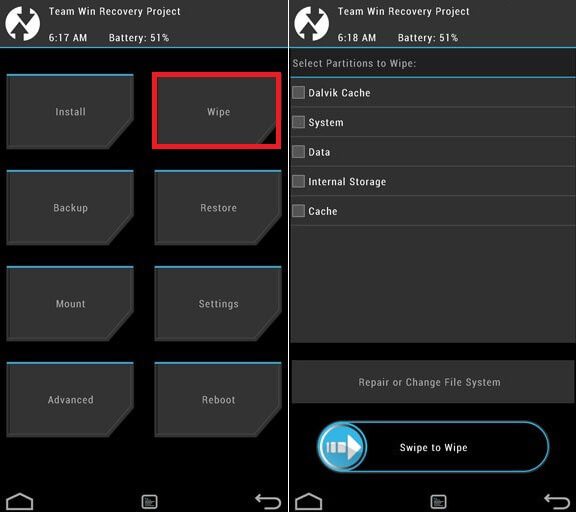
- Once done, go back to TWRP main menu, tap on “Install” and select the ROM (zip file) that you transferred to your device in Step 1.
- After selecting the .zip file, do “Swipe to Confirm Flash” on the bottom of the screen to begin the custom ROM installation process.
(This may take some time as it is a fresh flashing process).
- Once your ROM is successfully installed, go to “Wipe cache/dalvik” option, select it and then do “Swipe to wipe” on the bottom of the screen.
- Once done, reboot your device from the TWRP main menu.
Great going! You’ve successfully installed Nougat ROM on your HTC 10! If you have any issues whatsoever, feel free to leave us a comment down below!