Whether you are an iOS user or Android user, the battery health of your device is always something you worry about.
For iOS users, Apple has introduced features that allow them to know the battery health of their iPhone, the number of battery cycles, and more. However, did you know you can know the battery health of your Android device as well?
Even though Android devices do not have an in-built feature to check the battery percentage/health, there are ways you can find that out. In this guide, you will get to know how to know the battery health of your Android device. Moreover, you won’t even have to root your smartphone to do so.
Steps to check the battery health of an Android device?

Here are the steps you need to follow to know battery health of your Android device –
- Before you can get started with the method, the first thing you need to do is head over to Google Play Store and install AccuBattery
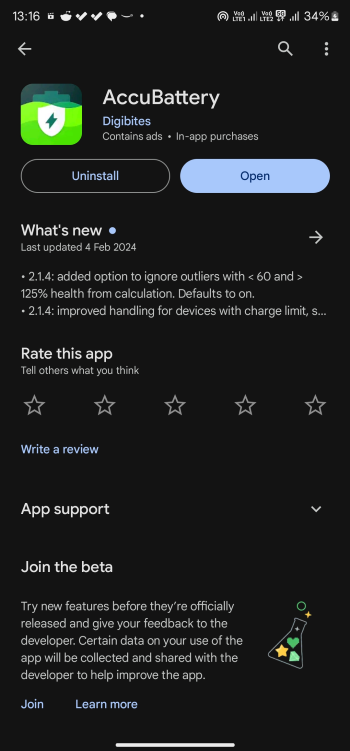
- Once the app is installed, open it
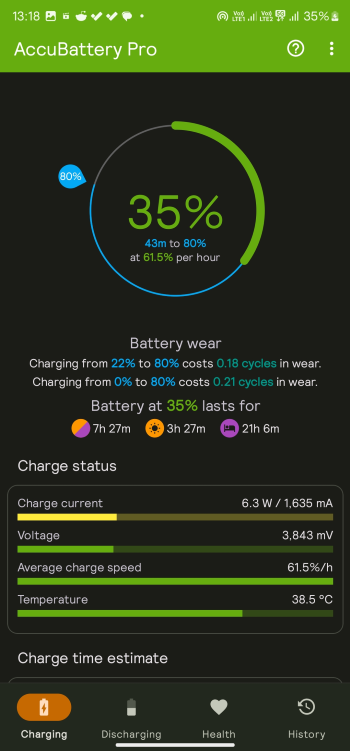
- After that, allow the necessary permissions
- Follow the on-screen instructions and press “Finish”
- As the app needs to run one full cycle, from at least 15 percent to 100 percent to calculate the battery health of your Android device
- Once a full charge is complete, head over to the “Health” section present at the bottom of the screen
- So let your device get charged from 15 percent to 100 percent, return to the app, click on “Health”
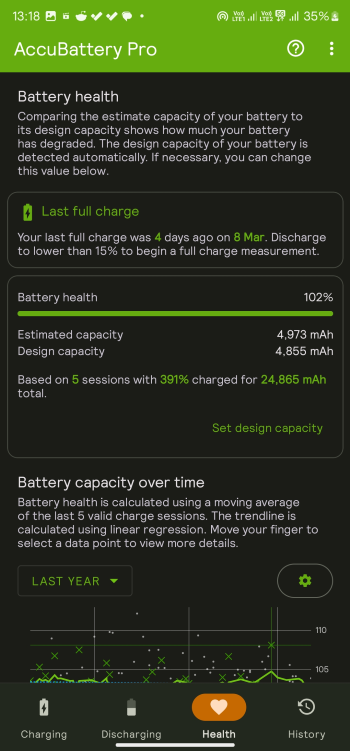
- Now, scroll down and you will be able to see Battery Health
We hope this guide helped you know the Battery Health of your Android device. If you have any questions or suggestions, feel free to mention them in the comments section.