In this guide, you will be able to learn How to Manually Update Galaxy Note 5 to Android 7.0 Nougat. The Galaxy Note 5 was Samsung’s bump up for the Note lineup in 2015.Till the year 2014, the Samsung Galaxy Note series had the old, plastic body, but with the release of their Note 5, Samsung gave a permanently good impression to the Note series, and it is one of the best list of devices out there. However, software updates are soon going to stop for the Samsung Galaxy Note 5.
Very recently, we’ve heard of Samsung providing OTA updates to the Samsung Galaxy Note 5 to update its Android version to Android Nougat. Many users have received it, but a lot more haven’t. This is due to the OTA rollout schedule that takes place all over the world part by part, and hence might take days, even months to receive to your region.
Android Nougat for Samsung Galaxy devices has seen a major amount of improvements, including make new baked in features, a cleaner OS to work with, and also a ton of battery optimizations. The new Grace UI is a lot cleaner than Samsung’s old TouchWiz, and also has a lot of nifty little tricks up its sleeves. With the Note 5, the larger display can take advantage of Android Nougat’s new features completely!
Table of Contents
Complete Changelog
- OS upgrade to Android 7.0 Nougat
- Provides new UX and various performance modes
- Improved usability fo the Notification feature and quick settings button
- Improved usability of the Multi window
- Improved setting menu and addition of the Samsung pass feature
- Efficient space for installation of downloaded apps
- Improved speed of system upgrade and app installation
Following in an article on How to Manually Update Galaxy Note 5 to Android 7.0 Nougat. Without any further delay, let’s get right into it!
DISCLAIMER
RootMyGalaxy.net is not responsible for any hardware/software issues that occur to your device(s) by following this guide. We are certain that the following guide is carefully written, avoiding any mistakes on our side. If you are unsure of the causalities that may occur if the procedure goes wrong, then please don’t proceed.
PRE-REQUISITES
- This guide is for the following variants of the Note 5 only.
- A complete nandroid backup of your device is recommended, in case something goes wrong.Guide How To Create & Restore Nandroid Backup On Android Devices
- Make sure your device is charged at least upto 60%, to prevent unexpected shutdowns in the process.
- Before you begin with the tutorial, make sure that ‘OEM Unlocking‘ is enabled from Settings > Developer Options.
- Download & Install Samsung Galaxy USB drivers on your computer.
- Download Galaxy Note 5 Android 7.0 Nougat Firmware
How to Manually Update Galaxy Note 5 to Android 7.0 Nougat
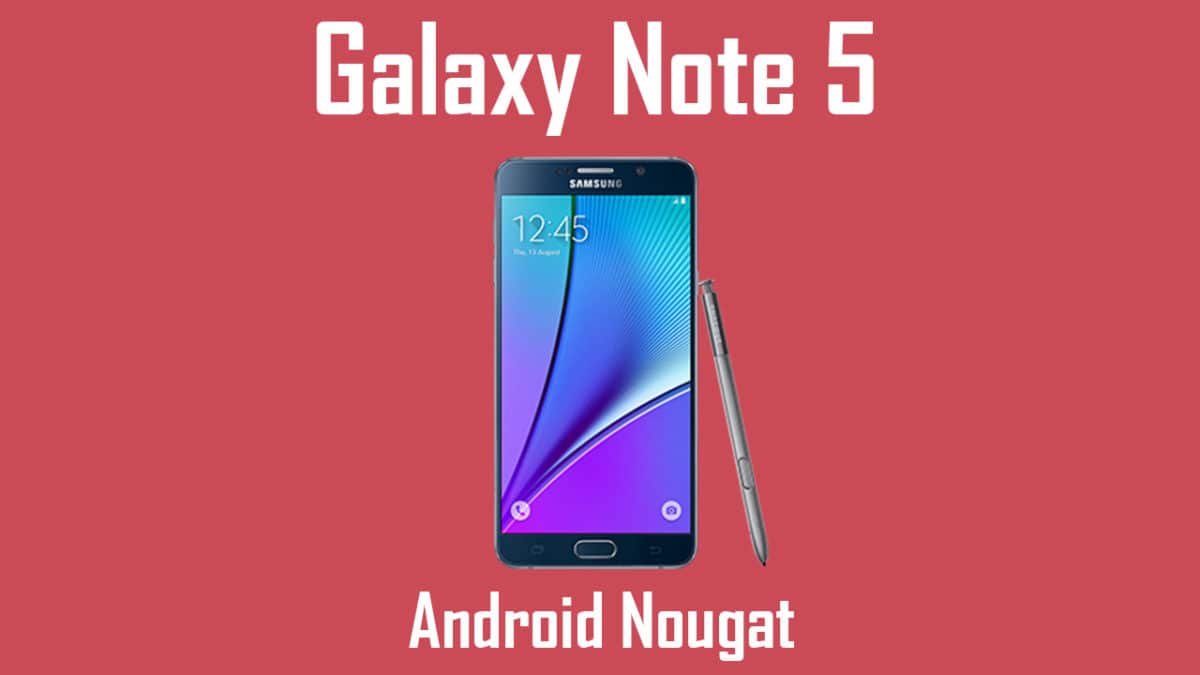
- Download & Install latest Odin On your PC
- Then download the firmware from the download section above
- Now follow the guide to flash Android Nougat Update On Samsung Galaxy Note 5. Guide How To Install A Stock Firmware Using Odin
If you have any question related to this post feel free to leave that in the comment section 🙂