At the annual Build conference last month, Microsoft officially unveiled the new Windows Copilot for Windows 11. Even though it was already available for users running Windows 11 Insider Preview Build 23481, today, Microsoft has rolled out the Windows Copilot Preview for users on the Developer Channel with build number 23493.
If you’re curious about this new update, then you are in the right place. In this guide, you will get to know all about Microsoft releasing the new Windows Copilot Preview on the Developer Channel 23493.
New release brings a number of changes
Windows Copilot Preview isn’t the only change to come with the new release. This update brings the new Settings app homepage, a new volume mixer in Quick Settings, better support for restoring apps, Narrator natural voices in English and Japanese, and more.
However, the Windows Copilot Preview is certainly the main attraction of this update. The preview focuses on the integrated UI experience, with additional functionality coming in future previews. In the new Settings app, the homepage has got a number of shortcuts, including recommendations, account recovery, cloud storage, personalization, and more.
How to update and use the Windows Copilot Preview?
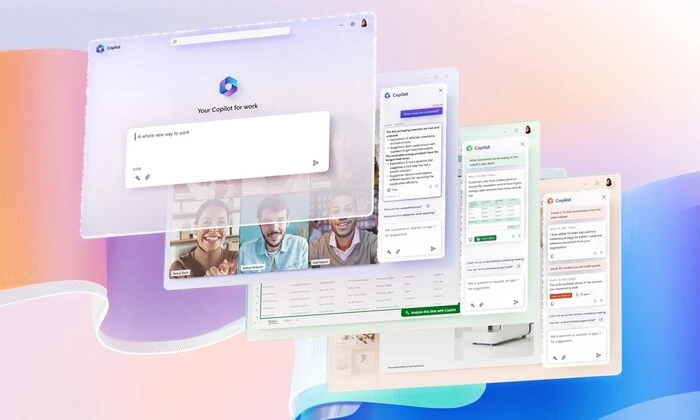
If you’re a developer tester in the Windows Insider Preview Program, your PC will automatically receive the new update with Windows 11 Insider Preview Build 23493.1000. Similar to the preview updates, you can easily update your system to the new build and try the Copilot preview alongside other features.
If your system is running on Windows 11 with the developer channel in Windows Insider Preview Program, you can install the new release preview build on your PC. To manually check for the new update, visit Settings -> Windows Update -> Check for Updates.
For using the Copilot feature, you’ll need to have Windows Build 23493 or higher in the Dev Channel as well as Edge version 115.0.1901.150 or higher. To get started, you will have to click the new button on the taskbar and launch Windows Copilot. It will use the same Microsoft Account or Azure Active Directory account used for signing in to Windows.