Xiaomi’s MIUI is one of the stable and polished custom skins all over the world after OxygenOS respectively. The Chinese smartphone brand was previously known for its MIUI skin development only. Then the company entered the smartphone industry and now becomes one of the most popular smartphone brands in China, India, and some other regions as well.
Currently, Xiaomi is providing the latest MIUI 11 update to Redmi 4/4X devices. If you’re using the Redmi 4/4X over MIUI 10 Global Stable ROM, then you will soon receive the latest firmware update via OTA (over-the-air). However, you can manually download and install the MIUI 11.0.2.0 Global Stable ROM On Redmi 4/4X (V11.0.2.0.NAMMIXM).
The latest MIUI 11.0.2.0 update comes with build number V11.0.2.0.NAMMIXM based on Android Nougat (7.1) and brings the full-screen display UI, sounds of nature, Mi Doc viewer, Quick Reply, Game Turbo mode, optimized system, app lock, new app vault, and more. Let’s take a quick look at the update changelog below:
Table of Contents
MIUI 11.0.2.0 Global Stable ROM On Redmi 4/4X: Changelog
- Comprehensive design optimized for full screen display devices
– Removing visual clutter, improving touch controls, and refining the use of color allowed us to create the system where nothing stands between you and the content - Sounds of nature
– Wake up to the gentle sounds of nature with our new alarm ringtones
– Notification sounds won’t make you tired. Now, they keep changing dynamically, just like nature does. - Documents
– Preview your documents before you open them
– Stay productive and efficient with our all-new Mi Doc Viewer - More features
– Tasks. Manage and edit your tasks in the Notes app. Receive timely notifications and mark things done.
– Quick replies. Reply to messages from any app.
– Game Turbo. Turn your device into an ultimate gaming console. - System
– New: Editing, sharing, and customizing your screenshots is now much easier
– Optimization: Lock screen pocket mode - App lock
– New: Locking Google contacts is available now - Clock
– Optimization: More obvious naming for local time - App vault
– New: You can swipe down to view more shortcuts now
– Optimization: Improved the “Stocks” card
– Optimization: All-new design and UI
Check Firmware OTA Updates
If your device is not rooted, then your device may have received the update. You can manually check whether the update is available in your region or not. Go to the Settings –> About Phone –> Check for Software Update. The update will be available across the globe but as it is being rolled out in a phased manner, it may take some time to be available in every region, but if you want you can manually install the latest MIUI 11.0.2.0 on your Xiaomi Redmi 4/4X handset.
Disclaimer
RootMyGalaxy.net is not responsible for any hardware/software issues that occur on your device(s) by following this guide. We are certain that the following guide is carefully written, avoiding any mistakes on our side. If you are unsure of the causalities that may occur if the procedure goes wrong, then please don’t proceed.
Pre-Requisites
- Have a backup of all your data just to be on the safe side if any incident happens.
- Must have the bootloader unlocked.
- USB Debugging must be enabled.
- Make sure that the device has more than 50% battery percentage.
Download Firmware:
- MIUI 11.0.2.0 Global Stable ROM for Redmi 4/4X (Recovery ROM) – Download
How To Install MIUI 11.0.2.0 Global Stable ROM On Redmi 4/4X (V11.0.2.0.NAMMIXM)
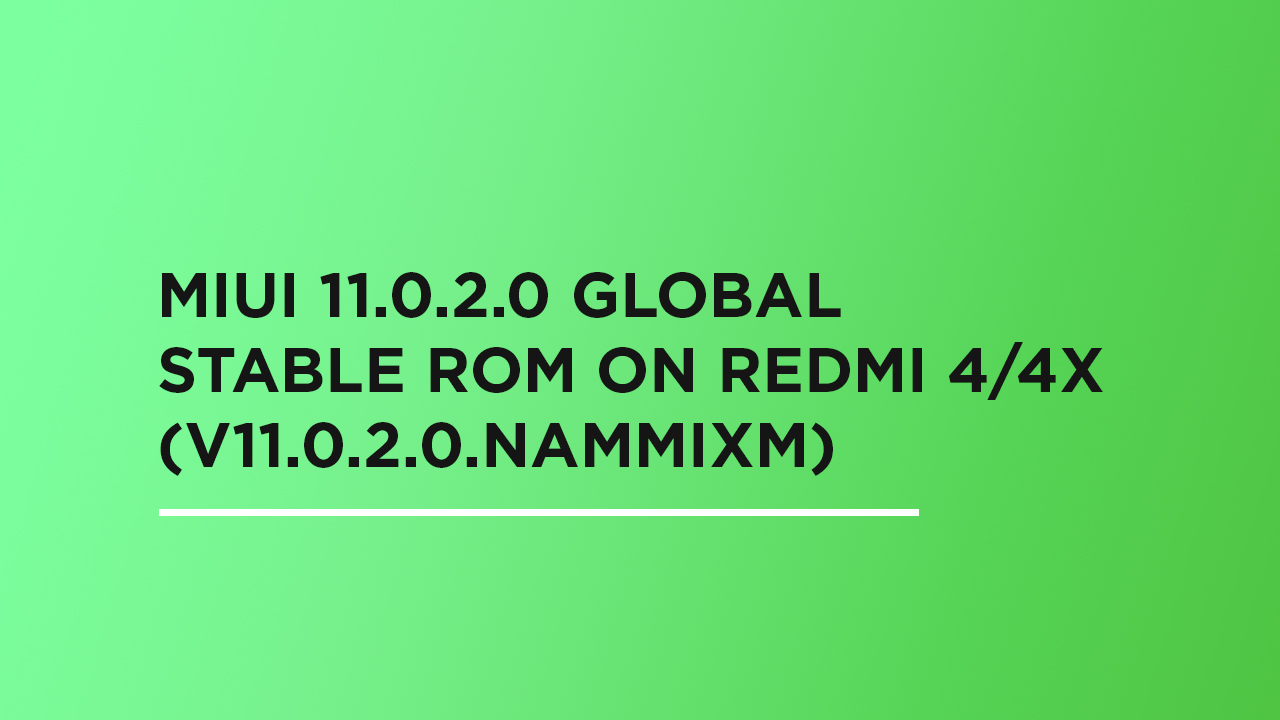
- Download the firmware file and save that in your device
- Now follow the guide given below to install the ROM manually (follow the recovery ROM (zip) guide)
We hope that you’ve successfully installed the latest update on your Redmi 4/4X device.