Motorola, like other smartphone companies, has announced a list of eligible devices for the Android 13 update. The latest version of the Android operating system brings significant improvements and new features to compatible devices. If you own a Motorola smartphone, you may be wondering if your device is eligible for the Android 13 update. In this article, we will share the list of eligible Motorola devices and provide steps on how to check if your device is eligible for the update.
Android 13: The Latest Operating System From Google
Android 13 is the latest version of the popular Android operating system from Google. The update brings several new features and improvements, including multilingual app language preferences, new media controls, more Material You color options, and a new Photo Picker feature. These enhancements are designed to improve the overall user experience and make it easier to use your device.
List of Eligible Motorola Devices for Android 13 Update
The following is a list of Motorola devices that are eligible for the Android 13 update:
- Motorola Edge (2022)
- Motorola Edge Plus (2022)
- Motorola Edge 30
- Motorola Edge 30 Pro
- Moto G Stylus 5G 2022
- Moto G 5G 2022
- Moto G82 5G
- Moto G62 5G
- Moto G42
- Moto G32
If you own one of the above devices, you can expect to receive the Android 13 update in the coming weeks.
How to Check If Your Motorola Device Is Eligible for Android 13 Update
If you are unsure whether your Motorola device is eligible for the Android 13 update, you can follow the steps below to check:
- Go to Motorola’s security updates page.
- Tap on “Select your product.”
- You will see a list of Motorola’s product families. Select the product series of your device.
- Click on your device. If it is eligible for the Android 13 update, it will display “Next OS” on the page.
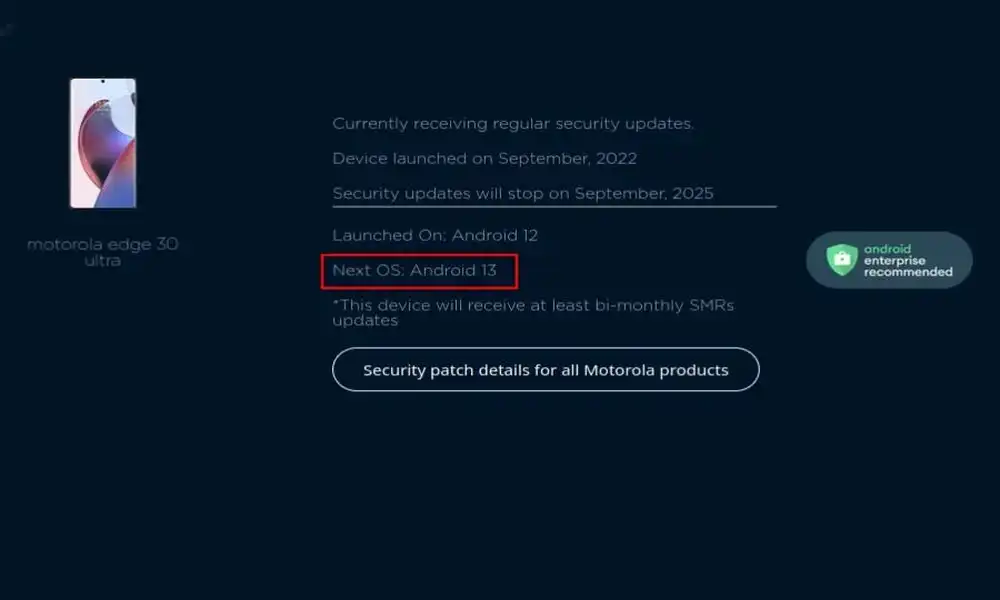
What to Do If Your Motorola Device Is Not Eligible for Android 13 Update
If your Motorola device is not on the list of eligible devices for the Android 13 update, you may still be able to upgrade to a newer version of the Android operating system in the future. Keep an eye on Motorola’s security updates page for the latest information on available updates for your device.
How to Update Your Motorola Device to Android 13
If your Motorola device is eligible for the Android 13 update, you can follow the steps below to update your device:
- Make sure your device is connected to a Wi-Fi network.
- Go to Settings > System > System Update.
- Tap on “Download and Install” to begin the update process.
- Follow the on-screen instructions to complete the update.
Benefits of Updating Your Motorola Device to Android 13
Updating your Motorola device to Android 13 offers several benefits, including:
- Improved performance and stability
- Enhanced security features
- New and improved features and capabilities
- Access to the latest Android apps and games
Conclusion
The Android 13 update brings a host of new features and improvements to eligible Motorola devices. If you own a compatible device, you can check if your device is eligible for the update and update it to enjoy the benefits of the latest Android operating system. Keep an eye on Motorola’s security updates page for the latest information on available updates for your device.
Image Credit: gadgetbytenepal.com
Liked this post? Let us know on X (formerly Twitter) - we love your feedback! You can also follow us on Google News, and Telegram for more updates.