The Nothing Phone (1) has welcomed the Android 14 update, post its debut on the Nothing Phone 2. Initially available for beta testers, the stable Android 14 is now accessible to all Nothing Phone (1) owners. The update, known for its comprehensive suite of enhancements, has transitioned from its beta phase to a broad release. Nothing has announced that this rollout targets beta users first, and will gradually extend to users on stable Android 13.
The update promises a myriad of improvements and new features, urging users to anticipate a refined and more seamless experience. Users are encouraged to manually check for the update and ensure all precautions, like data backup and adequate battery charge, are taken before installation.
The Nothing Phone 1 is set to receive the Android 14 update, marking a significant upgrade with the introduction of Nothing OS 2.5.2. This extensive update is packed with exciting features and enhancements.
Android 14 Changelog
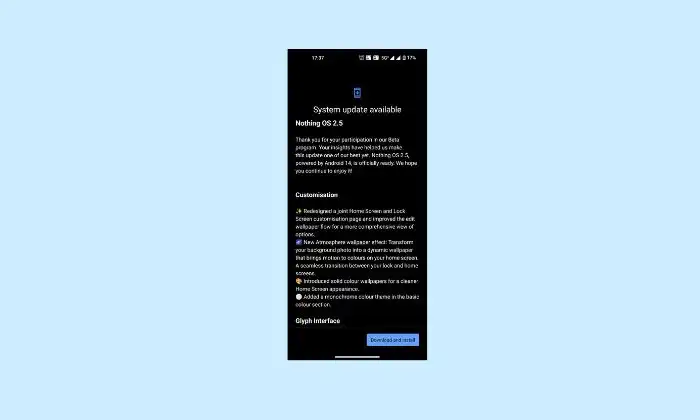
- Customization
- Redesigned a joint Home Screen and Lock Screen customization page and improved the edit wallpaper flow for a more comprehensive view of options.
- New Atmosphere wallpaper effect: Transform your background photo into a dynamic wallpaper that brings motion to colors on your home screen. A seamless transition between your lock and home screens.
- Introduced solid color wallpapers for a cleaner Home Screen appearance.
- Added a monochrome color theme in the basic color section.
- Glyph Interface
- Get direct access to the Glyph Interface’s Music Visualization feature (some of you may have already discovered it).
- Improved overall Glyph light playback effect when synchronising with your device’s audio.
- Added a new Glyph animation for when NFC is being used.
- Improved the experience of Flip to Glyph.
- Gesture
- Customizable double-press power button to quickly access a chosen feature. Just head to Settings > System > Gestures.
- More Lock Screen shortcut options like: Do Not Disturb, Mute, QR code scanner, video camera.
- Capture screenshots quickly with a three-finger swipe gesture.
- New screenshot editor and menu, allowing for more advanced editing features and quick deletions.
- Refreshed the back gesture arrow visual to be more in line with Nothing’s style.
- Quick Settings
- Added support for switching ring modes in Quick Settings.
- You can now directly set your network via Quick Settings without unlocking the device.
- Updated Quick Settings layout and support to show more devices icons.
- New Widgets
- Pedometer Widget: Track your daily steps directly from your home screen. Set goals and monitor your progress to stay motivated.
- Media Player Widget: Displays the currently playing song. Control your music easily while on-the-move.
- Screen Time Widget: Monitor and manage your daily screen time to maintain a healthy digital lifestyle.
- More improvements
- Optimized the experience of the Weather app and improved the notification of weather alerts.
- Made it possible to set ringtone and notification sound volumes separately, with an updated volume control interface.
- Automatically excludes the preview of the previous screenshot when taking continuous screenshots.
- Improved the stability of the camera.
- Enhanced the overall smoothness and responsiveness of the system for a more fluid user experience.
- Enhanced system stability and improved battery life.
Download Nothing OS 2.5.2
Here is the full stock firmware or full OTA update zip for Nothing OS 2.5 for Nothing Phone 2.
- Download Nothing OS 2.5.2 for Phone 2
- Incremental over 2.0.5 (will be added soon)
- Incremental from 2.5 Beta 2 (65.30 MB)
How to Install Nothing OS 2.5.2 OTA Update
- Confirm that your system is updated to the latest version (Nothing OS 2.0).
- Download the latest software update package.
- Create a folder named ota at the root of the internal storage.
- Copy the OTA update ZIP file to the ota folder.
- Dial *#*#682#*#* to launch the local update tool.
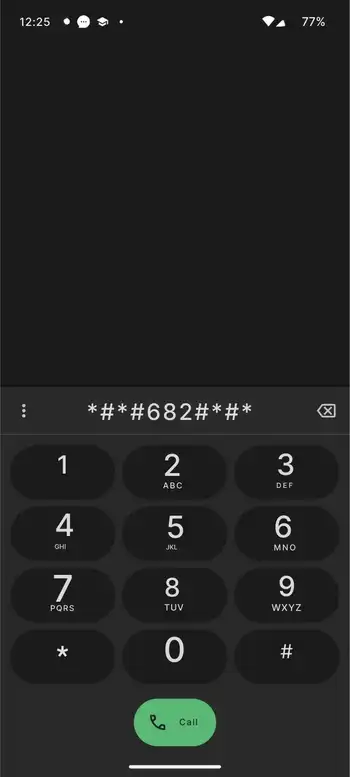
- Select the upgrade package in the drop-down list.
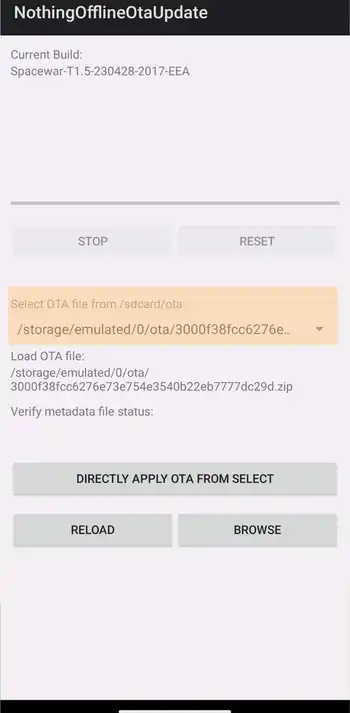
- Tap Directly apply the OTA from the selection to start updating.
- Reboot your device after the upgrade process is complete.
Note: If the dialer doesn’t work in your region then you can use the Activity Launcher app or QuickShortcutMaker to locate and execute the OfflineOTAUpgrade tool.
The package name you should be looking for is com.nothing.OfflineOTAUpgradeApp.
This second major update for the Nothing Phone 1 reaffirms the commitment to user experience with improved performance and new features. The update is anticipated to be substantial in size and will be progressively rolled out over the coming weeks. Users can manually check for the update in Settings. Before installation, it’s recommended to backup data and ensure the device is at least 50% charged.