It is always better to install chrome extensions instead of installing full software. Chrome extensions are add-ons to the browser to make browsing experience much easier and faster. According to the latest technology day by day browsing experience is changing and so, the extensions will get newer versions to increase the user experience by adding new features or fixing the errors.
But, sometimes you may not like the latest updated version and you cannot do anything except using the newer version, there may be several reasons to roll back to the older version of the Chrome extension.
Table of Contents
Steps to Install Older version of Chrome Extensions (Downgrade Chrome Extension)
Here we have mentioned step by step guide to find the older version of the Chrome extension and install it in the Chrome browser.
Step 1: Uninstall the Chrome Extension
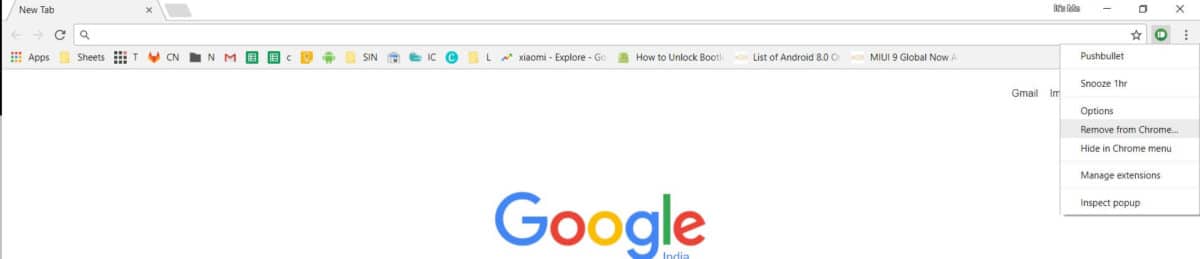
Uninstall the latest version of chrome extension simply by right-clicking on the Extension icon -> click on ‘Remove from Chrome’ or you can navigate to chrome settings -> Extensions or chrome://extensions/ and click on the trash icon.
Step 2: Download older version of the Chrome Extension.
There are some archive websites where they save catalog of Chrome extensions with a version number. The crx.dam.io is one of the sites which keeps chrome extensions in .zip format.
Check Out crx.dam.io [icon name=”arrow-circle-o-right” class=”” unprefixed_class=””]
Now visit this site and press on ctrl+f and search for the extension you want to download. If you found your extension click on any older versions to start downloading, which will be in zip file format.
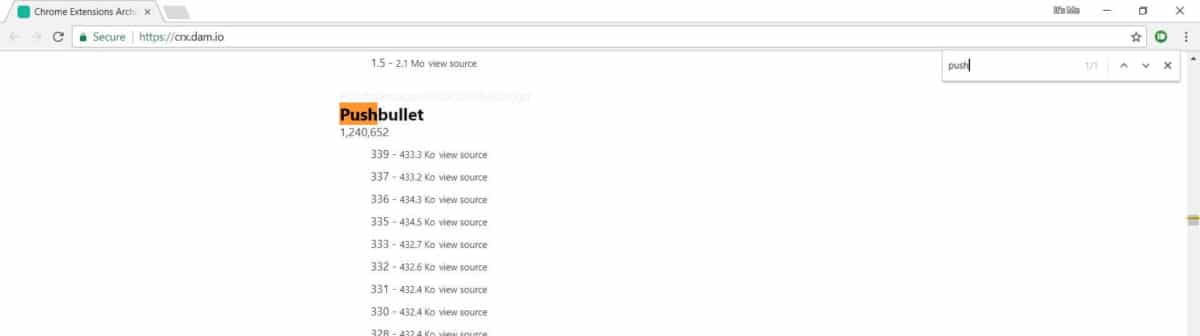
Now rename the .zip extension to .crx as chrome only supports .crx file type formats. This is the process of download Older version of Chrome Extensions.
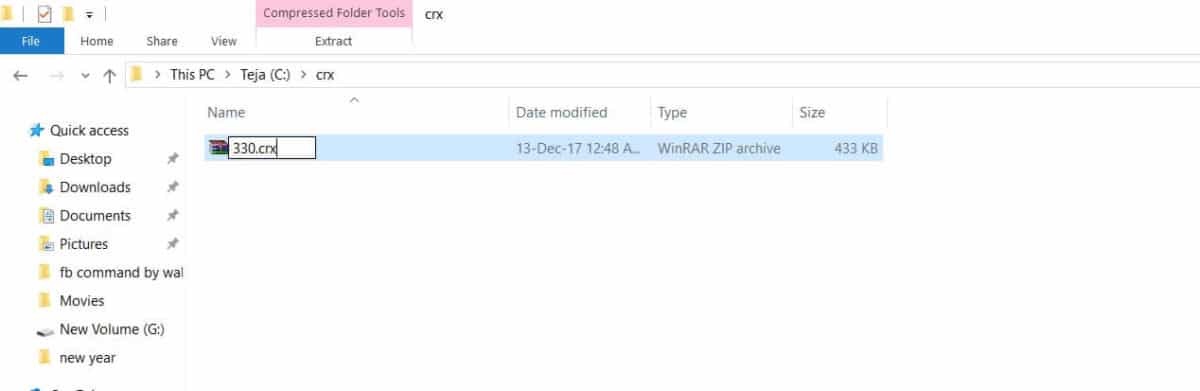
Step 3: Install Older version Chrome Extension.
Now navigate to chrome settings -> Extensions or chrome://extensions/, drag and drop the .crx file inside the extensions tab. You will see one pop up for confirmation, accept it. Now the older version of the chrome extension is installed, you can use it now as you used it before.
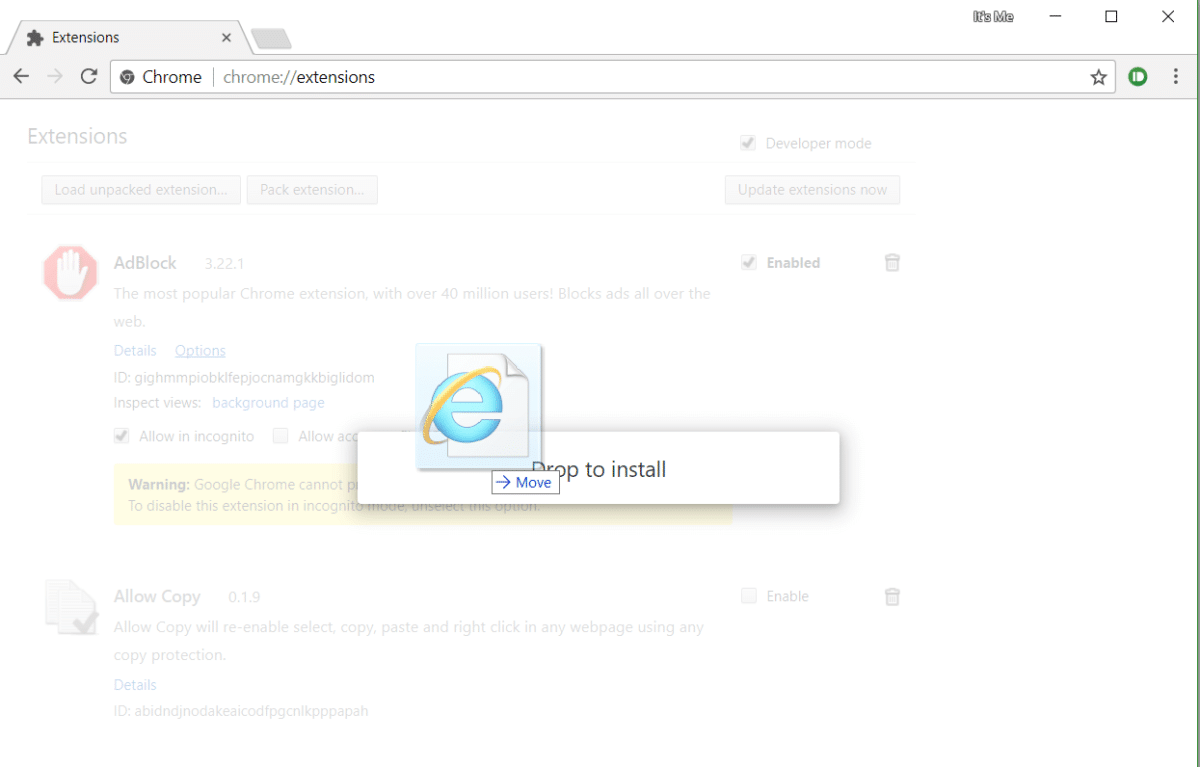
Hope this article is helpful. Let us know why you want to install Chrome Extension older version, in the comment section below.
This does not work. It will still install the newer extension on top of the old one.