Have you been facing OnePlus 12/OnePlus 12R Bluetooth Not Working issues? If yes, then you’re in the right place at the right time. In this guide, you will get to know how to fix OnePlus 12/OnePlus 12R Bluetooth Not Working.
The OnePlus 12 Series was launched recently and it comes with a long list of impressive specifications and exciting features. However, users have been facing a few issues here and there.
Among those issues, many users are raising concerns about OnePlus 12/OnePlus 12R Bluetooth Not Working. This can be frustrating, especially if you have to rely on Bluetooth for file sharing, audio playback, or other issues.
How to fix OnePlus 12/12R Bluetooth Not Working issue/ Random Disconnecting

Method 1: On/Off Bluetooth
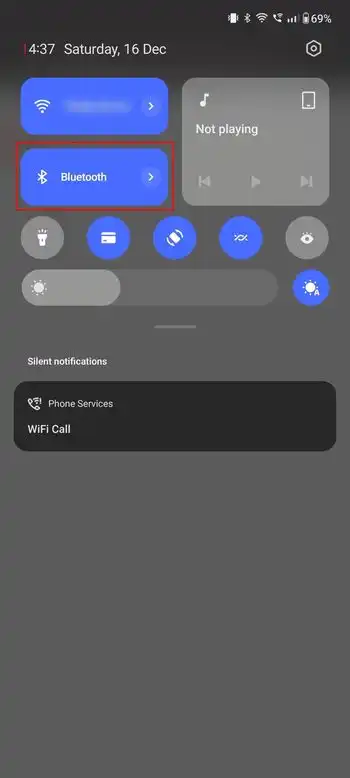
If you’re getting OnePlus 12/OnePlus 12R Bluetooth Not Working issue, your first step should be to disable and then reenable your Bluetooth. This method is as simple as turning off the Bluetooth and turning it back on. Once you have done that, the Bluetooth feature should start working just fine.
Method 2: Restart your smartphone
- Start by pressing and holding the Power button for a few seconds
- Then, drag the slider upwards for restarting your phone
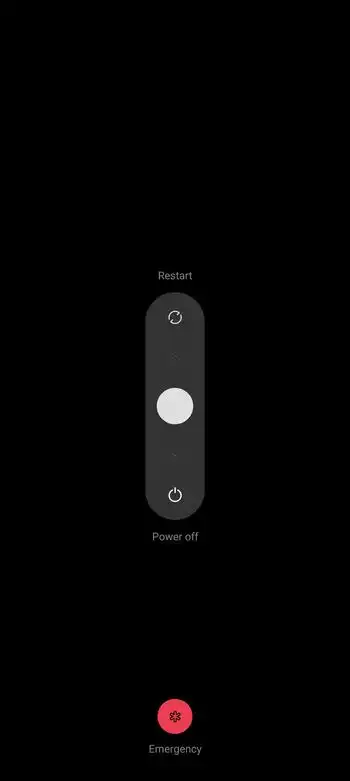
- Once your smartphone has restarted, try to connect to the Bluetooth device again
Method 3: Update your smartphone
- Open the Settings app
- Now, scroll down and then tap on About Device
- Tap on “OxygenOS” at the top ensuring that you are connected to the internet
- Your smartphone will check for available updates
- If a new update is available, tap Download and Install
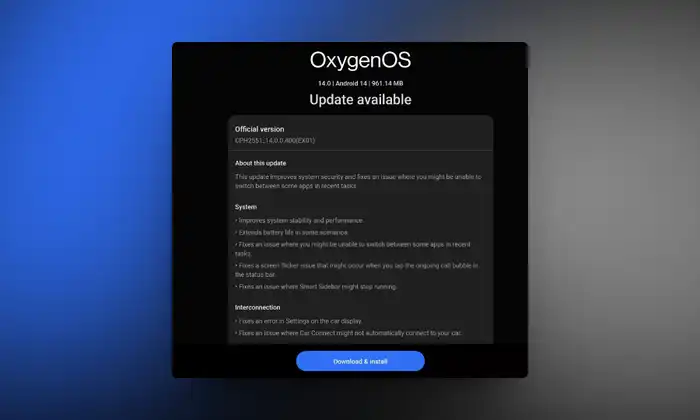
- Once the update is installed, you should restart your smartphone for it to take effect
- Once it is done, check if OnePlus 12/OnePlus 12R Bluetooth Not Working issue is resolved
Method 4: Reset the network settings
- Open the Settings app and then scroll down and tap on “Additional Settings”
- Tap on “Back up and reset”
- On the page that opens, tap on “Reset Phone”
- Now, tap “Reset Network Settings” and then confirm your lock screen password
- Lastly, tap on “Reset Network Settings” once more to confirm
![]()
- Once it is done, check if OnePlus 12/OnePlus 12R Bluetooth Not Working issue is resolved
Method 5: Unpair and re-pair your Bluetooth device
- Open the Settings app before tapping “Bluetooth”
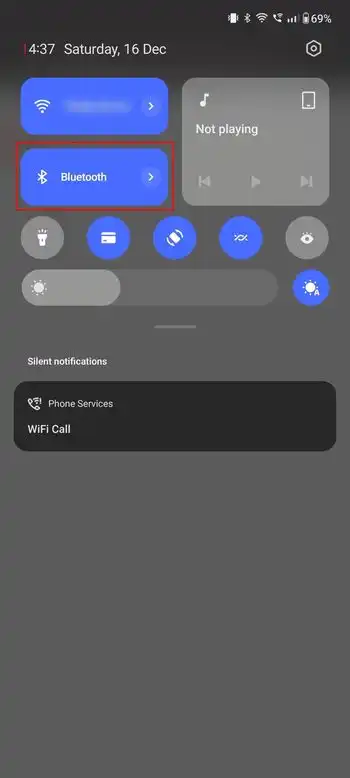
- Now, tap on the “I” button beside the device that you wish to unpair and re-pair
- Then, tap on the “Unpair” option
- Once the device has been unpaired, you should turn off Bluetooth on your device
- Then, turn Bluetooth back on and try to pair your device once again
We hope this guide helped you fix OnePlus 12/OnePlus 12R Bluetooth Not Working issue. If you have any questions or suggestions, feel free to mention them in the comments section.
*Note: Some images are taken from various reddit posts, these belongs to the uploaders and all credit goes to them.