Tom Clancy’s Rainbow Six is definitely one of the most popular and successful action-based shooter video game franchises. The franchise has many hit games while also having a huge fanbase. Rainbow Six Siege is one of the special games under Tom Clancy’s Rainbow Six game franchise.
Every game experiences bugs and errors at some point as it is inevitable. One of the errors appearing in the game recently is the 0-0x0000001 error in Rainbow Six Siege and the company is already aware of it.
Rainbow Six Siege support team is aware of the 0-0x0000001 error in Rainbow Six Siege
Many Rainbow Six Siege players have been reporting that they are getting the error 0-0x0000001 after the latest update. Luckily, the support team of Rainbow Six Siege has acknowledged this issue and they say that they’ve escalated it to the officials for further investigation.
How to fix the 0-0x0000001 error in Rainbow Six Siege
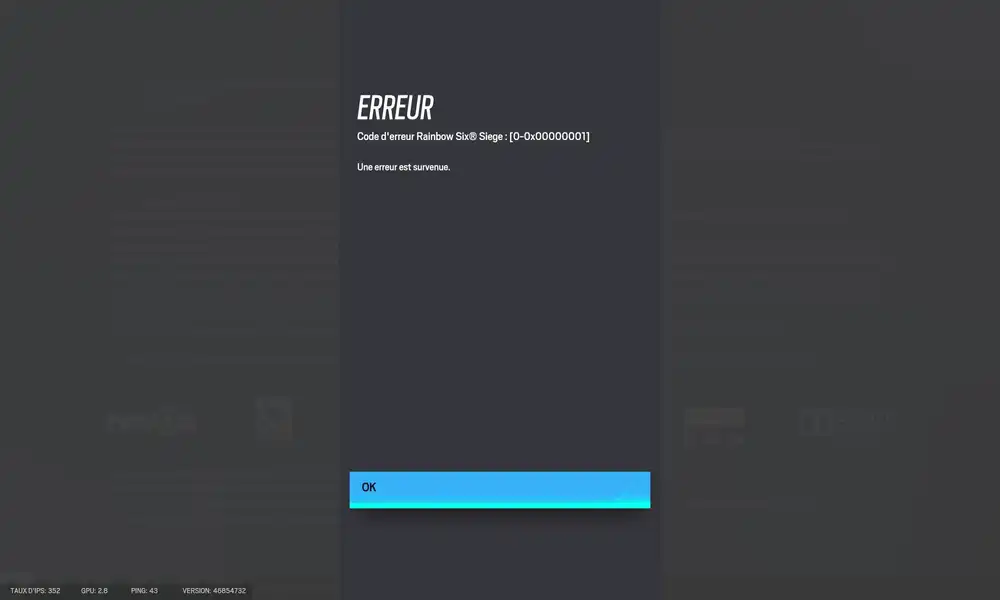
The error code 0-0x0000001 means that Ubisoft’s anti-cheat BattleEye has launched incorrectly or didn’t launch at all. If you’re encountering this error, then the following steps could help you fix it.
- Restart the game.
- Reset your game. Open your settings -> Head into System -> Select the Apps -> Find Rainbow Six Siege and then click on Advanced Options -> Click on Reset.
- Activate the 2-step verification authenticator on Ubisoft Connect.
- Run RainbowSix_BE.exe as the administrator.
- If you’re running Rainbow Six Siege through Steam, you should delete the BattleEye folder in the game directory before checking the files through the Properties tab.
- Update the graphics card drivers. The drivers for your graphics card need to be updated regularly. If the latest drivers aren’t installed, this could result in performance issues.
- Check if the Windows OS is up to date.
- Disable the background apps. Some Microsoft or third-party software running in the background could result in interference with your games.
- Try to reinstall the game.
The support team has acknowledged there is an issue and says they have passed along the information to the team.