Rooting and customizing a Realme device can often be a nightmare. Firstly, you’ll have to wait for the brand to release the unlocked APK. Realme usually doesn’t release unlocked APK for most of the handsets. Luckily, the brand has officially released the unlocked APK for Realme GT 2 Pro, which means you’ll be able to easily root your device and make unlimited customizations. In this article, you’ll get to know all about how you can easily root your Realme GT 2 Pro.
Table of Contents
Prerequisites of rooting Realme GT 2 Pro
Rooting a device isn’t easy. If you don’t follow the proper steps, you could end up bricking your phone or face extreme consequences. Unfortunately, there are no tools to support Realme devices and you’ll have to bring it to a Realme service center in case it gets bricked. To prevent such situations, you’ll need to follow the prerequisites mentioned below and ensure that you follow the step-by-step guide mentioned.
- Take a full backup of all the data present in your device
- Keep the device charged to at least 60%
- Download Realme GT 2 Pro Firmware (the same version installed on your device)
- Ensure that the bootloader is unlocked
- Download the Magisk apk on your device
How to root Realme GT 2 Pro
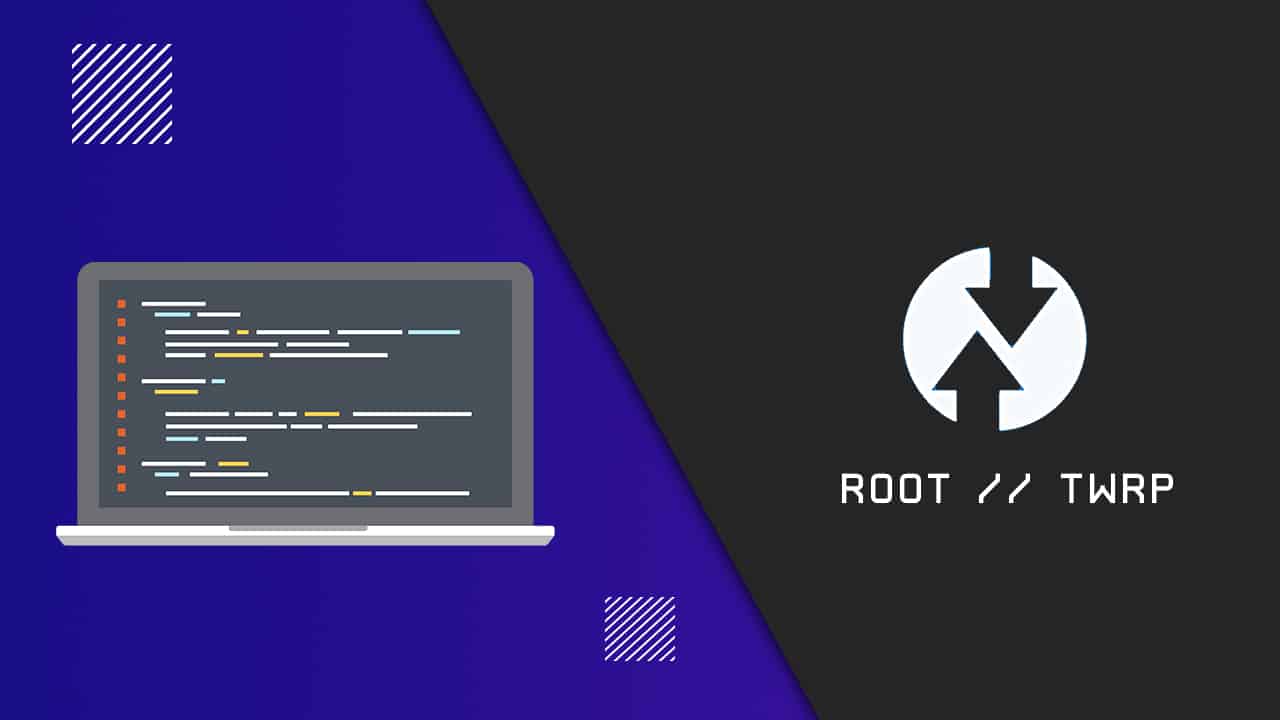
- First, you’ll need to extract the Realme GT 2 Pro firmware and then copy the boot.img file to your smartphone. Make use of WinRAR or 7Zip for extracting the firmware.
- Download and install the Magisk apk on your Realme GT 2 Pro.
- Open the Magisk app and then clock on the first Install button.
- Then, choose the “Select and Patch a File” option.
- Browse and choose the boot.img file and it’ll patch the boot image.
- You’ll find that the output file magisk_patched.img has been saved in the download folder.
- Now, copy the output file to the PC in folder C:\adb or Platform-tools folder. Rename the patched file to boot.img.
- Reboot your device to Fastboot mode and then connect it to your PC.
- Head over to the C:\adb folder or the platform-tools folder and in the file address bar, simply type CMD and then press enter.
- Check if the device is connected or not by using this command, it should return some device ID –
fastboot devices
- Then, enter the following command to flash Magisk and then root Realme GT 2 Pro –
fastboot flash boot boot.img
- After you’ve flashed the patched boot image, you need to reboot your Realme GT 2 Pro to the system
- You should install the Magisk app in case it hasn’t already been installed.
- Complete the in-app instructions and your smartphone will reboot automatically into the system.
Once you’ve rooted your device, you can easily check for root access using the Magisk app or any third-party checker. You can use all apps and features that need root access. Moreover, you can customize your device with the best modules and custom ROMs.