Here we will be going through some of the easiest methods to Take A Screenshot On Poco X2. After becoming an independent brand Poco launched the Poco X2. If you don’t know Poco X2 is the rebranded version of Redmi K30 (Chinese variant). So if you own or Planning to get the Poco X2, then this guide will be very helpful. Follow the steps to take a Screenshot On Poco X2
There are situations in which we have to take a screenshot on our Android devices. For many years, we had developed this habit of using the combination of Home Button and Power Button for getting the job done. I’m sure you must be puzzled now and are eager to know how you should take screenshots of the new generation Android devices.
Table of Contents
About Poco X2
Poco X2 is a higher-mid range device. It comes equipped with a large 6.67 inches IPS LCD capacitive touchscreen display with a screen resolution of 1080 x 2400. The device is powered by an Octa-core SD 730G CPU coupled with 6/8GB of RAM. The device comes in 3 storage options 64, 128 and 256 GB.
The smartphone sports a Quad camera setup on the rear (64 MP+8 MP+2 MP+2 MP) and has a dual front setup (20+2MP). It houses a 4500 mAh non-removable battery. It has a side-mounted fingerprint scanner and comes running Android 10 out of the box (MIUI 11).
Related Guide: List of Poco X2 Stock Firmware (Restore To Stock ROM)
Steps To Take Screenshot On Poco X2
#1 Using Physical Buttons

Step 1. Open the screen of which you want to take the screenshot.
Step 2. Press Power and Volume Down keys together until you see a photo capturing animation on the screen and a sound along with it.
Step 3. Now, go to notification bar and click on Screen Captured to see the screenshot and share it anywhere. It is also available in your Gallery.
#2 With Three Finger Swipe Gesture
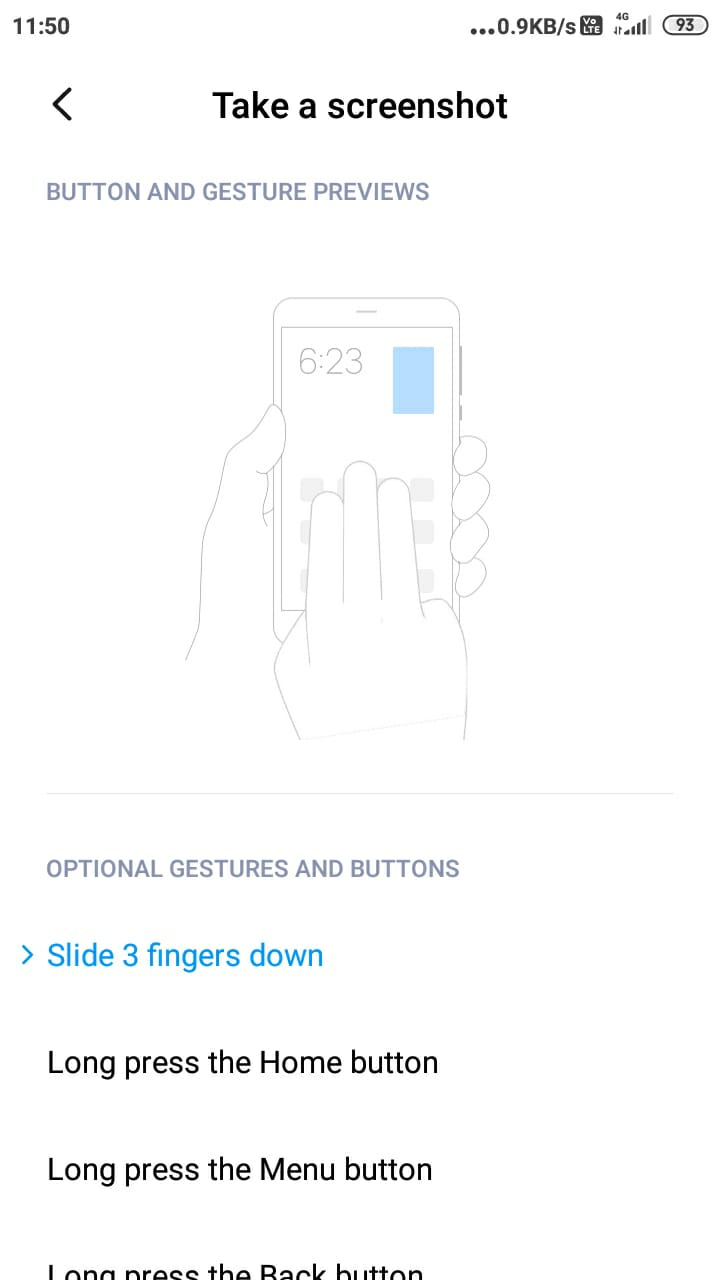
This is a feature which comes with MIUI. To enable this option, Go to Settings>>Additional Settings>>Button Shortcuts. Enable 3 Finger Screenshot.
Now you can take a screenshot just by swiping 3 fingers down on the screen.
#3 Option From Notification Bar
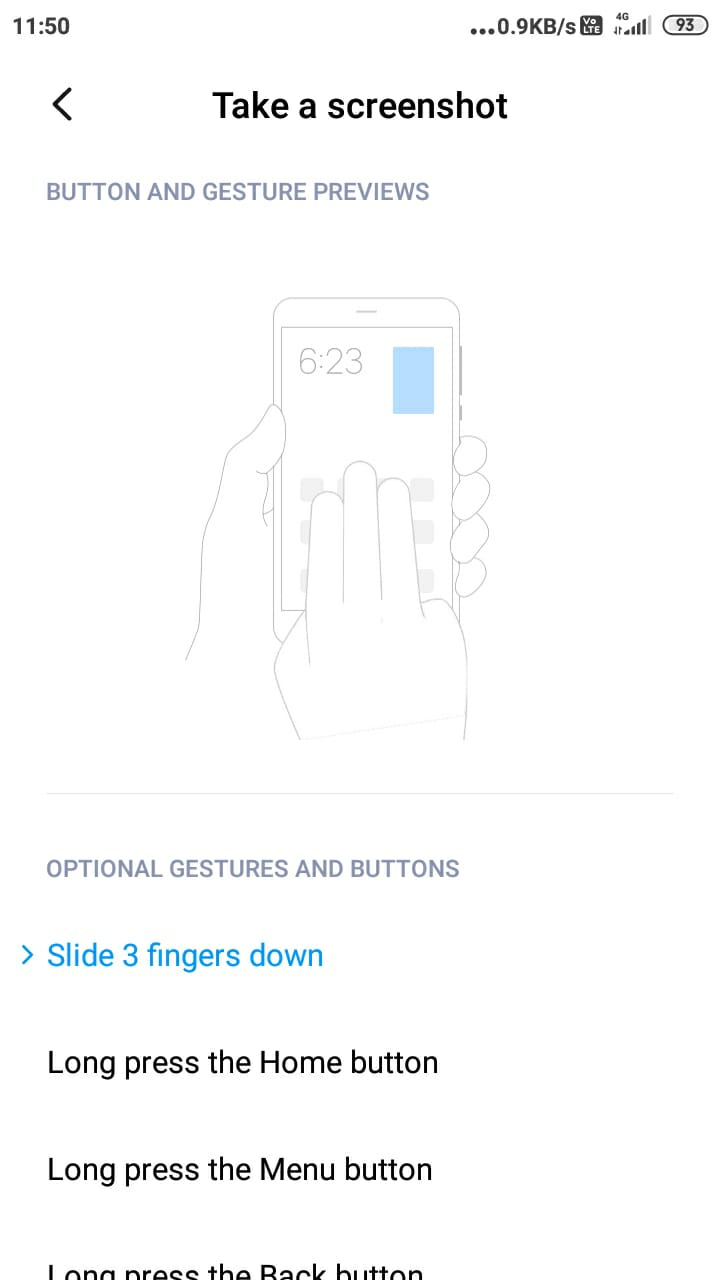
There is an option in the notification drop-down menu to take a screenshot.
- Go to the page of which you want to take a screenshot, then pull down the quick toggle bar and click on the scissors icon
These are three easy methods to take a screenshot on any Xiaomi or Poco device running MIUI skin.