If you own a Moto E7 and looking for a guide to unlock the bootloader of the device, then you have landed on the right page. Here we will go through all the steps to Unlock Bootloader On Moto E7. Make sure to follow each and every steps mention in the guide.
If you are new to rooting, then you should know that Unlocking bootloader of an android device is the first and most important step in android rooting process. First users have to unlock the bootloader, then they can install TWRP recovery via Commands. Once TWRP is installed, root can be gained by flashing the supersu or magisk via TWRP.
The Moto E7 has a 6.5-inch IPS LCD panel with a resolution of 720 x 1600 pixels. It is powered by MediaTek Helio G25 octa-core processor coupled with 2GB of RAM and 32GB of internal storage which is expandable via a microSD card. The device runs on Android 10 out of the box
The device has a dual rear camera setup (48+2MP) and on the front, there is a 5MP camera. The device houses a 4,000 mAh non-removable battery with 10W of fast charging support. It has a rear mounted finger print scanner. It also comes equipped with all the important connectivity options and sensors.

Table of Contents
Warning
Rootmygalaxy.net will not be held responsible for any kind of damage that occurred to your Moto G7/G7 Plus while following this tutorial. Proceed at your own risk.
Pre-requisites
- Make sure you have installed Motorola drivers on your PC.
- We recommend to take complete backup and proceed.
- Maintain 50-60% battery to prevent sudden shut down between the process.
Steps to Unlock Bootloader On Moto E7

- First, enable ‘USB debugging and OEM Unlock’ option from setting> developer option>. To enable Developer Options, go to About phone and tap the Build Number 7 times.
- Install the ADB and fastboot drivers and then restart if you already have the driver installed then skip this step.
- After installation of the driver, you can see a folder named ADB in your installation directory. Enter the folder, and you find four files including ADB and fastboot.exe.
- Now press and hold ‘shift’ key and right-clicked anywhere in the folder and select ‘Open command window here’ or ‘PowerShell Window’
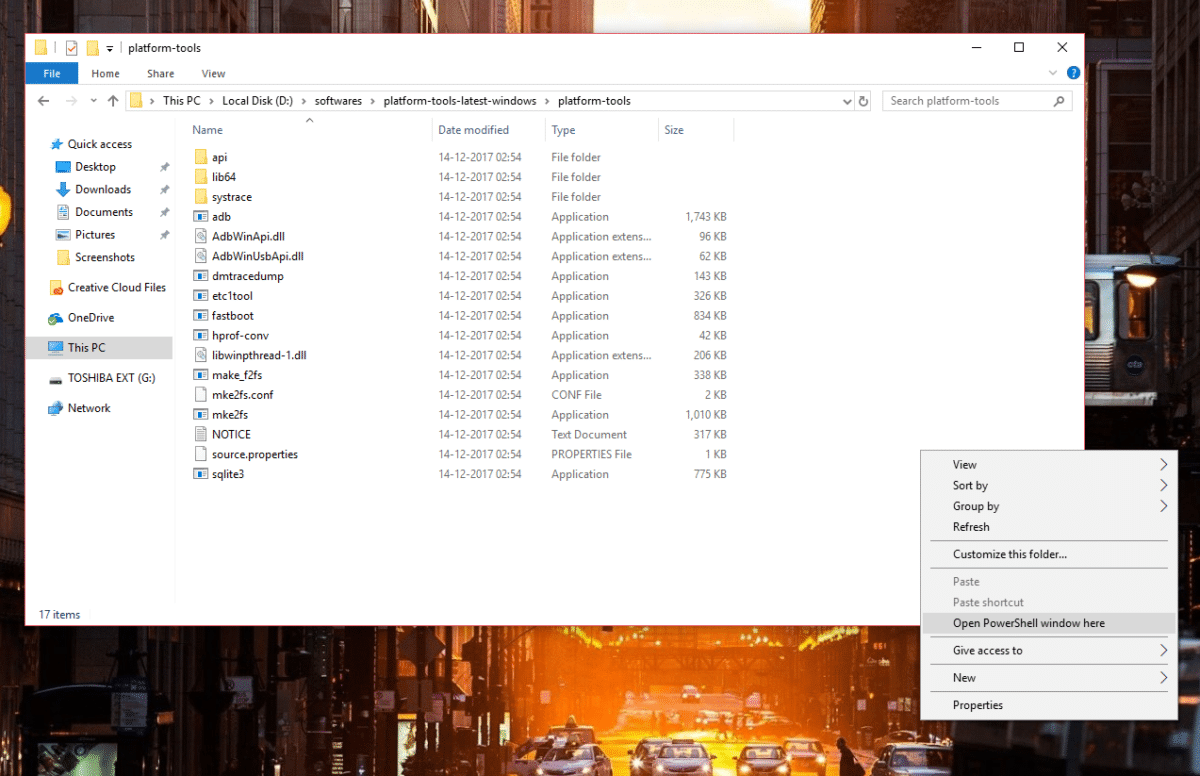
- Now connect your device to PC and enter into the fastboot mode. To enter the fastboot mode of Moto E7, type the below command in command prompt.
adb reboot bootloader
- In the command window, type the following command.
fastboot oem get_unlock_data
- The above command will return a string.
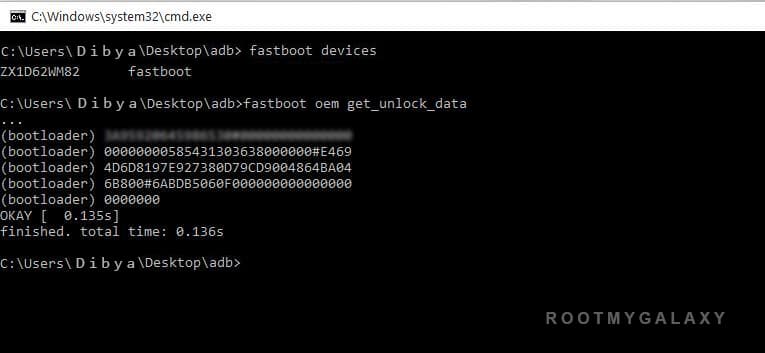
- Now copy the code in notepad and delete all the blank space so that you will get a single line string.

- Now head over to the Motorola’s unlock the boot loader site and create a free account or Sign in Google+.

- Now Paste the above String (Unlock Code) at the bottom of the Moto site (step 6) and click on Can my device be unlocked? You also need to accept terms and condition on this page by clicking I Accept.
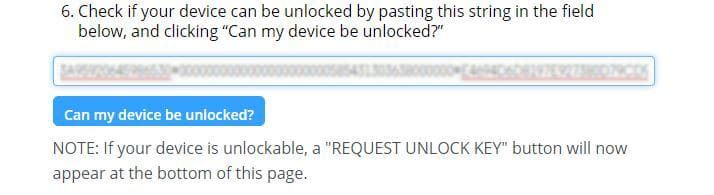
- The unlock key will be sent to your E-Mail ID, which you used to register at Motorola site.
- Now copy the Unlock Key and execute the following command.
fastboot oem unlock UNLOCK_KEY
- The above command will Unlock Bootloader of Moto E7.
- Reboot and done.
This is the complete step by step guide on how to unlock the bootloader of Moto G6/Plus. In case you have any questions related to this post, leave them in the comments section. We’ll be glad to help you out.
its not working on my moto e7 with android 10
hm-mint:~> adb devices
List of devices attached
ZF523LCZZ2 device
hm-mint:~> adb reboot bootloader
hm-mint:~> fastboot devices
ZF523LCZZ2 fastboot
hm-mint:~> fastboot oem get_unlock_data
…
FAILED (remote: unknown command)
finished. total time: 0.000s
any idea?
Same error. Did you solve it?