We all are waiting for official Android 11 (One UI 2.5) update for Verizon Galaxy A50 and the update has been delayed. But now there is some great news coming in. A report from piunikaweb has claimed that the device will be getting One UI 2.5 update between January 2nd & 8th
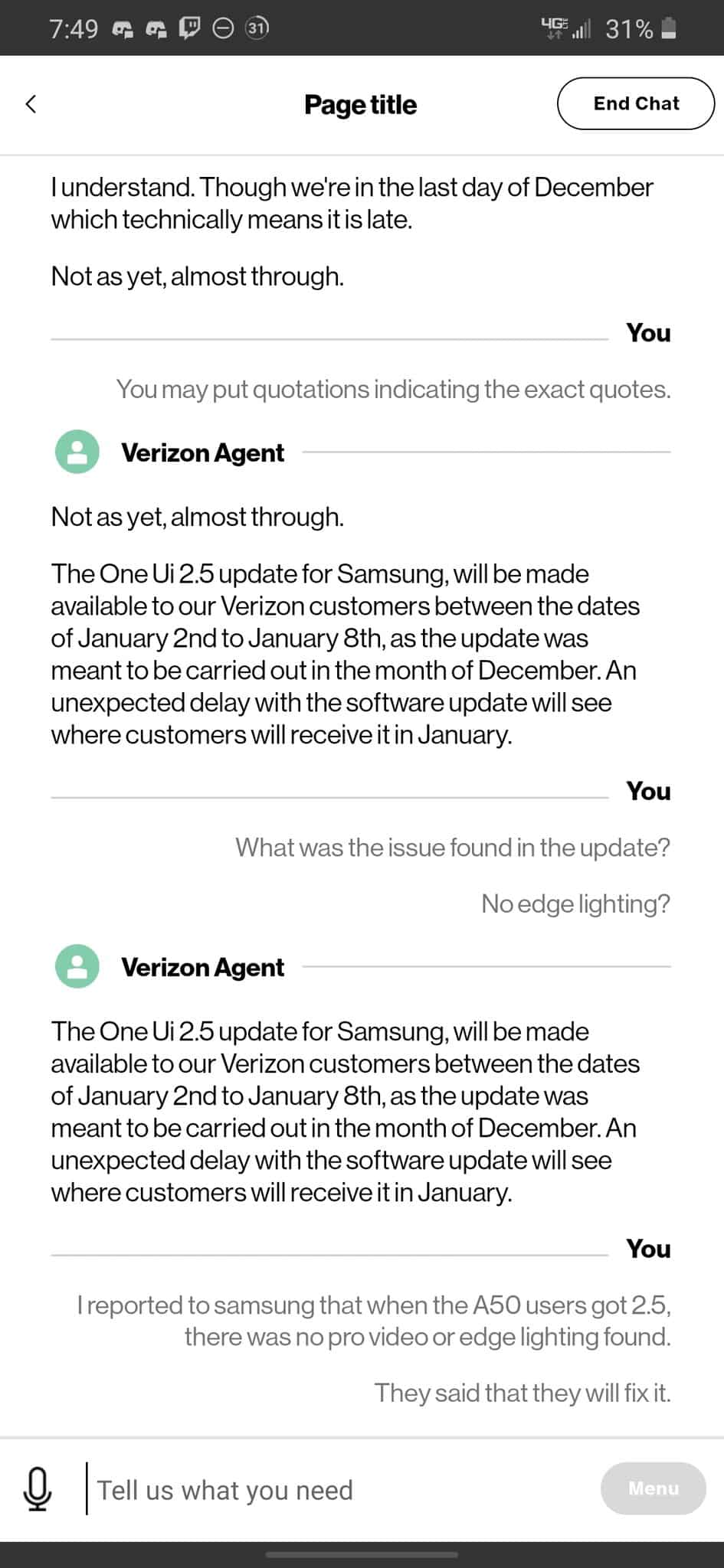
This is going to be a major update which brings all the new features related to Android 11 to the device. Along with all the bug fixes and features, the update will be coming with the latest December security 2020 security patch or even January 2021 security patch to the device.
Table of Contents
Steps to update Verizon Samsung Galaxy A50 to One UI .25
There are two ways to update 1) Downloading the update directly from the settings update section and updating the device to the latest update 2) Downloading the full firmware file to a PC and flashing the firmware using Odin Flashing Tool.
Manually update from settings (OTA)

You can manually check for the update from Settings > Software update >Download updates manually. If there is no update showing on your device, then wait for few days for the update to come to your device as it is being released phase-wise manner or you can manually flash the full firmware using Odin Flash Tool.
How To Download Verizon Samsung Galaxy A50 Software Update:
You can download any Galaxy firmware using Samfirm Tool, Guide: Download Latest Galaxy Firmware using SamFirm Tool
Or
Using Frija Samsung Firmware Download Tool
Disclaimer
RootMyGalaxy.net is not responsible for any damage happened to your device(s) while following this guide so please proceed at your own risk. However, we would be happy to help with any problems within our reach
Installation Guide (Manual Flashing using Odin)
- First, download the firmware file from the download section above
- Now Enter the recovery mode on your device, then follow the linked guide below to Install Security Patch Update On your Galaxy device
- If you want to sideload the OTA then follow the guide below
- If you want to Install the Full Firmware File then follow the guide given below (Odin Method)
If the installation is successful, you will see the message Pass in the Log Tab.
Note:Before installing the updates, make sure your device is connected to a good wifi and your device has more than 50 percent battery life remaining