Both the Vivo Y91 and Y91i were the entry-level budget category devices running on the Android 8.1 Oreo on the top of Funtouch OS 4.5 skin out of the box. Though there may slight performance differences between the two devices as the Vivo Y91 has a Snapdragon processor and Vivo Y91i has a MediaTek processor. Whereas overall the specifications of these two models are the same except for a few changes that are mentioned below. Now, if you’re one of the Vivo Y91/Y91i device users then you can easily Download and Install USB Drivers and ADB Fastboot Tool by following the guide below.
Both the Vivo Y91 and Y91i devices came with a 6.22″ IPS LCD display with a resolution of 720×1520 pixels, a 19:9 aspect ratio screen, Android 8.1 Oreo preloaded, 2GB RAM, 16/32GB of internal memory variant (dedicated slot), Wi-Fi, Bluetooth 5.0, GPS, A-GPS, FM Radio, MicroUSB charging port, a 4030mAh battery, a rear-mounted fingerprint sensor, and some other connectivity options as well as sensors. While the Vivo Y91 has Snapdragon 439 chipset, Adreno 505 GPU, an additional 3/32GB variant, 13-megapixels + 2-megapixels rear camera, an 8-megapixels selfie camera, etc.
On the other side, the Vivo Y91i model has a MediaTek Helio P22 chipset, PowerVR GE8320 GPU, a single 13-megapixels rear camera, a 5-megapixels selfie camera, and more. While connecting your smartphone to the PC/Laptop, you’ll require the USB Driver to be installed at first on the computer for stable and faster connectivity during transferring files or flashing files. Meanwhile, the ADB Fastboot Tool is a small utility command-line tool that also runs on Windows PC/Laptop which allows you to install the ADB & Fastboot files without any requirement of installing the full Android SDK Package. To recall, ADB stands for ‘Android Debug Bridge’.

Table of Contents
Advantages of ADB Fastboot Tool
- It’s compatible with all Android devices
- Can run smoothly on Windows or macOS computer
- Flash Custom ROMs
- Install Custom Recovery files
- Enable Root access
- Unlock / Relock the device bootloader
- Can uninstall bloatware from the device
Vivo Y91/Y91i: Download USB Drivers
Download ADB Fastboot Tools
Steps to Install Vivo Y91/Y91i USB Drivers on Windows
- Enable the Developer option. Guide – How to Enable Developer Options & USB Debugging on Android
- Create a full backup on your device How to Backup Important Data On Android (Non-rooted users)
- Next, you need to download the Android USB Driver zip file from the download link given above.
- After downloading, extract the file on your PC (via WinZip or 7-Zip).
- Open the extracted driver folder and you will find the application USB-Driver-vX.X.XXX version (.exe) file.
- Run the .exe file as an administrator.
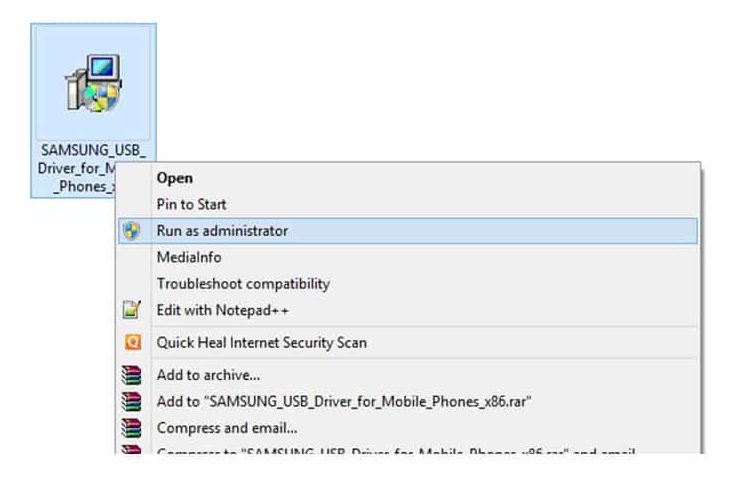
- You can choose your installation path manually.
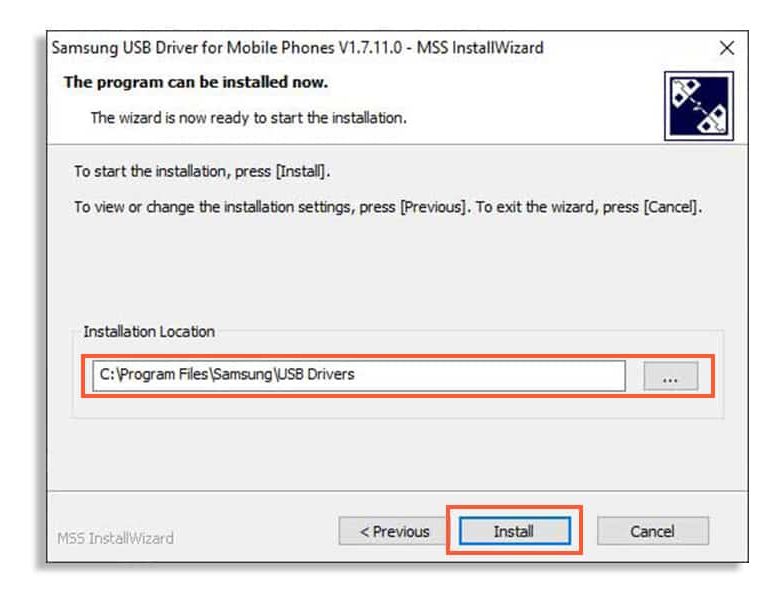
- Proceed to Install the application.
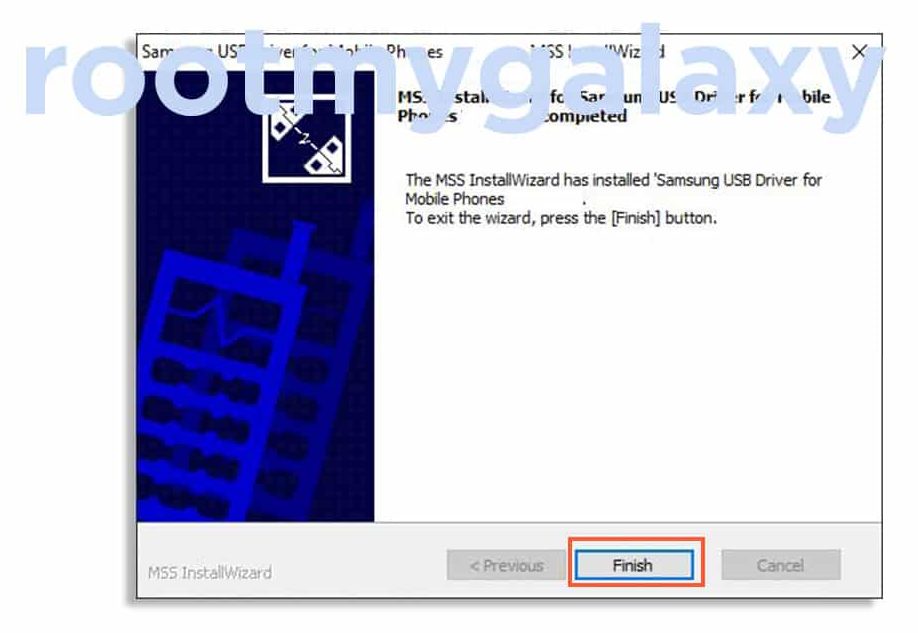
- Once completed, click on the Finish button.
- You can restart your computer once (if required).
- You’re done. Now, you can easily connect and perform the file transfers or use ADB Fastboot Tool on your Vivo Y91/Y91i device by using the USB Cable.
If you have any questions related to this post, feel free to leave that in the comment section below. Keep visiting the blog for more info.