Have you been struggling to find a viable guide to download Xiaomi Redmi Note 13 5G and 13R Pro Firmware? If yes, then this guide is just what you have been looking for. In this guide, you will get to know how to download Xiaomi Redmi Note 13 5G and 13R Pro Firmware.
Developers and advanced Android users have a habit of delving into the custom development scene and unlocking bootloader, installing custom ROMs, flashing firmware, and tinkering with their smartphones. While this certainly offers a lot of positives, sometimes it can result in errors and performance issues.
In such cases, you will have to troubleshoot the issue. Sometimes, troubleshooting might not work and the only way to resolve the situation would be to go back to the stock ROM. This is why you’ll need to know how to download Xiaomi Redmi 13 5G and 13R Pro Firmware.
Download stock ROM files for Xiaomi Redmi 13 5G and Redmi 13R Pro

Download Global Stable ROM for Redmi Note 13 5G and 13R Pro –
- V.14.0.1.0.TNQMIXM – Download
Download India Stable ROM for Redmi Note 13 5G and 13R Pro –
Download Europe Stable ROM for Redmi Note 13 5G and 13R Pro –
How to install stock firmware on Xiaomi Redmi Note 13 5G and 13R Pro
Here are the steps to follow to install stock firmware on Xiaomi Redmi Note 13 5G and 13R Pro –
- Download the stock ROM/firmware OTA zip file by going to the link mentioned above and move the file to the internal storage of your Redmi handset
- Go to Settings -> About Phone -> MIUI Version -> Click few times on the MIUI Version logo (It will show a popup “additional update features are on”)
- Tap on three dots -> Choose update package -> Select the zip -> Tap Update It should detect the package.
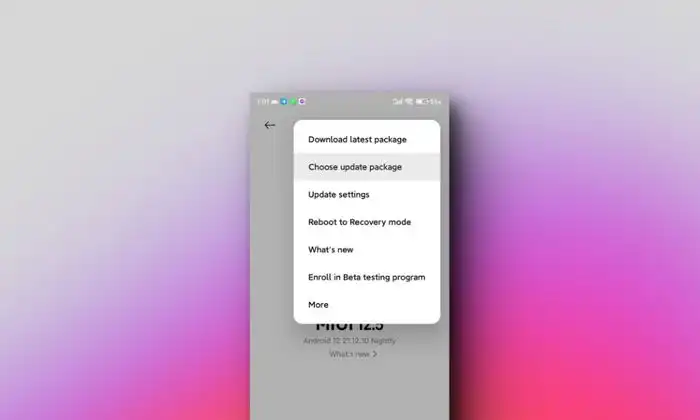
If it doesn’t, try downloading the Recovery package. If that doesn’t work too, then you’ll just have wait until your Redmi receives the update automatically.
- Next up, your smartphone will reboot and flash the OTA file using Stock Recovery
- Your Redmi handset will be booted into a new system
- After that, turn off your smartphone before pressing and holding the Volume Down + Power buttons for a few seconds to enter the Recovery Mode
- Head over to Wipe Data and Cache before selecting “Erase Everything”
- Once it is done, reboot your smartphone
We hope this guide helped you download Xiaomi Redmi Note 13 5G and 13R Pro Firmware Flash Files. If you have any questions or suggestions, feel free to mention them in the comments section