In this guide, you will be able to learn about the Best Custom ROMs For Exynos Galaxy Note 4. The Samsung Galaxy Note 4 was one of the 2014 Flagships. There is no doubt about the fact that it was one of the gorgeous phones with powerful specifications before being truly succeeded by the Samsung Galaxy Note 5. Here we provide top Note 4 ROMs for all those Android nerds and geeks who are always looking to personalise their devices.
So, if you’re one of them you should look at the Best Custom ROMs For Exynos Galaxy Note 4 (SM-N910C)). Also, this might be helpful in improving your performance and battery life. Do note that this requires root access, an unlocked bootloader, and a custom recovery like TWRP.
The Galaxy Note 4 is a really popular device when it comes to development, and with top-notch specifications that it holds, there is no denying that custom ROMs are the way to go on this device. Let’s have a look at some of the Best Custom ROMs For Exynos Galaxy Note 4 (SM-N910C).
Table of Contents
List of Best Custom ROMs For Exynos Galaxy Note 4 (SM-N910C)
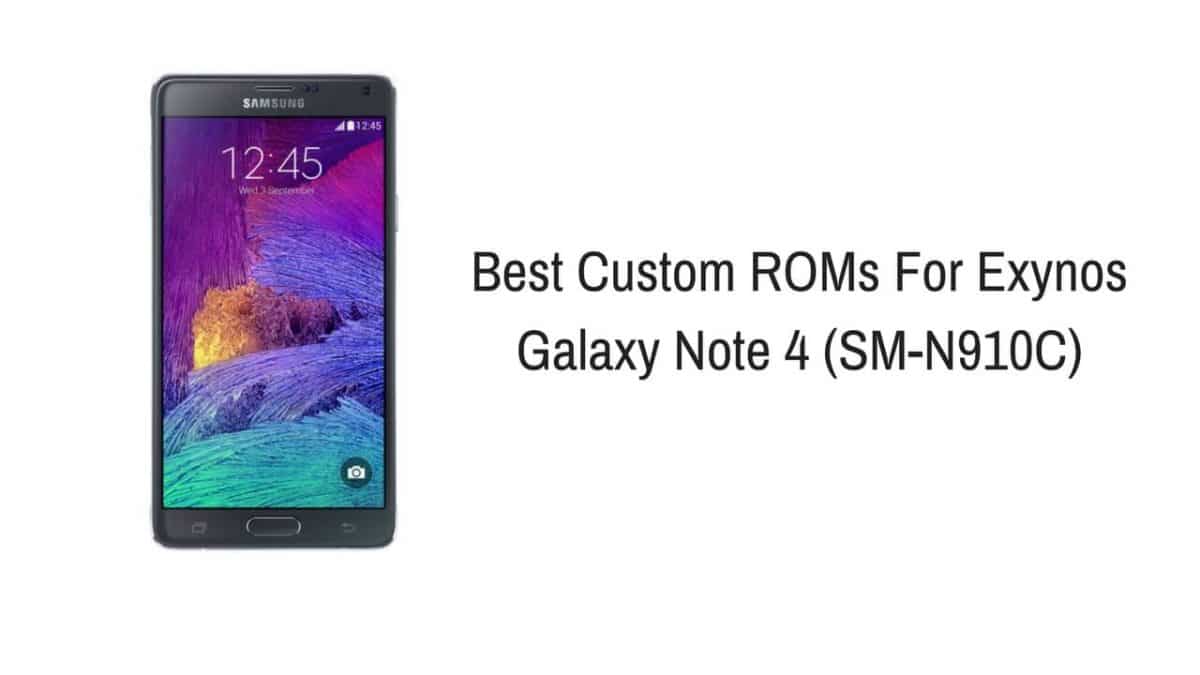
Popular Latest ROMs
| ROM Name | Android Version | Download Link |
|---|---|---|
| Lineage OS 16 | Android Pie 9 | Download |
| Resurrection Remix | Android Pie 9 | Download |
| Havoc OS | Android Pie 9 | Download |
| Lineage OS 15 | Android Oreo Oreo | Download |
Note: After installing the ROM you need to install the Gapps (Google apps). Guide > How To Flash Gapps Using TWRP Recovery
Some Other ROMs
[su_box title=” ⚠️ Note” box_color=”#000000″ title_color=”#ffffff” radius=”2″]
Some of these mentioned ROMs are for Snapdragon variant. Please do check Xda title before flashing. For Exynos only, check the Xda link given below.
[/su_box]
- EmotionOS
- SIXPERIENCE N5 PORT STABLE V6.0
- NEMESIS REFINED 3.8
- [Touchwiz]Emotion Revolution Note 4 R18.1
- Rom Resurrection Remix 5.8.5
- [N910G/F/T]Norma N7 Port V12/ Aurora N7 V5
- Emotion AOSP
- SimplRom
- CyanogenMod
- LineageOS 14.1
Check Out Full ROMs List On Xda DevelopersCheck Out Full ROMs List On Xda Developers
[su_heading size=”18″ align=”left” class=”Bold”]New Android 8.0 Oreo Related Updated Posts[/su_heading]
- [Download Links Added] Lineage OS 15.0 Device List | All Android Devices (Android 8.0)
- [Official List] Android Oreo Device List- List of the devices which will get official Android 8.0 update
- Full List of devices which have received Lineage OS 14/14.1 (Download)
- Download Magisk v14.0 and Magisk Manager v5.3.0 (Oreo Root)
- FlashFire v0.70 is available for download with support for Android 8.0 Oreo
DISCLAIMER
RootMyGalaxy.net is not responsible for any hardware/software issues that occur to your device(s) by following this guide. We are certain that the following guide is carefully written, avoiding any mistakes on our side. If you are unsure of the causalities that may occur if the procedure goes wrong, then please don’t proceed.
PRE-REQUISITES
- This guide is for the variant of the Galaxy Note 4 only.
- A complete nandroid backup of your device is recommended, in case something goes wrong. Guide How To Create & Restore Nandroid Backup On Android Devices
- Make sure your device is charged at least upto 60%, to prevent unexpected shutdowns in the process.
- Before you begin with the tutorial, make sure that ‘OEM Unlocking‘ is enabled from Settings > Developer Options.
Installation Guide
Follow this guide to flash the ROM How To Install A Custom ROM Via Recovery On Any Android
If you have any queries, feel free to leave us a comment down below!
This is Bulshit. Title said Exynos. But most of the link for Snapdragon
iDIOTAS. Quase ferrei meu celular se eu nao tivesse lido Snapdragon no endereço da URL do forum XDA
Check the Xda link given in the article. We also have updated the post as it was written a few years ago and by a guest writer, there were mistakes. We have tried our best fix those