Android 11 is the latest Android version from Google and many devices have officially and unofficially received the update. In our previous article, we have shared How to Install crDroid 7.0 On Galaxy S7/S7 Edge (Android 11)
Now there is another popular ROM based on Android 11 is made available for Samsung Galaxy S7 (codename: herolte). The latest ROM which is available for Galaxy S7 is crDroid 7.0 Os. Thanks to turbolukex5, XDA Recognized Membe for this latest ROM.
Android is a free open-source platform based on Linux and offers unlimited possibilities of customizations that most of the third-party ROM developers and advanced users always looking for. You can easily flash the custom firmware, flash third-party files, mods, root, custom recovery, and more without any major issues.
Table of Contents
What’s Working?
– Wifi
– Sound
– Graphics (Mali) drivers
– USB tethering
– Hardware Backed Video Playback
– Radio (Data, SMS, Calls)
– Sensors
– All button functions and backlight
– Bluetooth
– Wifi HotSpot
– MTP
– 2D and 3D GPU acceleration
– HW encoding & decoding
– Offline Charging
– Camera
– GPS
– SD Card
– Fingerprint Sensor
– Mobicore
– Software codecs
What’s Not Working?
– Hardware Composer (HWC) – Disabled temporarily due to crashes
– in call audio
– System is running some debugging in background – combined with lack of HWC will make system feel slower than it will be in future.
– These are likely to be fixed soon
Read More: Download Android 11 For Galaxy S7 (Custom ROMs -AOSP)
Download/Install crDroid 7.0 on Galaxy S7 (Android 11)

The installation is pretty simple and easy. If you have installed any custom ROM before then you will have no issue flashing the ROM as the process is exactly the same. But before proceeding to the installation let me clear that this build is in the very early stage which means there will be bugs and many functions may not work properly. So, we do recommend not to flash the ROM on your primary device.
Pre-Requirements
- Compatibility:
Compatible with Exynos variant of the Galaxy S7 variants.
- Enable USB Debugging on your Galaxy S7. Settings > About Phone > Tap on Build Number 7 times > Go back to Settings > System > Advanced > Developer Options > Enable USB Debugging.
- Also, enable the OEM Unlock from the Developer Options.
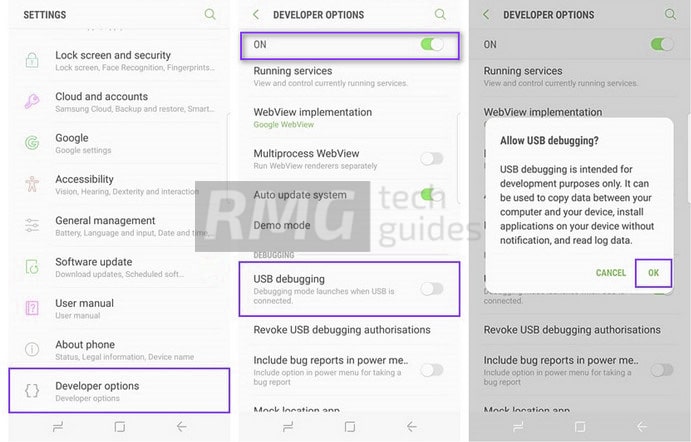
- Make sure the bootloader on your device is unlocked and your device is rooted and you have a custom recovery installed.
- Make sure your device has more than 50% battery.
- Make sure you have taken a backup of your important data. Now proceed to install crDroid 7.0 ROM (Android 11) on your Galaxy S7 device.
- Make sure that you have installed TWRP recovery on your Android device.
Disclaimer
RootMyGalaxy.net is not responsible for any damage happened to your device(s) while following this guide, proceed at your own risk.
Download Link:
- Galaxy S7: Download Link | XDA Development Page
[su_highlight background=”#78ffb1″ color=”#16181b”]Note: If the link is broken head over to the development page for working link and other updates about the custom ROM. [/su_highlight]
- Gapps Android 11 | NikGApps for Android 11 | BitGApps 11.0 | OpenGApps ARM 11.0
- Download latest Magisk (If you want Root access)
Flashing Steps: crDroid Os (v7.0) On Galaxy S7
- Make sure your device is rooted and have the latest TWRP recovery installed. (Check the Pre-Requirement Section Above)
- First, download the files from the above link and extract them.
- Now transfer the downloaded files to the internal storage of your device.
- Ensure that the bootloader is unlocked.
- Now reboot to the TWRP recovery.
- Take a Nandroid backup by selecting the option from the home screen and then your data and cache from the recovery menu.
- Now return to the main menu of TWRP and wipe cache, data, and system before flashing the ROM

- In order to Wipe data: Go to Wipe —> Advanced Wipe and select Dalvik/ART cache, cache, System, Vendor, and Data and then swipe to wipe. (Don’t select the internal storage)
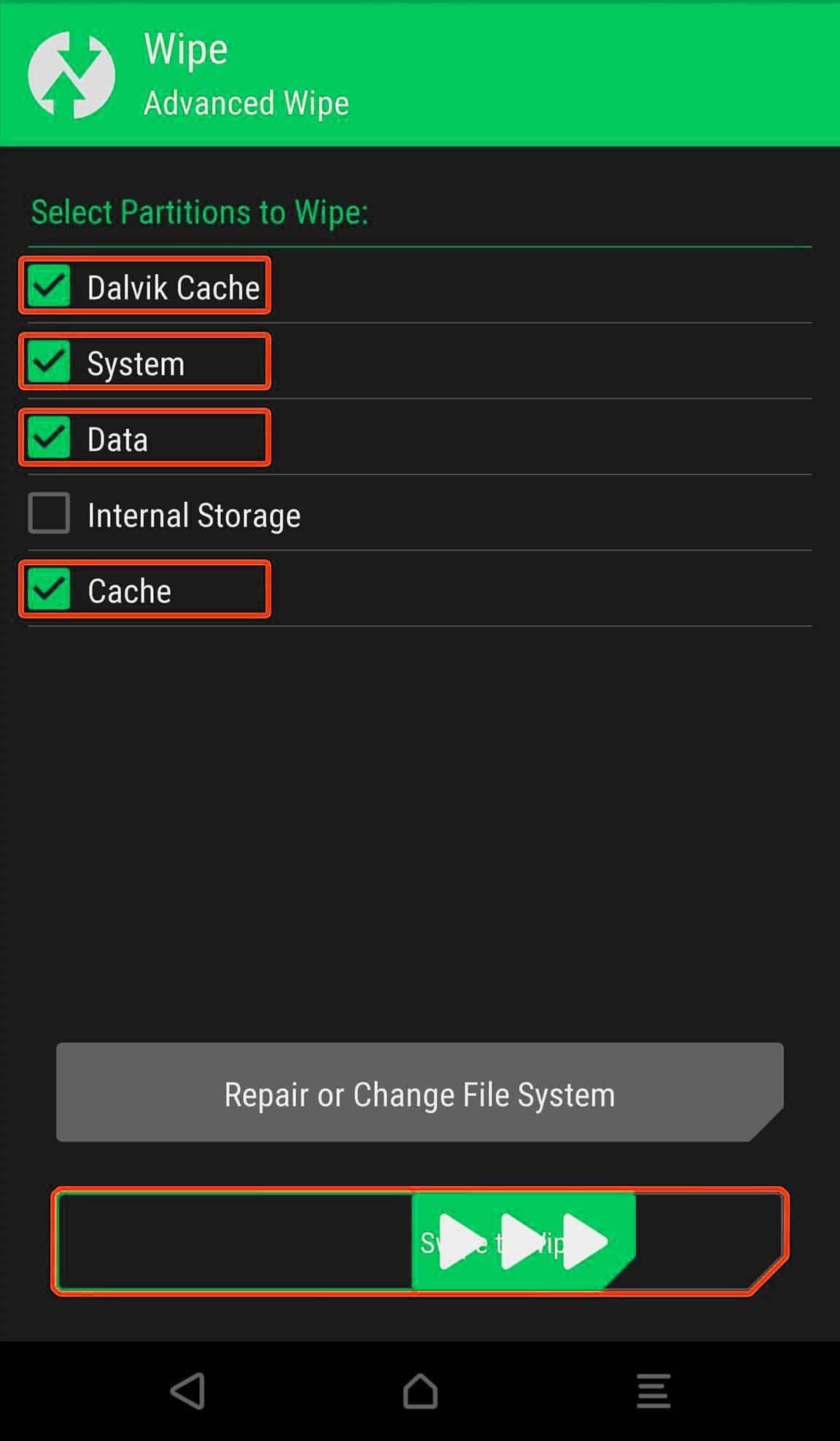
- Now return to the main menu of TWRP again and install the ROM which is just a .zip file
- Go to Install -> Install Zip > ROM File (.zip)

- Next flash the Gapps file like custom ROMs
- Last but not least, flash Magisk (optional) if you want to root (not recommended as all devices have different methods)
Once the flashing process is completed, reboot your Galaxy S7 and you will be booted into crDroid 7.0 ROM Based on Android 11. If you have any doubts regarding this process, feel free to comment below.