Here you can find the direct link to Download Official Lenovo K4 Note Android 6.0 Marshmallow OTA Update.You can download the Stock OTA Firmware / ROM file from the download section and then easily Install/flash it via recovery. Don’t worry we will be sharing step by step guide to Manually Update Lenovo K4 Note to Marshmallow Android 6.0.
Finally, Official Android 6.0 Marshmallow OTA Update is available for Lenovo K4 Note. Previously Lenovo k3 Note and Lenovo A7000 received this Update. If your device’s bootloader is locked or your device is not rooted then you will receive this marshmallow update via OTA (Over the air). You can manually check for the update by going to Settings -> About Phone -> System updates -> Check for update.But if your device is rooted then you have to manually Flash the Lenovo K4 Note Android 6.0 Marshmallow OTA Update via recovery.
This Official Android 6.0 Marshmallow OTA update comes with build number A7010A48_S152 TO A7010A48_S207 and is around 1.42GB. There are loads of extra customization and optimization features added to this latest Android 6.0 Marshmallow update. You will get the DOZE Mode resulting in good battery life with this latest update.
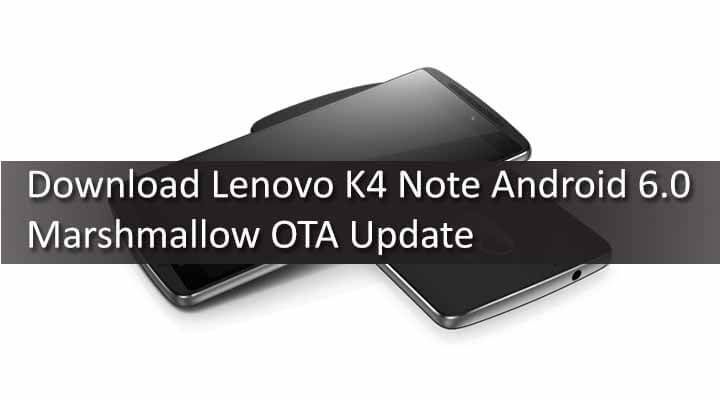
Related Post:
Table of Contents
Download
→ Download Lenovo K4 Note Android 6.0 Marshmallow OTA Update here
How To Manually Install / Flash Lenovo K4 Note Android 6.0 Marshmallow OTA Update
Step By Step Guide
- Download Lenovo K4 Note Android 6.0 Marshmallow OTA Update Zip File from the download section above
- Connect your K4 Note to the PC and Copy the downloaded zip file to your phone’s SD card and rename it to “update.zip“.
- Now boot your K4 Note into Stock recovery.Then Follow this guide to Install the OTA Update via recovery > How to Install OTA Updates Zip File Via Stock Recovery
If you have any question related to this post, feel free to leave that in the comment section below
I have updated my k4 note to s208 but want to install s211 but I’m unable to enter stock recovery in marshmallow
Bhai can you please provide me the stock kernel ? I’ve installed the zero addiction kernel and i don’t want it anymore.
Please 🙂
Installation failed progress till 49% only