Here we are sharing direct download links for the LGUPTool [Latest Working]. If you are an owner of any LG device and you have a tendency to explore more than what you get on your device, you have to flash KDZ and TOT firmware that LG devices come with. There are only certain tools that can help you achieve that objective and they are LG Flash Tool and LGUP Tool. Along with hardware upgrade, these tools undergo changes to suit all the models of LG devices. Therefore, you always need to have the latest versions of these tools to flash the stock KDZ and TOT firmware flawlessly.
Things To Keep In Mind While Using LG UP Tool
LGUP, or “LG Update Program” is a third-party tool which is used to flash stock firmware on LG smartphones and tablet devices. It is an alternative to the LG Flash Tool and is designed to work with KDZ & TOT firmware formats
These tools are effective when you decide to unlock the bootloader and root your device to get special privileges and experiment with your device to enhance its performance and do all those things that stock firmware never let you do. But you have to be careful when you unlock the bootloader or root your device because your device’s warranty will become void. In case anything goes wrong, you have to pay huge money from your pocket to repair the device, even though its warranty period is not yet over.
Furthermore, when you use these tools to achieve your objective, make sure you take a full backup of your stock firmware and device data because if anything goes wrong, you can always flash with stock firmware and revive your device.
LGUP Tool Features
- Lightweight with single executable file
- Simple, easy-to-use UI
- Free of charge
- Supports all LG Android phones
- Compatible with Windows 10, 7, 8/8.1, XP, Vista
Pre-Requirements
- A Windows computer
- A standard USB cable
- You will need to have Visual C++ Runtime Library installed on your computer. You can get it from Microsoft’s official website.
- Make sure you have the latest LG USB driver installed on your computer so that the tool can support our device and work properly.
- You need to have ADB and Fastboot installed on your computer.
Download LGUP Tool (2019-2024)
- LGUP_8994_DLL_Ver_0_0_1_18.zip
- LGUP_8994_DLL_Ver_0_0_3_23.zip (Latest)
- LGUP_Store_Frame_Ver_1_14_3.zip
- LGUP Common DLL
Warning: LGUP (LG UP) is a third-party tool, not an official tool released by LG. This means LG will not take any responsibility for issues that may arise from using this tool.
How to Install LG UP Tool On Windows 7/8/10/11
- Extract the downloaded LGUP tool zip file (Always download the latest version available)
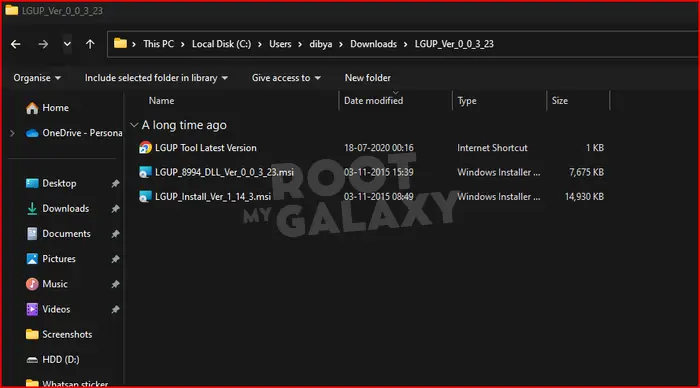
- In the extracted folder, you’ll see two files:
- Install the LG_UP_DLL file (LGUP_8994_DLL_Ver_0_0_3_23.msi)
- Install the LG_UP_Installer file (LGUP_Install_Ver_1_14_3.msi)
- Download and extract the LGUP_Common zip file
- Copy the “common” folder from the extracted LGUP_Common folder to C:Program Files (x86)LG ElectronicsLGUPmodel (fixes “can’t load model” error)
- You’re now ready to use the LGUP Tool on your PC
How To Use LGUP Tool To Flash Stock ROMs On LG Phones
- Connect your LG smartphone to your PC/laptop via usb cable
- It will be listed on the screen of LGUP tool.

- Now click on the Upgrade option in LGUP and choose the file’s path. Locate the KDZ file and select it.
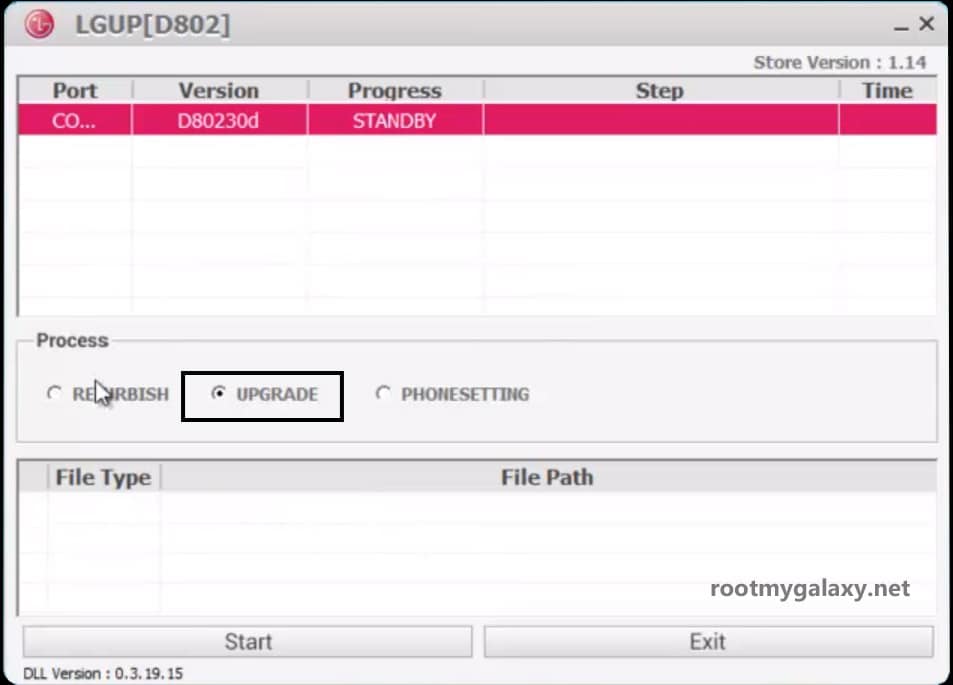
- Then click on the start button and the process will be started
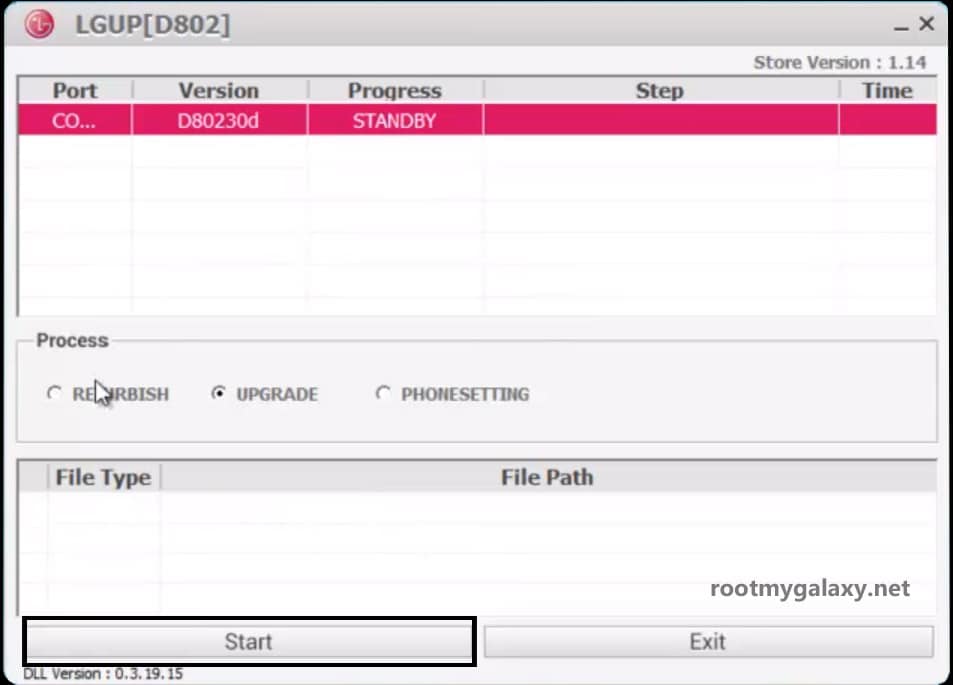
- Once the process is completed, your phone will restart.
- Unplug your device, Done!!!
- You have successfully installed the stock firmware on your LG device.
We have a detailed installation guide as well. You can check that out here:
If you have any question related to this post, feel free to leave them in the comment section below.
Liked this post? Let us know on X (formerly Twitter) - we love your feedback! You can also follow us on Google News, and Telegram for more updates.
how can i use this on lg v60
Do you want to restore the firmware or anything esle?