WhatsApp is undoubtedly one of the most popular messaging platforms out there and it is rich in exciting features. Despite already being an incredibly useful app, the developers regularly add new features to entice more users.
One of the new features to have been added recently is the ability to create WhatsApp stickers. Further, you will now be able to edit stickers on WhatsApp without having to use third-party apps. WhatsApp has been supporting the use of Sticker for a long time.
For using WhatsApp Stickers, you will first have to download an available sticker pack and then you can use them in the necessary situations. In this guide, you’ll get to know how to edit WhatsApp stickers on Android and iPhone.
How to edit WhatsApp stickers on Android and iPhone

If you’re looking to add a pinch of creativity to existing stockers or stickers that you had created manually, you’ll be able to follow the steps mentioned below –
- First, you need to make sure that you update your WhatsApp app

- After that, launch WhatsApp on your smartphone and then open a particular chat
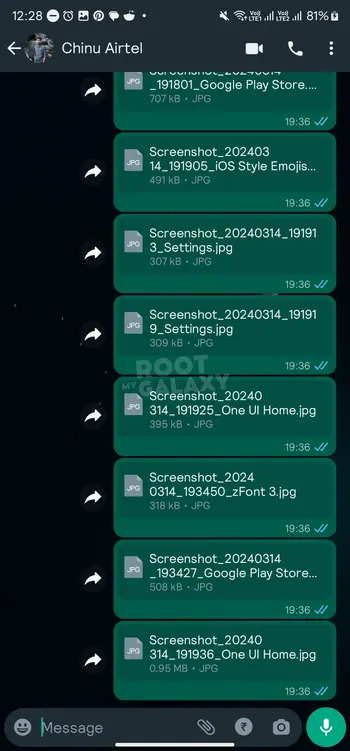
- Then, you need to tap on the Emoji icon on Android or the Sticker icon on iPhone
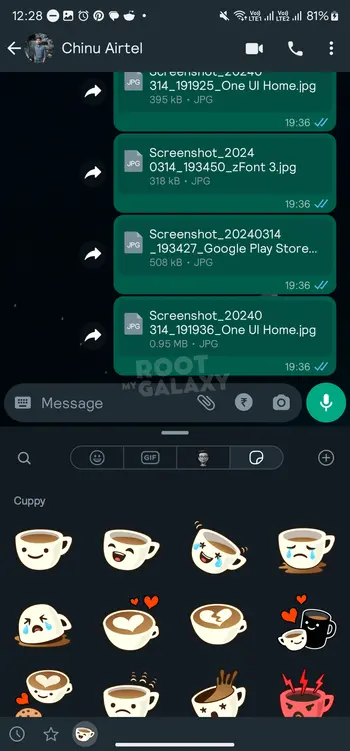
- Here, you’ll be able to see the available stickers
- After that, you should touch and hold the sticker that you wish to edit
- You will now get certain options including “Edit Sticker” and you need to tap on it
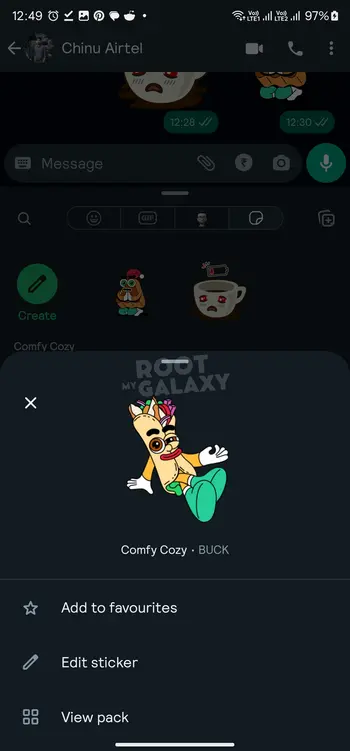
- Now, you’ll be able to edit the sticker with available tools such as adding text, draw anything, etc.


- Once you’re done with editing the WhatsApp stickers, you should tap on the “Done” option before tapping the “Send” button
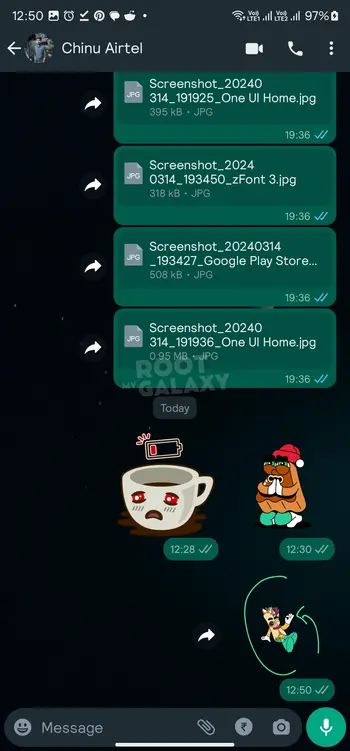
- The Edit option will also appear when you’re tapping on the sticker you’ve sent before but the newly edited WhatsApp sticker will be sent once again
We hope this guide helped you know how to edit WhatsApp stickers on Android and iPhone. If you have any questions or suggestions, feel free to mention them in the comments section.