As a WhatsApp user, you would have wondered at some point if you can search WhatsApp messages by date. Sometimes, you might want to revisit conversations or messages about specific events or details like a meeting, anniversary, or a discussion with a friend to prove a point.
Being able to find messages by date will simplify the process, making it easy to browse through the chat history and locate exactly what you need. Searching WhatsApp messages by date will help you narrow down your search to the ones you sent or received on specific dates.
With that said, being able to find messages from a specific date is easier than you think. In this guide, you will get to know how to search WhatsApp messages by date.
Steps to Search WhatsApp Chat Messages by Date (Android, iOS and Web/Mac/Windows)
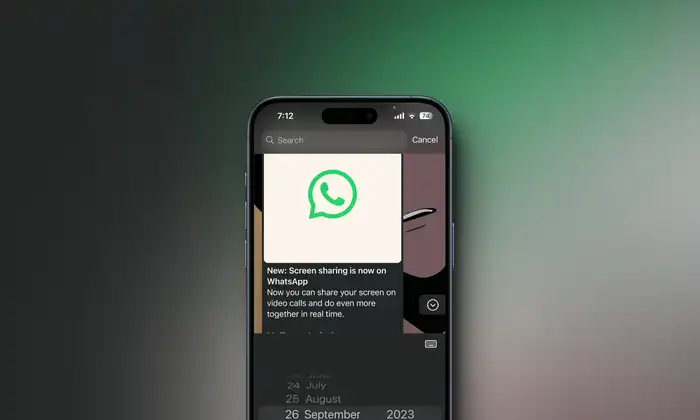
On Android
Here are the steps you need to follow to search WhatsApp messages by date on Android smartphones –
- Open a relevant conversation for finding messages on WhatsApp
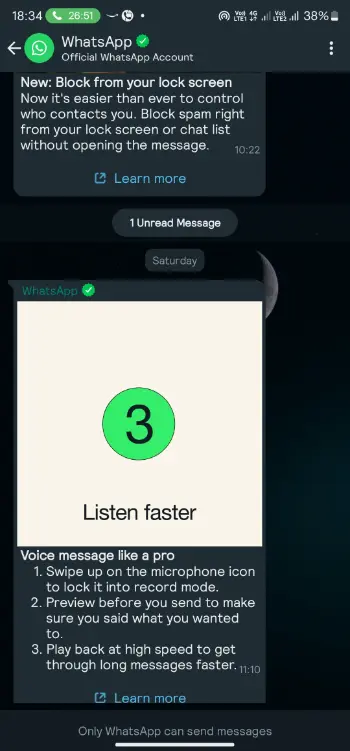
- Next up, you should tap on the three dots icon in the top-right corner
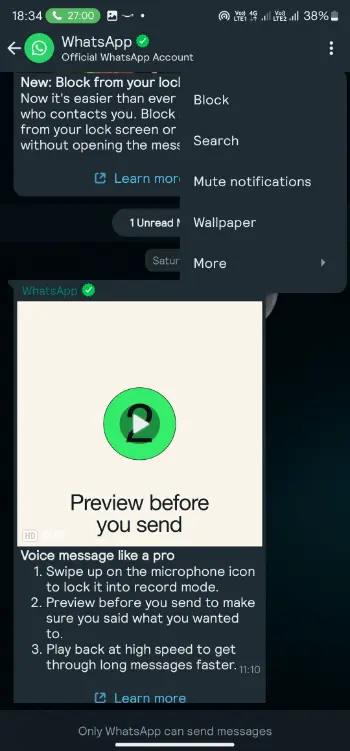
- Then, you should select the option for Search
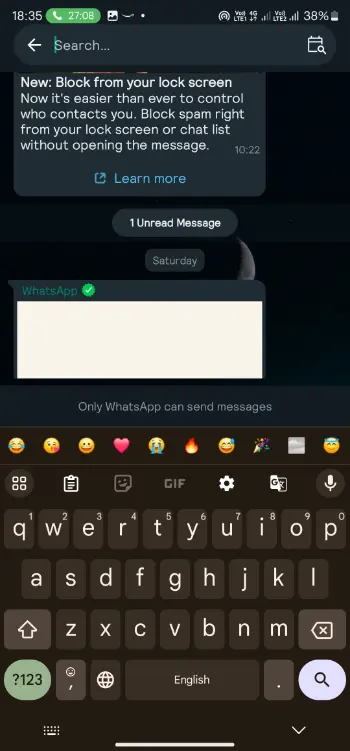
- Once you’ve done that, you need to tap on the Calendar icon to bring up the calendar on your screen
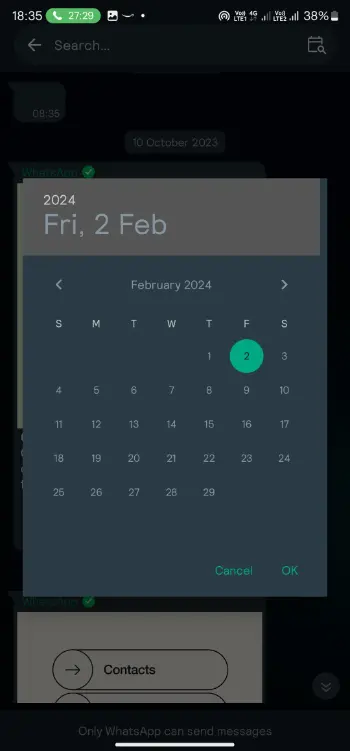
- Select the date of the message you are searching for and then tap “OK”
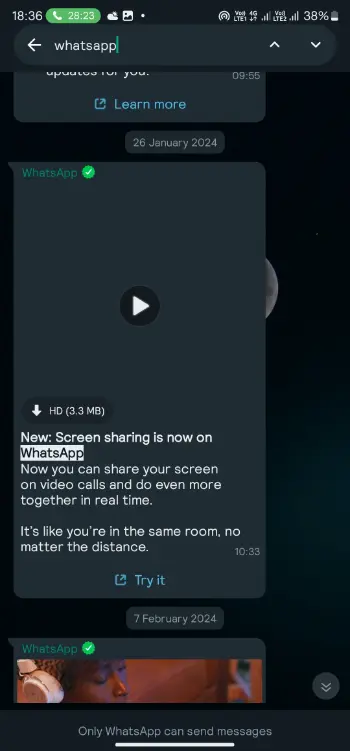
On iPhone
Searching for WhatsApp messages by date on iPhone isn’t the same as on Android. Here are the steps you need to follow to find WhatsApp messages from a specific date on iPhone –
- To search WhatsApp messages by date in a chat, first open the relevant chat window and then tap on the recipient’s name at the top
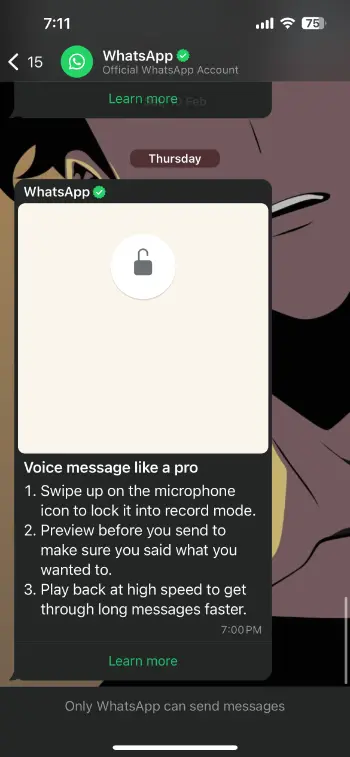
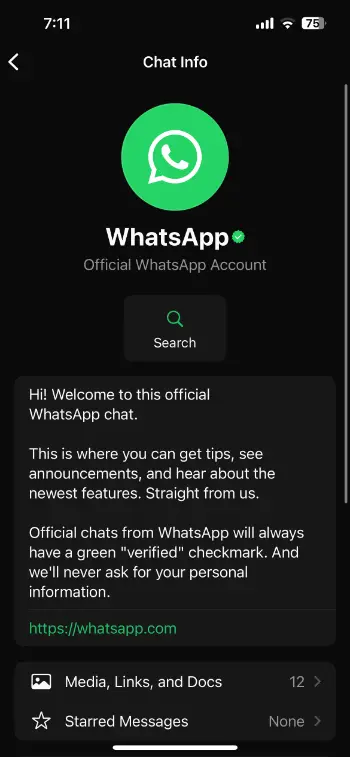
- After that, tap on the “Search” option

- Next up, you need to locate the calendar with the magnifying glass icon in the top-right corner of the on-screen keyboard
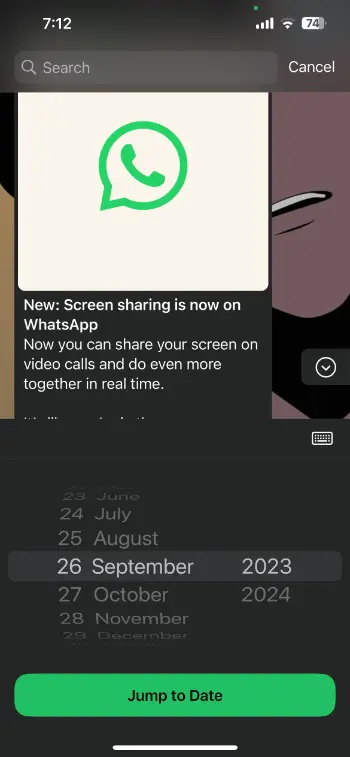
- Scroll through the dates that you are interested in and tap on “Jump to Date”

On PC (Mac / Windows /Web)
Searching WhatsApp messages by data on WhatsApp for Web and MacOS is very similar. However, the UI of the app might vary slightly. Here are the steps you need to follow –
- Start by opening the chat where you want to find the message
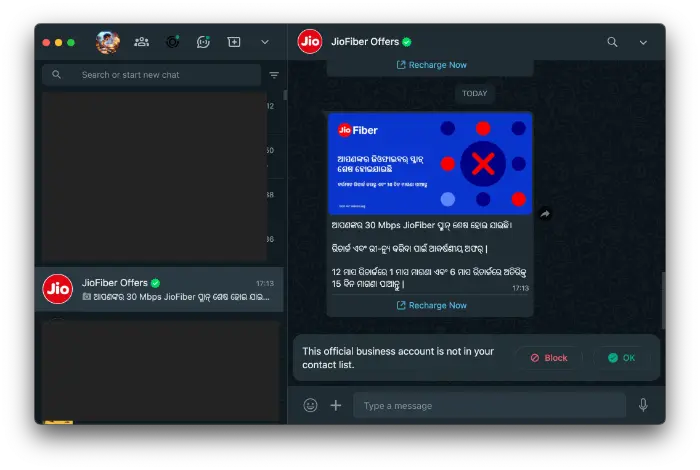
- After that, you should click on the “Search” icon
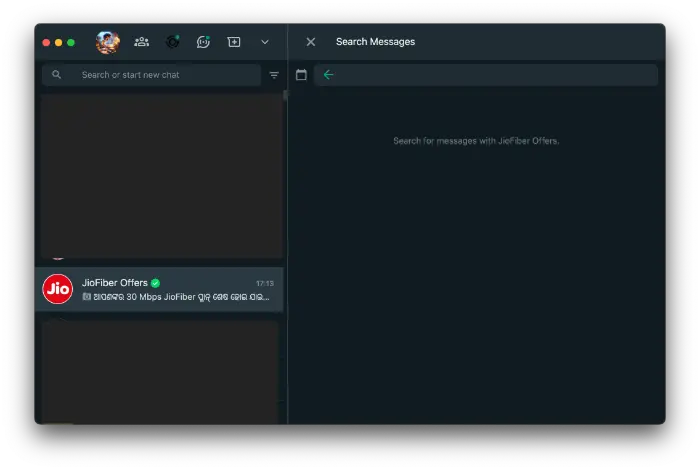
- Then, click on the Calendar icon beside the Search Bar
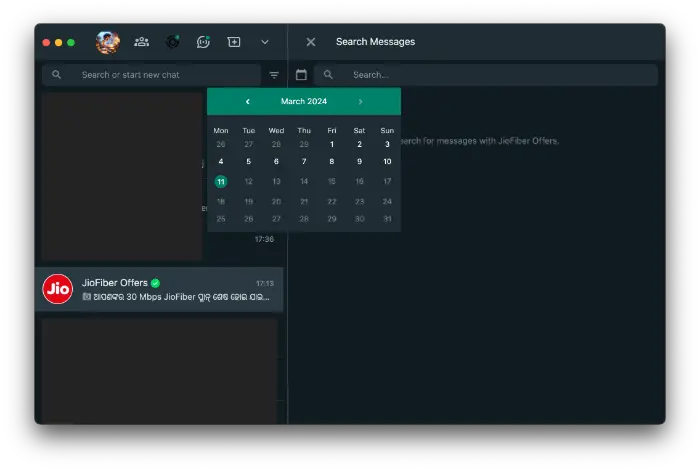
- A calendar will pop up
- You need to choose the date that you wish to search for the messages on
- You will now be directed to the message from that specific date
We hope this guide helped you know how to search WhatsApp messages by date. If you have any questions or suggestions, feel free to mention them in the comments section.