Most Chinese OEMs have a habit of bloating their devices with a lot of unnecessary pre-installed apps. However, these apps aren’t quite as efficient as they’re advertised. While some apps certainly miss the mark, others tend to be too aggressive and tend to cross the limit.
In that regard, Xiaomi is pretty strict when it comes to battery management and goes to great lengths to preserve the battery juice on your device. To achieve that, it needs to force close several background apps, even without your consent. It does so by MIUI Killing Background Apps. Unfortunately, the consequences are felt by apps that need background access, mainly for data sync, Bluetooth, GPS, and Accessibility Services.
If you’re experiencing this issue, then this guide will be helpful. In this guide, you will get to know how to fix MIUI Killing Background Apps issue on Xiaomi handsets.
How to fix MIUI Killing Background Apps issue on Xiaomi handsets?
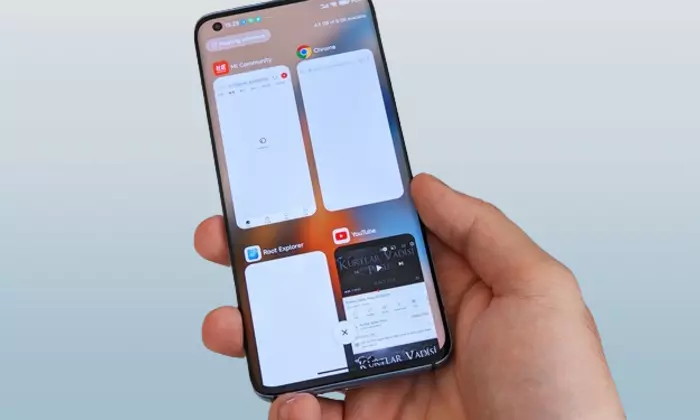
Method 1: Disabled battery optimization
- To start off, you need to go to Settings -> Apps -> Select your app
- After that, go to the Battery Saver section before selecting No Restrictions
- Check if this resolves the MIUI Killing Backgrounds Apps issue on Xiaomi
Method 2: Disable the background cache cleanup
- Launch the Security app and then head over to Battery
- After that, tap on the Settings icon at the top right
- Then, select “Clear cache when device is locked”
- After that, set it to “Never”
- Check if it fixes the MIUI Killing Background Apps issue
Method 3: Disable automatic permission removal
- Now go to Settings -> Apps -> Select your app
- Head over to the App Permissions selection
- Disable “Pause app activity if unused”
- Check if it fixes the MIUI Background Apps issue
Method 4: Lock app in Recents Menu
- Launch the app and then minimize it such that it is present in the Recents App
- Then, head over to Recent Apps and long-press the desired app preview window
- Press the lock icon and your app would be locked in the Recents App
- Check if this resolves the MIUI Killing Backgrounds Apps issue on Xiaomi
Method 5: Disable MIUI optimization
- Go to Settings -> About Phone
- Then, tap on the Build Number seven times
- This would enable Developer Options
- Now, go to Additional Settings -> Developer Option
- Tap on Reset to Default Values 5-6 times to bring up the Turn on MIUI Optimization
- Disable it and then check the results