The Pixel 8 series is the newest offering from Google and it delivers a plethora of exciting features. There are many improvements made to the handsets but there are some grey areas as well that must be addressed.
One of those issues troubling the users is the Random Restart issue. Many users have been raising concerns that their Google Pixel 8 Pro is undergoing random restarts and it is affecting their overall user experience.
If you’re in the same boat, then this guide will be helpful. In this guide, you will get to know how to fix Random Restart issue on Google Pixel 8 Pro.
Table Of Contents
show
How to fix Random Restart issue on Google Pixel 8 Pro
![]()
Method 1: Boot to the Safe Mode
- Long press the Power Menu for bringing up the Power Menu
- After that, tap on “Restart” to bring up the Safe Mode pop-up
- Then, tap “OK” and your smartphone will boot to Safe Mode
- Check if you’re facing the Random Restart issue or not
![]()
- If there are no issues, then the culprit will be a third-party app
- Now, restart your Pixel 8 Pro back to normal mode and uninstall the apps after which the issue came to light
Method 2: Install Google Play System Update
- Go to Settings -> Security & Privacy -> System and Updates
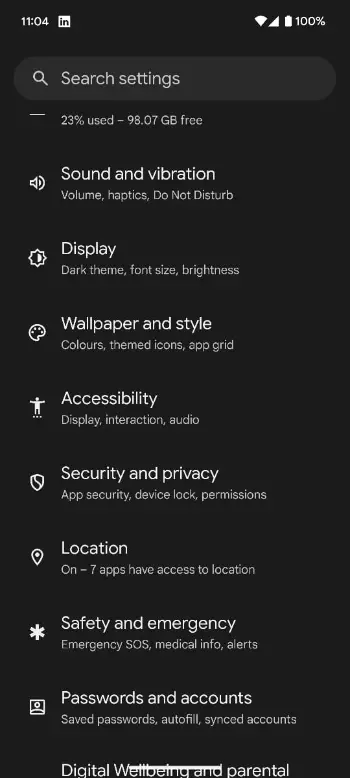
- Choose “Google Play System Update” and then download the pending update
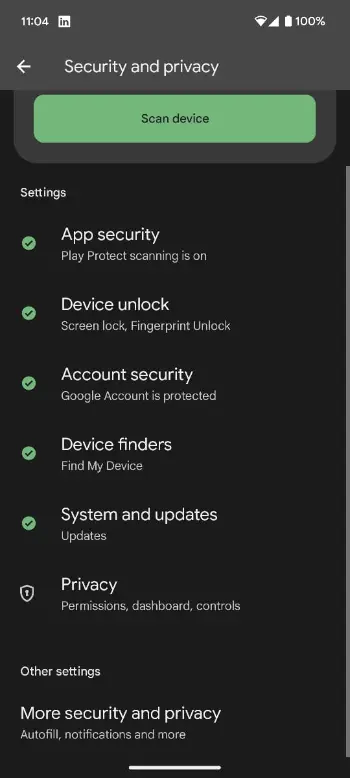

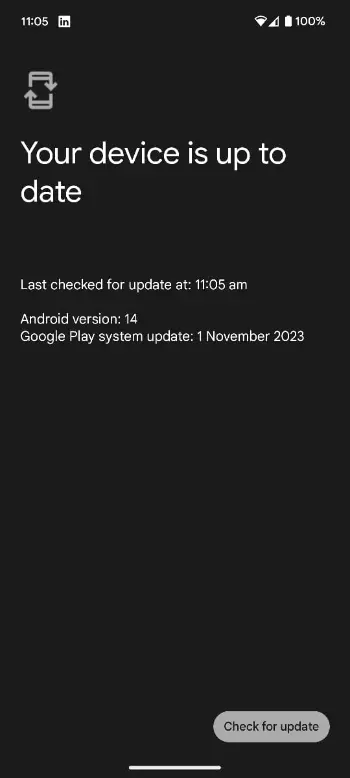
- Check if Random Restart issue is resolved
Method 3: Lower the refresh rate
- Start by going to Settings -> Display
- Now, turn off Smooth Display
- The refresh rate needs to remain at 60Hz
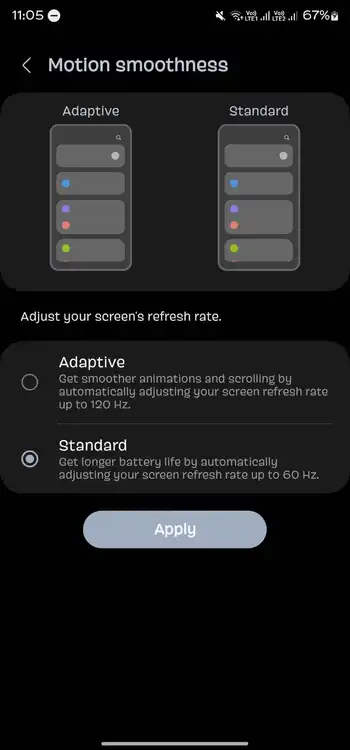
- Check if the issue is fixed
Method 4: Disable the Power Mode
- Go to Settings -> Battery -> Use Battery Saver
![]()
- Now, you should turn off the toggle beside to Use Battery Saver
- In case it is low on battery, you should plug it into the charger
- Check if the Random Restart issue on Google Pixel 8 Pro is resolved
Method 5: Reset your device
- Go to Settings -> System -> Reset Option
- After that, tap on Erase All Data -> Erase All Data
![]()
- Then, wait for the entire process to complete
- Once it is done, set up your device