In this guide, you will learn How to Flash SuperSU Zip File using TWRP Recovery or any other custom recoveries & Root Any Android device. Here we will be sharing all the necessary steps to flash SuperSU On An Android device
If you want to root your android device, then you have to flash the SuperSU zip file via any recovery. We recommend TWRP recovery as it is the most used & features packed Recovery for Android devices right now. The flashing process is very simple and easy.
What is SuperSU and Why It is Important?
If you have an android phone and you know about root then you must know about SuperSU.This is developed by chainfire team. This is a must needed tool for rooted android phones. It should be installed on rooted phones to perform any other root related tweaks. SuperSU is the oldest root manager available in the Google play store.
SuperSU is the Superuser access management tool. The SuperSU requires a rooted device.The SuperSU allows for advanced management of Superuser access rights for all the apps on your device that need root.

Downloads
Note: The latest version (official) TWRP recovery is TWRP 3.3.1-0, you can download from this link (available for limited devices) or you can follow this guide to download TWRP For your device (Official TWRP recovery)
- Download Latest SuperSU v2.82 | Latest (Flashable Zip and APK)
- Download SuperSU v2.46 (stable)
- Download SuperSU v2.65 Marshmallow Root package (For Marshmallow and above)
- [Direct Link] Download SuperSU 2.56 (Others except for Marshmallow)
There are few devices where this SuperSU will not work.Please download the right SuperSU from the tutorial from where you come to this post
Now Follow these simple steps to Safely Flash SuperSU using TWRP Recovery & Root Any Android device
- How To Secure Rooted Android Devices From Security Threats
- What Is Rooting Android Phone? Advantages And Disadvantages
Steps To Flash SuperSU using TWRP Recovery & Root Any Android devices

- Download the latest SuperSU zip file from the download section above and save the file in your device.
- Now Boot your device into TWRP Recovery (Press and hold the Volume Down button + Home button + Power button at the same time. As soon as your device screen goes black, immediately leave the Volume down button and swap to Volume Up button while still holding other 2 buttons. Keep the 3 buttons pressed until you get into TWRP Recovery.)
- Now click on “Wipe” in the TWRP main menu and do a “Swipe to Factory Reset” on the bottom of the screen.
- Now go back to TWRP main menu, Click on “Install” and select SuperSU (zip file) that you saved in your device in Step 1.
- After selecting the .zip file, do “Swipe to Confirm Flash” to begin the installation process.(This may take some time as it is a fresh flashing process).
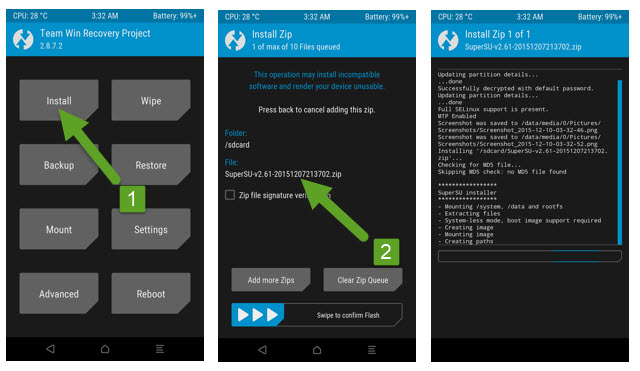
- Once your SuperSU is successfully installed, click on “Wipe cache/Dalvik” option, and then do “Swipe to wipe” on the bottom of the screen.
- Once done, reboot your device from the TWRP main menu
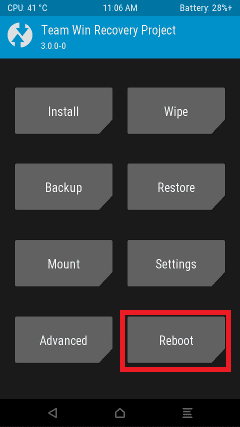
- Done!!!Your device should be rooted.
For confirmation, install Root Checker from Google Play Store and confirm the root privileges in your smartphone.
[appbox googleplay com.joeykrim.rootcheck&hl=en]
Alternative #1 Magisk Method
Download and Install Magisk On Android Device [Universal Systemless Interface for Android]
you hav to do the first step which is to use Odin and install TWRP on core prime using your pc then you will be able to boot in TWRP recovery mode.
I installed and flashed, when i rebooting, it stuck on Metro PC icon forever. What should I do?
Makes sure you downloaded the right supeSu file and have the latest TWRP recovery
i boot into TWRP recovery mode
i select reboot
i select power off
a pop up says “your device isnt rooted, would u like to download SuperSu now?”
i clicked yes.
system restarts and now im stuck on the metro pcs boot up screen and it virbrates twice quickly then vibrates once a second later. Then does it again about 3 seconds.
What do i do? Please help!!
You did it wrong.You should not click on the popup saying “your device isnt rooted, would u like to download SuperSu now?”.Users have to manually flash the SuperSu root file from TWRP >> Install.
Now your phone is in boot loop.
1)If you have taken nandroid backup from TWRP then try to restore it
2)If you can boot into TWRP recovery.Then try to flash the Stock ROM Zip file via recovery
3)If you can’t boot into recovery then try to flash the Stock image via ODIN Flash tool.
i can still boot into TWRP recovery. Can you explain to me how to flash the stock ROM Zip file via recovery?
Sorry about the dumb question.. Thank you for helping me, i followed what u said and my phone works again and now it is rooted! 🙂 Thank you!!
So i downloaded the stock ROM using Odin and got my phone to boot up again
Had to re download TWRP so i successfully did
Then i transferred the SuperSu file into a folder in the phone so i can download SuperSu using TWRP
It says it successfully downloaded but then gets stuck at reboot again like before.
Did i now download the wrong SuserSu?
(Thank you for helping me)
So i flashed the SusperSu into the Internal memory then downloaded it using TWRP >> Install. Finally, it works. I know what i did wrong and was able to fix it. Thank you for helping me!
Glad this worked.
same problem stuck in the bootloop, i can get into the twrp and i tried restoring the device. still in bootloop and don’t know what to do next.
Which device?
It was on a note 4, I used Odin to reinstall the stock firmware and recovered my apps etc with google. Thank you for the tutorial it works well. Now before I root again I will have to flash twrp back onto my phone, how do I get supersu on my phone that’s where I went wrong before.
Please tell me the current firmware details
Well I do have marshmallow 6.0.1 downloaded and updated. I don’t really know what details you need. I was unable to flash supersu I couldn’t figure out how to do it the files wouldn’t transfer using Odin in the same way it worked for twrp.
I have tried to do the first steps stated on your site and for twrp but after i download recovery and try to install it says that something went wrong. I can’t proceed any further. I would love to root my vs 985 running 6.0 Marsh. Can you help me out? I’m new to this, sorry. Thank you
Check out this discussion
https://m.reddit.com/r/LGG3/comments/489am2/possible_to_root_on_marshmallow_vs985/
I looked into it but most of the info is like 103+ old. The software version they were rooting was also long ago. My build number is MRA58K and software version is VS98547A. Thanks
Okay.Our article will be live within 48hrs
Hi, just checking back. Have you come across anything? Thank you
Sorry for the delay. We are looking into the issue
Hello again,
Any progress? If you’re having a hard time finding a solution then chances are there isn’t one and won’t be for a very long time. Lol…which would really suck. 🙁
No Sorry 🙁
Hello, it’s Alan again. I think I may have found a viable way to root. Can you confirm please?
http://androiding.how/root-verizon-g3-47a-marshmallow-firmware/
And then…
http://androiding.how/install-flash-kdz-firmware-lg/
How does it look? Do you think it will work with my phone specs stated earlier in discussion? Or am I still going in circles over this damn locked boot loader? Lol
Thank you
You can try.The team has removed the links
Ah, I see why you mean.
http://androiding.how/root-verizon-g3-47a-marshmallow-firmware/
Other on screen links will hopefully progress you this time.
Have you come across a different or perhaps a better way to achieve root?
Thank you
This will work on Verizon G3 running the 47A marshmallow firmware
Is this for ANY android device? Can i root my xperia running on stock 6.0.1 this way?
I followed the instructions and got as far as trying to flash the supersu file. When I try to flash it it fails twice then says completed and reboots. I then installed the supersu apk. But when I opened the app I get an error message saying there is no su binary installed and supersu can’t install it. Also root check says no root access. What am I doing wrong? Help
i also had the same problem. Is there still no way to fix it?
ok trying to do this when I flash supersu and then rebbot my core prime metropcs gets stuck at bowling ball screen vibrates twice and I have to flash stock firm ware please help
oh do I need fastboot? heres exactly what I did, ran odin, booted into download mode, clicked ap with unofficial twrp g360t1 rebooted phone works fine. then turned off phone powered up flashed supersu. the clicked rebbot in twrp software then my phone does that vibrating thing at metro pcs screen
Your phone just not unlocked due to your carrier blocking UNLOCK IT FIRST BFORE YOU FLASH
You cannot access internal memory from TWRP. Tried on 2 Mi5 phones. Cannot mount. I need Root to fix this problem so I can put a zip in internal memory…
How do I transfer the SU file to the device’s internal storage? I copied it into the downloads folder (and several other places when that didn’t work) in explorer, but I couldn’t find the file in TWRP
After I do part 2, it gets stuck at the boot logo screenhttps://uploads.disquscdn.com/images/86a0658e0a8d27cc5d100c8386675cdbf4198fdf49067cc1038182a1d45abf54.jpg
Device name and deails?
After I do part 2, it gets stuck at the boot logo screen.
https://uploads.disquscdn.com/images/86a0658e0a8d27cc5d100c8386675cdbf4198fdf49067cc1038182a1d45abf54.jpg
Please provide device info.
MetroPCS
Samsung Galaxy Core Prime
Model: SM-G360T1
Android Version: 5.1.1
Works and rooted my phone =)
Hi, I followed all the steps from the previous tutotials but when I get to this point int the recovery menu, when I select the SuperSU zip file it says installation failed. Can you help me? (Tried 3 different versions 2.46, 2.65 and 2.68)