Did you know Google recently released the Google Play Store app update v39.7.34? If you didn’t, then you will find this guide to be quite helpful. In this guide, you will get to know more about Google releasing the latest Google Play Store app update v39.7.34.
Google Play Store is a platform developed by Google and all smartphones running Android OS feature Google Play Store as a preloaded app. Play Store features different categories of games, apps, books, and more from official developers to third-party devs.
Google Play Store regularly receives new updates with under-the-hood improvements for providing seamless user experience. Now, Google has come up with the latest Google Play Store app update v39.7.34.
How to upgrade to Google Play Store app update v39.7.34

There are different ways you can update to upgrade to the latest Google Play Store app update v39.7.34 –
Method 1: From Settings
The Google Play Store tends to update automatically in the background. However, you can pre-emptively install it from the Settings menu. To do that, follow these steps –
- Start by opening the Google Play Store app
- Then, select the Profile icon present at the top-right corner
- Now, press “Settings” before selecting “About” in the Settings screen
- After that, you should select “Update Play Store”
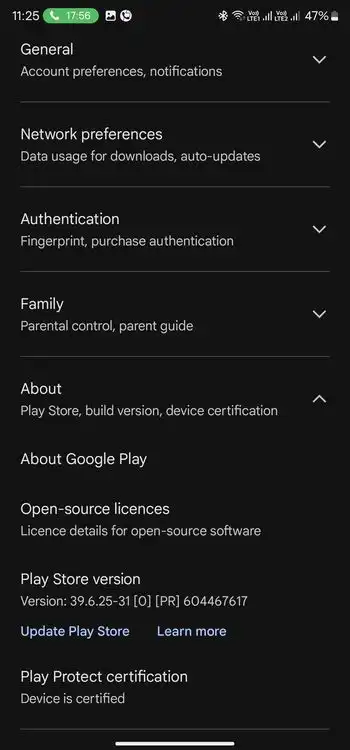
Method 2: Using an APK fie
Although updating Google play Store is convenient, for some reason or the other you might have to update it from a source file. However, you need to install the APK file from a trusted source. Here are the steps you need to follow –
- Open the web browser and go to a third-party site where you can download Google Play Store app update v39.7.34
- Now, search for “Google Play Store APK” or go to the following link directly
- After that, press the “Download” button and the file will be directly downloaded to your device
- Now, you should tap the downloaded file for installing the app and updating the Google Play Store
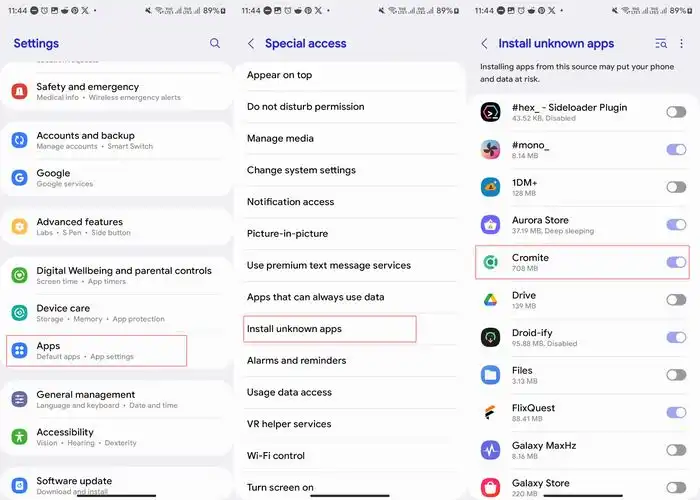
We hope this guide helped you upgrade to the latest Google Play Store app update v39.7.34. If you have any questions or suggestions, feel free to mention them in the comments section.