The Home App from Apple allows you control your smart home devices under a single roof. From locking doors to viewing live cameras to turning on lights or starting your coffee maker, it can help you with everything.
However, some users are facing issues as they’re raising concerns about Home App Not Working on Cellular Data on iOS 17. It works properly on their Wi-Fi but once they switch over to cellular data, it stops functioning.
If you’re in the same boat, then this guide will be helpful. In this guide, you will get to know how to fix Home App Not Working on Cellular Data on iOS 17.
How to fix Home App Not Working on Cellular Data on iOS 17
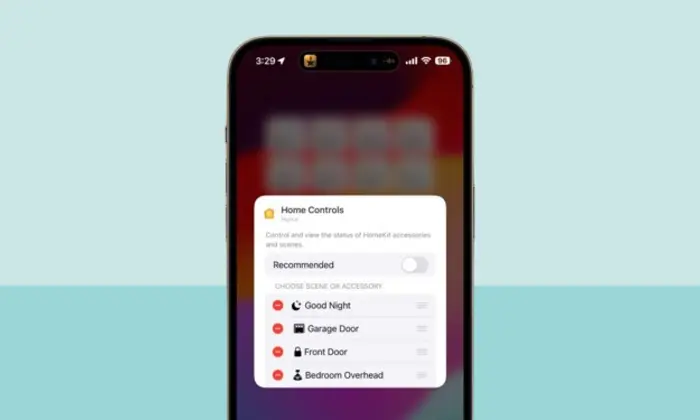
Method 1: Restart the Active Hub device
- First, you should click on the overflow icon present in the Home app
- After that, head over to Home Settings and then click Home Hub and Bridge
- Figure out which device is the active hub and then restart it
- Check if this fixes Home App Not Working on Cellular Data
Method 2: Reset the network
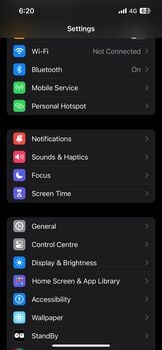
- To start off, you should head over to Settings -> General

- Now, go to Transfer or Reset iPhone -> Reset
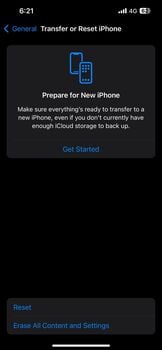
- Then, tap on “Reset Network Settings”
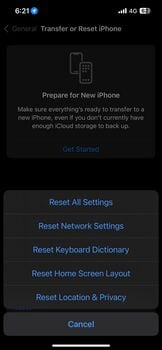
- Check if this fixes Home App Not Working on Cellular Data
Method 3: Reinstall the Home app

If none of these methods worked, your last course of action would be to reinstall the Home app. However, remember that it will delete your automations too. Remember to take a backup using a third-party app or take screenshots and then uninstall the app. Once done, head over to the App Store, set it up, and the Home App Not Working on Cellular Data will be resolved.