A comprehensive guide to Hard reset/ Factory reset Samsung Galaxy C5 Pro: One of the best methods that can be applied to a smartphone when it facing problems and not working smoothly is hard reset. Hard reset is used to revert back to the factory settings as it deletes all the data while also uninstalling all the apps which were added apart from the factory apps.
The Samsung Galaxy C5 Pro smartphone was launched in March 2017. The Samsung Galaxy C5 Pro is a dual SIM device. The phone comes equipped with a 5.20-inch touchscreen display with a resolution of 1080 pixels by 1920 pixels. The Samsung Galaxy C5 Pro is powered by 2.2GHz octa-core Snapdragon 625 processor coupled with 4GB of RAM.
The phone comes with 64GB of internal storage that can be expanded up to 256GB via a microSD card. The Samsung Galaxy C5 Pro runs Android 6.0 and is powered by a 2600mAh non-removable battery.
Today, in this post, we are going to tell you how any Galaxy C5 Pro user can easily hard reset their device in no time. We will be giving two methods to you and you can choose the one which is more suitable for you. These methods are very easy to follow and need no technical knowledge.
Table of Contents
Steps To Hard reset/ Factory reset Samsung Galaxy C5 Pro
Method: 1
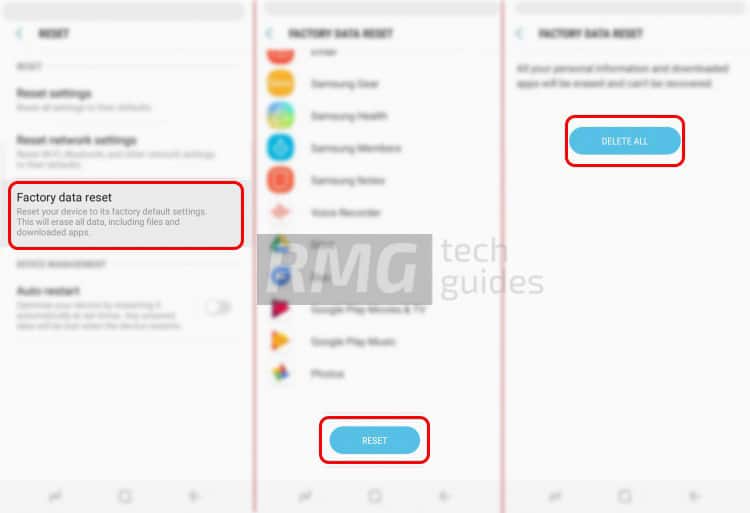
- Go to the settings of your device.
- Now Scroll down and select General management option
- Tap on Reset option
- Choose Factory data reset
- Select the option ‘Erase everything’ and then wait till your device gets rebooted with the factory settings.
Method: 2

- Boot your device into stock recovery
- Now Select Wipe data/ factory reset (use vol keys to navigate and power key to select)
- Done!! Once the process finishes, your device will boot up into factory settings.
If you have anything related to this post, feel free to leave that in the comment section down below.