How To Safely Root OnePlus 2 and Install TWRP recovery running Marshmallow/Nougat.Follow this simple step by step guide to get your device rooted.One Plus 2 is the successor to the last year “Flagship killer”, the OnePlus One.OnePlus 2 is packed with all top-notch specs and features and the price is very low.
These are the few reasons that the company is very popular among the android lovers.OnePlus 2 was launched recently during Q3 2015 and features a very fast Qualcomm Snapdragon 810 chipset, with a powerful Quad-core Cortex processor, Adreno 430 GPU for flawless gaming experience, 13 MP camera for high-def shots with image stabilization, Gorilla Glass LTPS LCD display, and foremost, the new Type-C USB connector. Another great thing that OnePlus 2 offers its users is the Oxygen OS, which is claimed to be full of handy features, yet very stable for use.
If you are among the few luckiest people to have one of the OnePlus 2 and you want to root it and install custom recovery (TWRP) then you are in the right place.In this article, I will share very simple step by step guide on How to Root OnePlus 2 & Install TWRP Recovery.
For Unroot / Unbrick /Bootloop Fix Of OnePlus 2 Tutorial Click this Link—>>How To Unroot / Unbrick OnePlus 2 (Bootloop Fix)
Related OnePlus 2 Posts:
- 5 Simple Ways To Boost OnePlus 2 Battery Life
- HOW TO INSTALL XPOSED ON ONEPLUS 2 OXYGEN OS
Important:
*Make sure there is at least 80% battery left on your smartphone before begin rooting your device.
How to Root OnePlus 2 & Install TWRP Recovery In 5 Mins
Warning:
rootmygalaxy.net will not be held responsible for any kind of damage occurred to your OnePlus 2 while following this tutorial.Do it at your own risk.
Remember Before rooting:
How to Root OnePlus 2 & Install TWRP Recovery
- Rooting your phone can void your warranty
- After rooting you can tweak your phone
- You can unroot it if you want
- You can overclock or underclock your CPU to make your phone faster
- Make sure you have unlocked the bootloader
Pre-Requirement:
Before proceed follow some of the given steps
- Use the USB Type-C cable delivered with the product.(Highly recommended)
- Backup your device completely, including storage, SMS, contacts, etc.
- Enable USB debugging on your phone.
Setting->About Phone->Build Number->Tap 7 times on build number->It will enable the developer mode in the main setting->Go to Developer->Enable the Debugging
- Download Android tools package (ADB and fast boot) and extract it to a suitable location: android-tools.zip
- Download TWRP image file and move it to the android-tools folder: oneplus2-twrp.img
- Download SuperSU flashable package and transfer it to the smartphone’s storage: BETA-SuperSU-v2.49.zip
Table of Contents
How to Root OnePlus 2 & Install TWRP Recovery
Unlock the Bootloader Of One Plus 2
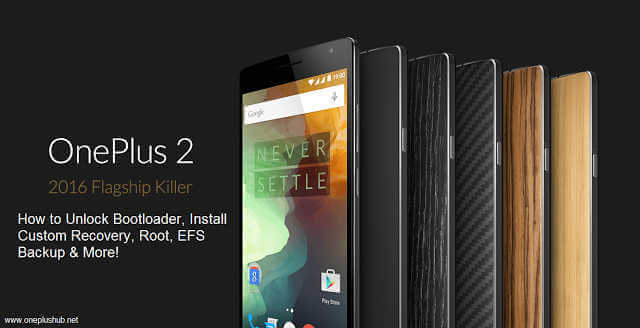
This is the most important thing to do otherwise you can’t root your phone or flash any .zip files
- Connect the OnePlus 2 to the PC via USB cable
- Go to the android-tools folder, press Shift key and right-click on an empty space, and select Open command window here from the.
- Now Enter the following command to reboot the device into the fastboot mode:
adb reboot bootloader
- Then enter the command to check whether your OnePlus 2 has been connected properly
fastboot devices
- Now start the unlocking process using the following command:
fastboot oem unlock
- Now, check if it has actually worked or not by typing:
fastboot oem device-info
- The device unlocked state should be changed to true.
Install TWRP on OnePlus 2
- Remember, you have the oneplus2-twrp.img in the android-tools folder
- Now enter the following command:
fastboot flash recovery oneplus2-twrp.img
- When the CMD indicates the process to be complete, you can finally reboot by typing:
fastboot reboot
- Done!!! TWRP is now installed On your OnePlus 2.
- Now follow the next guide to root OnePlus 2 (Final steps)
Now Root OnePlus 2
Rooting the OnePlus 2 will require you to flash the SuperSU package.
- Boot your device by issuing the following command
adb reboot recovery
- The phone will automatically reboot into the TWRP recovery mode.
- On the main screen of TWRP, tap on Install,
- Then browse and select the BETA-SuperSU-v2.49.zip.
- Swipe the button on the bottom of the screen to start Flashing
- When the process is completed, tap on Reboot system.
DONE!!!Now you have successfully rooted your Oneplus 2.
If you have any questions related to this post feel free to ask in the comment section below
hello Dibyajyoti Kabi, I used the offical Oneplus 2 root video to root my oneplus 2, I flashed a recovery and also flashed the Supersu zip, however on reboot the phone just contiues with the boot animation. a reboot loop. Anyhelp