Here we are sharing an in-depth guide to safely Unlock Bootloader On Huawei Mate 9. Like most of the Android smartphone, Huawei Mate 9 also comes with an unlockable bootloader. If you are new to rooting, then you should know that Unlocking bootloader of an android device is the first and most important step in android rooting process. First users have to unlock the bootloader, then they can install TWRP recovery via Commands. Once TWRP is installed, root can be gained by flashing the supersu or magisk via TWRP recovery.
The Huawei Mate 9 sports a 20-megapixel primary camera on the back and an 8-megapixel front camera for selfies. It runs Android 7.0 Nougat out of the box and recently got the Oreo beta update officially. It houses a 4000mAh non-removable battery. The Huawei Mate 9 is a dual SIM (GSM and GSM) smartphone. It supports Nano-SIM and Nano-SIM. It has all the Connectivity options including Wi-Fi, GPS, Bluetooth, NFC, Infrared, 3G and 4G (with support for Band 40 used by some LTE networks in India).
If you want to get the most out of your device, then you should unlock the bootloader of your device. Lie all other Motorola devices, these two also come with an unlockable bootloader. Unlocking the bootloader would require certain steps. So here is the step by step guide with the help of which, you can quickly unlock bootloader of Moto Z Play. Carefully follow the steps below. If you are new to rooting, then you should know that Unlocking bootloader of an android device is the first and most important step in android rooting process. First users have to unlock the bootloader, then they can install TWRP recovery via Commands. Once TWRP is installed, root can be gained by flashing the supersu or magisk via TWRP.
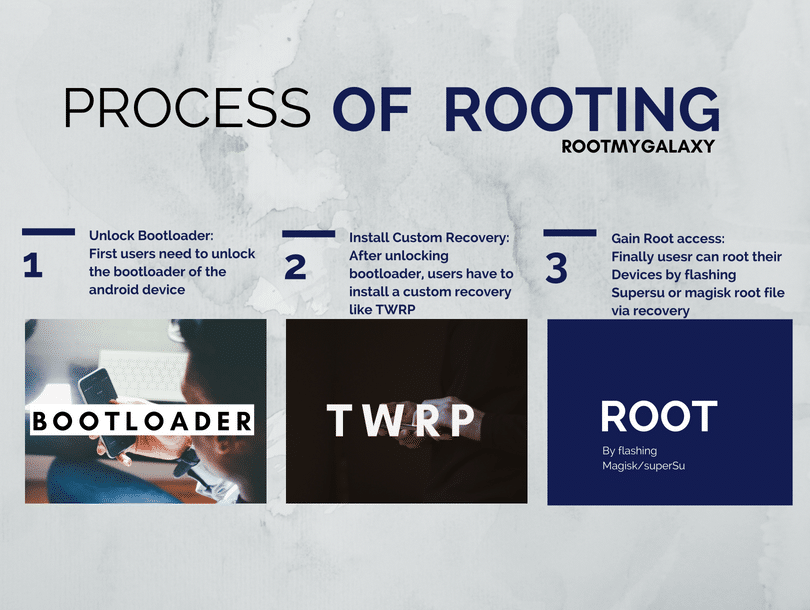
Table of Contents
Warning:
Rootmygalaxy.net will not be held responsible for any kind of damage occurred to your Huawei mate 9 while following this tutorial. Proceed at your own risk.
Pre-Requirements:
- Download and Install latest drivers, just get the HiSuite from Huawei.
- Open Settings> Developer options and enable USB Debugging on your device.
- Setup ADB and Fastboot on your PC
Steps To Unlock The Bootloader On Huawei Mate 9

We have already done an in-depth guide to unlock the bootloader of any Honor device and that post is linked below just follow the steps given there.
So that’s it for today’s simple guide. If you have any question regarding this post, feel free to leave that in the comment section down below