In the previous year, Qualcomm has mentioned that the GPU driver updates can be possible in future via the Play Store at the time of launching Snapdragon 865 mobile platform. And yes, it’s right now the fastest processor available for Android devices.
Usually, GPU driver updates can be pushed to the users via OTA. While Qualcomm has also worked with the SDM 765 SoC and SDM865 SoC so that OEMs can easily provide GPU driver updates via the respective app store. Now, it seems that Xiaomi becomes the first OEM to provide the GPU driver update on its Adreno 650 GPU running devices using its own Chinese app store.
And not only to the Snapdragon 865 running devices but also previous generation Snapdragon 855 and 845 are also eligible to receive the update from OEMs. Xiaomi has recently uploaded an application called “GPU Driver Updater” on its Chinese app store which is a clear sign for dedicated support. This app literally provides the update to the Adreno 650 GPU in some of the eligible Chinese variant of Xiaomi devices like the Mi 10, Mi 10 Pro, and Redmi K30 Pro. To recall, all these devices are powered by the Qualcomm Snapdragon 865 SoC.
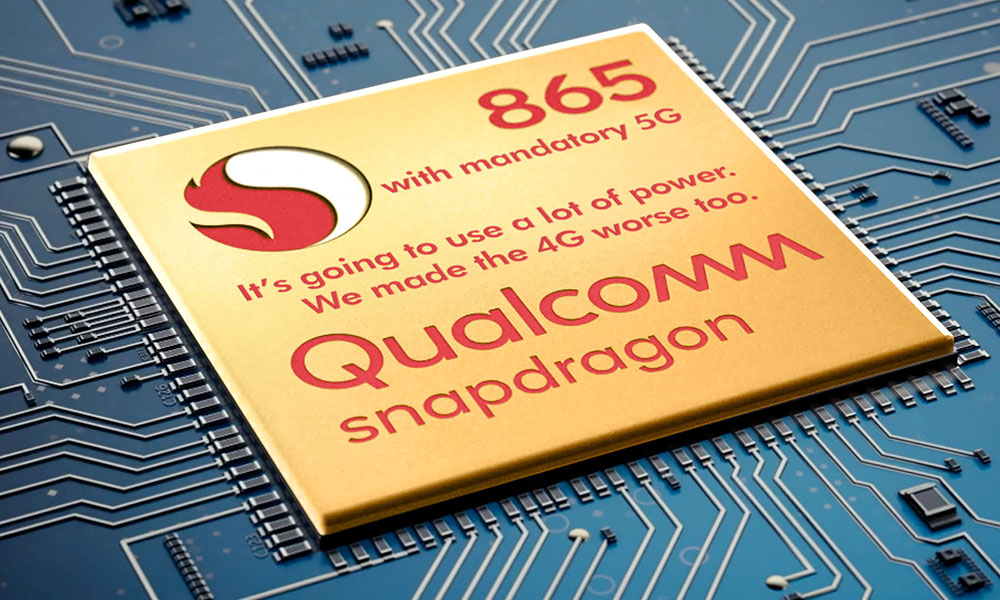
How To update Snapdragon GPU drivers on Android (SD 865/855/845)
The particular update also offers some of the optimizations to the several games like PUBG Mobile, Fortnite, and Honkai Impact 3rd in order to load and run smoother than before. Meanwhile, the results are also quite impressive before and after the GPU driver update. Meanwhile, XDA Developers have already got hands-on the GPU Driver Updater APK file that includes a bunch of driver libraries, especially for the Snapdragon 865 processor.
In order to update your Chinese variant Xiaomi Mi 10, Mi 10 Pro, and Redmi K30 Pro device check below steps:
- Head over to the Chinese App Store on your phone.
- Search for ‘GPU Driver Updater’. Now, all the language will be in Chinese. So, head over to the Google Translator and type ‘GPU Driver Updater’ term and translate it into Chinese.
- Once done, copy the text and put it into the search field of the App Store.
- Search for it and you will be able to find the app.
- Install it and you’re done.
Keep visiting the blog for more info.
Source: XDA
Liked this post? Let us know on X (formerly Twitter) - we love your feedback! You can also follow us on Google News, and Telegram for more updates.