Full Step By Step Guide to Safely Install TWRP / CWM Recovery via Fastboot On Android: Here in this guide you will be guided on How To Install a custom Recovery On Android device using some fastboot commands on a computer. This not that difficult as it sounds, but you need to follow all the steps carefully.
If you are new to these terms then let me explain what Fastboot/bootloader means. Bootloader / Fastboot mode allows you to flash any partition on an Android device like a system, boot, recovery, cache.. etc. Using Fastboot / bootloader, you can also flash the custom-built .img files via fastboot. For example, a custom recovery like TWRP or CWM.
If you want to flash TWRP recovery via fastboot then just follow the easy and simple step by step guide on how to Install TWRP Recovery via Fastboot On Any Android Device. This is applicable for most of the android devices. But there are some devices like Samsung devices which may not work with this guide. You have to use Odin Flash tool to Install TWRP recovery.
Table of Contents
What Is TWRP Recovery and Some of its benefits?
TWRP is a custom recovery for Android. It is the most popular Android custom recovery. It replaces the stock recovery On Android devices. It comes with many extra features compared to the stock recovery. It needs the bootloader to be unlocked. Some devices like Xiaomi and Huawei phones need a unlock code.
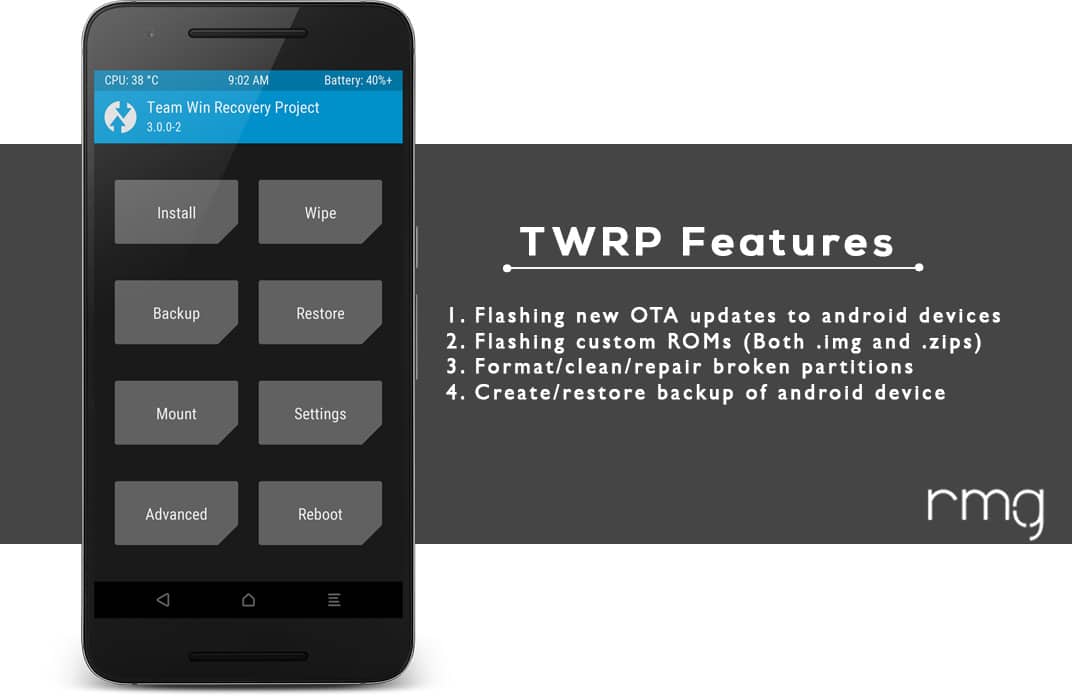
- New Android 8.0 Oreo Related Updated Posts
- [Download Links Added] Lineage OS 15.0 Device List | All Android Devices (Android 8.0)
- [Official List] Android Oreo Device List- List of the devices which will get official Android 8.0 update
- Full List of devices which have received Lineage OS 14/14.1 (Download)
- Download Magisk v14.0 and Magisk Manager v5.3.0 (Oreo Root)
- FlashFire v0.70 is available for download with support for Android 8.0 Oreo
| In Case you Need Google Apps (GApps) then download From Our Gapps category | Android 14 Gapps
Note: For Samsung Devices, we recommend using Odin Flash tool to Install TWRP recovery
| Samsung Galaxy Devices Guide > How to Install TWRP Recovery On Samsung Devices Using Odin
Important:
- Your device should have an unlocked bootloader. Guide > How To Unlock Bootloader Of Any Android Using Fastboot
- Make sure your device has more than 50% battery
Warning:
rootmygalaxy.net will not be held responsible for any kind of damage occurred to your Android device while following this tutorial. Do it at your own risk.
How to Install TWRP Recovery via Fastboot On Any Android Device

- Download USB Drivers For your Device and Install that on your PC or Mac (e.g if you have an HTC phone then install HTC USB drivers)
- First Download TWRP recovery .img file compatible with your device and rename that to TWRP.img
- Setup ADB and Fastboot on your PC. Guide: Quickest Way To Install Android ADB and Fastboot (with drivers) on Windows (Important)
- Enable USB debugging on your device. Guide: How to Enable Developer Options, USB Debugging and OEM Unlock on Android (Important)
- Open the folder where your TWRP Recovery .img file is saved.
- Now open a command window inside that folder. To do that, “Shift + Right click” on any empty white space inside the folder and then select “Open command window here” from the context menu.
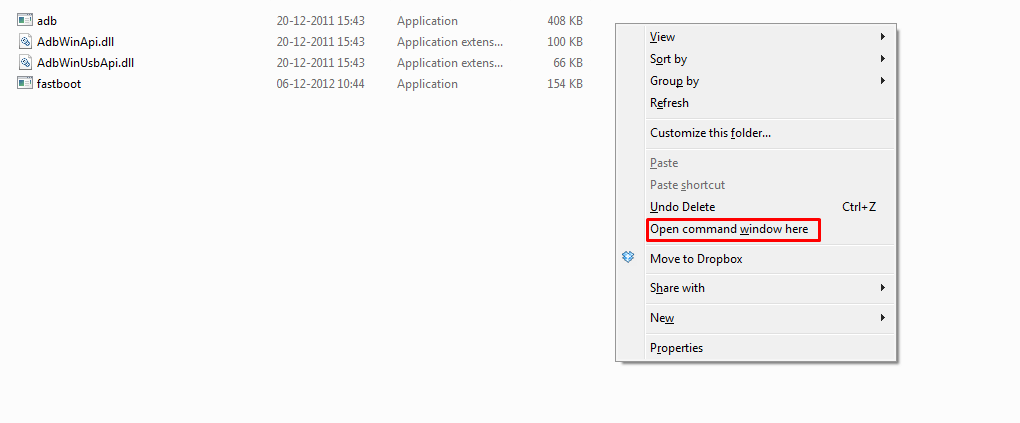
- Connect your device to the PC. And type the following into the command window we opened in step 4 above to boot your device into bootloader/fastboot mode:
adb reboot bootloader
└ If your asks for permission to “Allow USB debugging”, tap OK.
- Once your device boots into bootloader mode, issue the following command into command window to flash the TWRP recovery .img file:
fastboot flash recovery twrp.img
└ Here modify twrp.img with the name of your TWRP recovery .img file, OR change your TWRP recovery filename to twrp.img and use the command above.
- Once TWRP is successfully flashed on your device, issue the following command to reboot:
fastboot reboot
Done!!! Now you should have TWRP on your device
Please root options for smg928t my edge plus. I traded up from a note 5… looks like a bad decision. any help would be appreciated
Check out this Xda thread–>>http://www.xda-developers.com/root-t-mobile-s6edge-on-5-1-1-without-tripping-knox/
This is for S6 Edge Plus
Here is our Guide to root S6 Edge Plus–>>https://rootmygalaxy.net/how-to-safely-root-s6-edge-plus/
Bro after following all steps my j7 still showing stock recovery not in twrp help plz
Follow this guide.This is for Samsung Galaxy J7–>> https://rootmygalaxy.net/root-install-twrp-on-samsung-galaxy-j7/
Oh god i wish i didnt switch from ip6s+
what the fuck are you on about you stupid cunt?
Hey hey! Cool 😀
For me, its saying
I even have PDANet installed in my Windows 8
Can i install TWRP in my intex cloud swift
You have to install the right twrp for your device if it is available.
Thank you for replying . Would you please help to install TWRP on my device . Any kind of help will be appreciated . Keep replying
unknown usb device (device descriptor request failure) and saying waiting for device
Download & install latest Usb drivers for your device on your computer
This doesn’t work lol. LG G3 Canadian d852. Step 7 seems to work but the phone never boots into bootloader mode, hence, constantly waiting for device.
This guide is for most of the phones except Samsung (Odin), LG and some other big brands.
Check out this > https://dottech.org/172977/how-to-install-twrp-recovery-in-canadian-lg-g3-guide/
To fastboot is need inform ID Vendor device, without this does not work.
D:New folder>fastboot flash recovery twrp-3.0.2-0-h815.img
target reported max download size of 536870912 bytes
sending ‘recovery’ (31652 KB)…
OKAY [ 0.720s]
writing ‘recovery’…
FAILED (remote: device is locked. Cannot flash images)
finished. total time: 0.739s
how do i unlock it
Hi,
it showed me like this
sending ‘recovery’ (13258 KB)…
OKAY [ 0.426s]
writing ‘recovery’…
OKAY [ 0.884s]
finished. total time: 1.310s
but i still couldn’t boot into recovery
Just reflash and then try to boot into recovery using fastboot command
it only said waiting for device and the phone is in download mode. how long to stay seeing ms.doc ?
That means your phone is not connected properly.First download & Install Samsung drivers (latest)
Then install ADB and fastboot on your PC
then follow the steps.
Galaxy grand 2
You have to use odin as your device is Samsung.Guide > https://rootmygalaxy.net/install-twrp-recovery-on-samsung-devices-using-odin/
i have same problem in my mi4i….it shows waiting for device…
NXT-L29C185B180,keeps coming like this,someone help
You have renamed the TWRP file to TWRP.img?
yes i did
On Your pc enable showing file type after dot, few users had a problem with it, when they were typing recovery.img because after You rename it it was recovery.img.img, so try to rename it to just recovery without img as file typw
It shows me that! What can i do?
C:adb>fastboot flash recovery twrp.img
sending ‘recovery’ (8182 KB)…
OKAY [ 0.315s]
writing ‘recovery’…
FAILED (remote:
partition ‘recovery’ not support flash)
finished. total time: 0.342s
Just download the right TWRP recovery for your device
Where do i get this img. file? I tried it with TWRP but its stuck on the message “Are you sure you want to reboot to recovery and complete specified actions?”, because the ok button doesnt seem to work.
From TWRP’s official website.Search on the internet for TWRP recovery image for your device
xiaomi mi5
C:UserswraitDownloadsroot portable>fastboot flash recovery twrp.img
target reported max download size of 536870912 bytes
sending ‘recovery’ (41812 KB)…
OKAY [ 0.914s]
writing ‘recovery’…
FAILED (remote: Partition flashing is not allowed)
finished. total time: 0.936s
First you have to unlock the bootloader of Mi5 then you can flash the recovery
even after doing all these steps twrp is not installed. everything every step is successfully completed but i am stuck with my default custom recovery.
I am stuck, please help!!!
I am using miui 8 global stable version in MI Redmi note 4G.
No twrp is available yet.Wait for few more days
none of this works, just end up with your search engine overridden with something else, you sir are corrupt, who knows what i have just infected my mac with, thanks jerk
C:adb>fastboot flash recovery twrp-2.8.x.x-xxx.img
sending ‘recovery’ (11074 KB)…
OKAY [ 0.417s]
writing ‘recovery’…
FAILED (remote: Command not allowed)
finished. total time: 0.423s
What is wrong?
🙁
Got the same error
did you receive a response
What is the procedure to come out of bootloop in LG G4 (H815). It is not getting to recovery mode as well
I’m also having trouble.
I am using a LG G4 H815.
I can connect and typ “adb devices” and it shows my phone.
When I typ “adb reboot bootloader” it takes me to Fastboot mode on the phone, and it says “Waiting for device” on the CMD.
I tried to typ “fastboot flash recovery twrp……..” but nothing
What might be the problem?
Does anyone know if there is a cwm recovery for alcatel 5010x pls
i have a huawei p8 lite but my computer says . help please
i did it many thanks for the tutorial
C:adb>adb reboot bootloader
C:adb>fastboot flash recovery twrp-2.8.x.x-xxx.img
error: cannot open ‘twrp-2.8.x.x-xxx.img’
C:adb>fastboot flash recovery twrp-2.8.x.x-xxx.img
error: cannot open ‘twrp-2.8.x.x-xxx.img’
C:adb>fastboot flash recovery twrp-2.8-TWRP recovry.img
error: cannot open ‘twrp-2.8-TWRP’
C:adb>fastboot flash revovery “C:UsersHarshitDownloadsTWRP recovry.img”
target reported max download size of 536870912 bytes
sending ‘revovery’ (17776 KB)…
OKAY [ 0.395s]
writing ‘revovery’…
FAILED (remote: partition table doesn’t exist)
finished. total time: 0.415s
C:adb>fastboot flash recovery twrp-“C:UsersHarshitDownloadsTWRP recovry.img
”
error: cannot open ‘twrp-C:UsersHarshitDownloadsTWRP recovry.img’
C:adb>fastboot flash recovery twrp-C:UsersHarshitDownloadstwrp.img
error: cannot open ‘twrp-C:UsersHarshitDownloadstwrp.img’
C:adb>fastboot flash recovery twrp.img
error: cannot open ‘twrp.img’
C:adb>fastboot flash recovery twrp-2.8.x.x-xxx.img
error: cannot open ‘twrp-2.8.x.x-xxx.img’
i am not getting what should i type there can u please help me
Your OEM and/or fastboot is probably locked.
No it has been unlocked and i have checked it but the problem is no resolved
You spelled “recovery” wrong, try using fastboot flash recovery “C:UsersHarshitDownloadsTWRP recovry.img” instead
Bootloader unlocked, USB debugging on, but when “adb reboot bootloader”, it keeps saying “device not found”. Tried several drivers, general ADB drivers etc. Uninstalled all the drivers, devices etc and once again tried the here provided ADB drivers but it keeps poping up “device not found”
Thanks for help, you save my old Moto 🙂
Hey, TWRP installed nicely but when i boot into TWRP ,it just freezes and cant touch anything
hi dude my lg g4 is not getting to recovery after doing everything fine pls help what should i do
TWRP img loaded successfully but unable to open TWRP https://uploads.disquscdn.com/images/85c6e0af83e83703c851b218148d795fa3bcf3309d2fc6ca571ba0d4f2863d4d.jpg
I have followed the instructions on the link to adb installation and got “All done!” at the end. Everything seems to be good but I get: https://uploads.disquscdn.com/images/f5d39a882444d39dc8e628a2327fbae08bca05ecee53a19ca52e05a75b110f29.png
Hey, I’ve tried everything and none of them seems to be working. Even though i installed twrp, and i can’t enter into twrp recovery mode, it gives me the default recovery mode of honor 5c where they ask me to download recovery mode. and i tried pressing power+volume up, the screen which i’ve got has a message with your device is booting. Please help me through this
MY PHONE saying that partition ‘recovery’ not support flash. doing it by Fastboot Flash Recovery method
The title of this page should be change as it doesn’t work for every android phone. Fastboot does nothing on a Galaxy Core Prime (Tracfone) SM-S820L. I gave up after 11 minutes of hanging. I’m assuming this phone has the bootloader locked. Any idea how to unlock the bootloader?
root@lap:/sd/data/android/root# adb reboot bootloader
* daemon not running. starting it now on port 5037 *
* daemon started successfully *
root@lap:/sd/data/android/root# time fastboot flash recovery twrp-3.1.1-0-coreprimelte.img
^C
real 11m56.254s
user 0m27.739s
sys 3m6.554s
root@lap:/sd/data/android/root#
All this did was wipe my phone and all the settings, still can’t boot into TWRP to install a new ROM..
Which phone?