Apple has released the iOS 16.3 update for all iPhones eligible for iOS 16, which includes the iPhone 8 and newer models. This is the third major update after the initial release of iOS 16. The update is available over the air and can be found by going to Settings > General > Software Update. Apple has released 2 Beta and 1 RC of iOS 16.3 updates prior to the stable iOS 16.3 update
The iOS 16.3 comes with the build number 20D47. The Release Candidate build number from last week is identical to this one. Users who have updated to iOS 16.3 RC have reported a variety of serious problems, including the complete loss of touch functionality, the disappearance of all on-screen content, and more. Now it will be interesting to see if same issues are here in the final release of iOS 16.3 or not.
Apple also published macOS Ventura 13.2, macOS Monterey 12.6.3, macOS Big Sur 11.7.3, and iOS 12.5.7 in addition to iOS 16.3, iPadOS 16.3, and watchOS 9.3. In other words, every iPhone released in the last decade will receive the major update.
iOS 16.3 Changelog
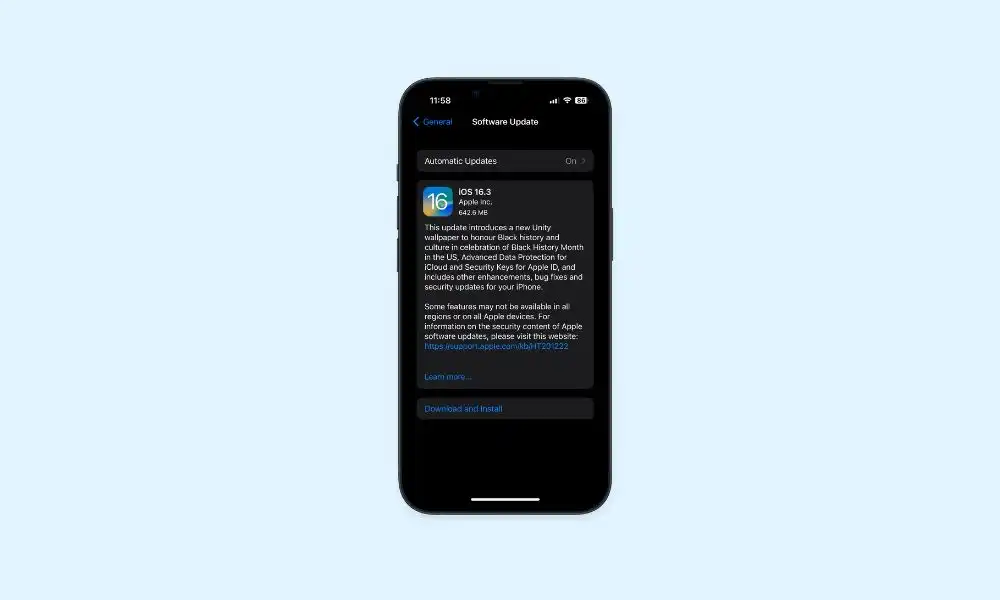
New Features
- Unity wallpapers in honor of Black History Month
- Security keys for Apple ID to strengthen account security
- Support for HomePod (2nd generation)
- Emergency SOS calls now require holding the side button with the volume button in order to prevent accidental calls
Fixes
- Issues with Freeform drawing strokes on shared boards
- Issues with the wallpaper appearing black on the lock screen
- Issues with horizontal lines appearing on iPhone 14 Pro Max
- Issues with the Home lock screen widget not displaying Home app status correctly
- Issues with Siri not responding properly to music requests
- Issues with Siri requests in CarPlay not being understood correctly
It is important to note that users who have already installed the iOS 16.3 Release Candidate (RC) build will not receive the update as the public build has the same build number. It is also recommended to backup important data and ensure the device is charged to at least 50% before updating.