Apple has released the iOS 16.3 Release Candidate (RC) update for developers and beta testers, along with a host of other RC updates for its other operating systems. This release comes after only two beta updates, an unusual occurrence for iOS builds.
The update is available to testers with a build number of 20D47 and weighs in at around 5GB. The public release is expected to be available in the coming week.
The update includes all changes from the previous beta updates, as well as exciting new features such as Unity wallpapers that honor Black history and culture, support for the second-generation HomePod, expanded iCloud Advanced Data Protection, security keys for Apple ID, a new way to make Emergency SOS calls, and more. Additionally, the iOS 16.3 RC addresses a number of issues such as incorrect data showing on the Home Lock Screen widget and horizontal lines appearing on the iPhone 14 Pro Max.
Changelog:
New features:
- 🎨 New Unity wallpapers that honor Black history and culture
- 📱 Support for the second-generation HomePod
- 🔒 Expanded iCloud Advanced Data Protection
- 🔑 Security keys for Apple ID
- 📞 A new way to make Emergency SOS calls
Bug fixes:
- 🔧 Addresses an issue where the wallpaper may appear black on the Lock Screen
- 🔧 Fixes an issue where horizontal lines may temporarily appear while waking up iPhone 14 Pro Max
- 🔧 Fixes an issue where the Home Lock Screen widget does not accurately display Home app status
- 🎵 Addresses an issue where Siri may not respond properly to music requests
- 🚗 Resolves issues where Siri requests in CarPlay may not be understood correctly
How to update iPhones to iOS 16.3 RC:
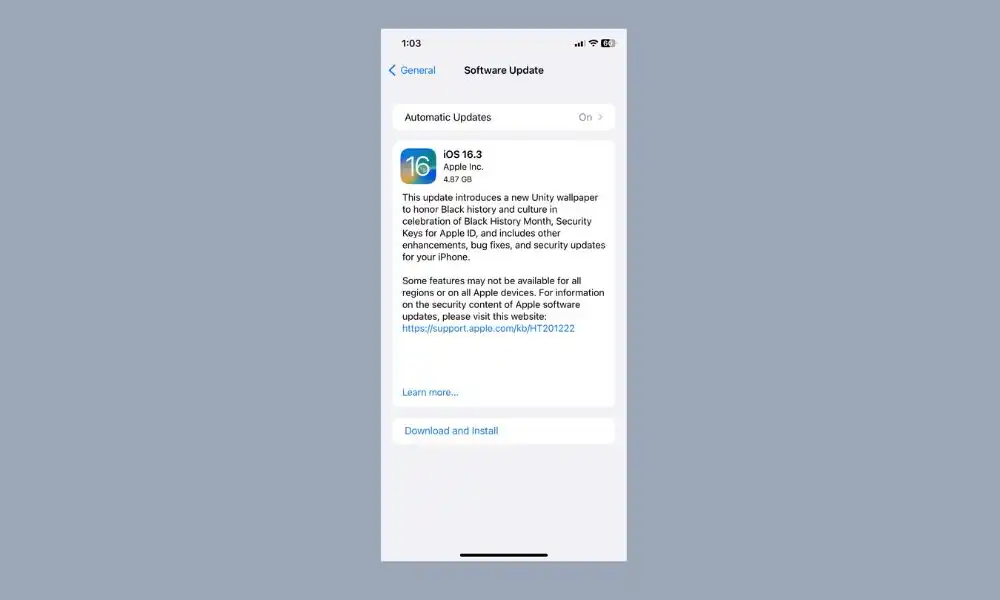
The latest iOS 16.3 Release Candidate is available to iOS 16 Beta Profile users. If you have not installed the beta profile, you can wait for the public build, which is expected to be released next week. To manually check for the update, go to Settings > General > Software Update. Download and install the update, then restart your device. Remember to back up your data and charge your iPhone to at least 50% before the update.
Final Thoughts:
Developers and beta testers are encouraged to test and provide feedback on the iOS 16.3 RC update, which brings a number of new features and improvements prior to public release. The update brings changes from previous beta updates, as well as new features such as Unity wallpapers celebrating black history and culture, support for the second-generation HomePod, expanded iCloud Advanced Data Protection and more. Users are advised to back up their data and charge their devices before installing the update. The public release is expected to be available next week.
Liked this post? Let us know on X (formerly Twitter) - we love your feedback! You can also follow us on Google News, and Telegram for more updates.