As a Pixel user, you would have noticed that you can now easily set custom ringtones for contacts on your Pixel handset that will give a unique tone to calls coming for that specific contact.
For Pixel handsets, managing contacts has taken a huge leap forward when it comes to convenience. Google’s newest update to the Contacts app has introduced a streamlined system for setting custom ringtones to individual contacts.
Previously, customizing ringtones for specific contacts used to involve navigating through a series of settings menus. This process was quite time-consuming and frustrating, especially for those who wished for a direct approach. Luckily, those days are over.
Set custom ringtones for contacts on Pixel handsets
![]()
Thanks to the new update, users can now set custom ringtones for contacts on Pixel handsets. Assigning custom ringtones can be done by following these steps in the Contacts app –
- Start by launching the Contacts app
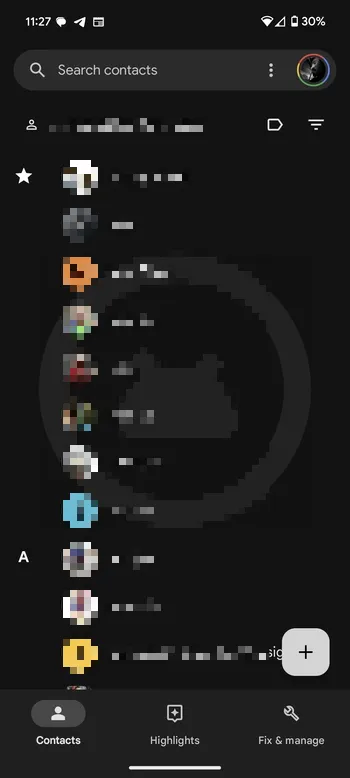
- Once the app is open, you should locate the “Fix and Manage” tab
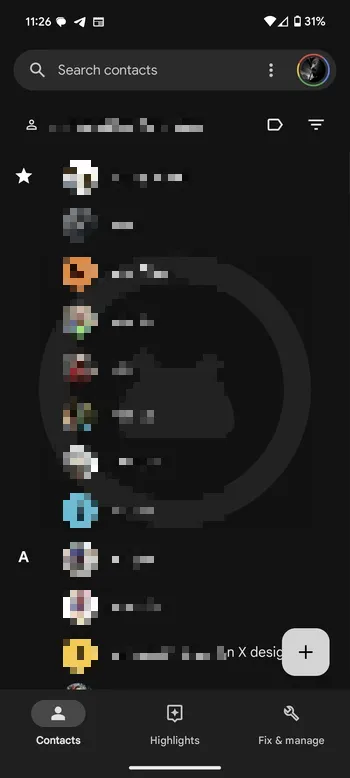
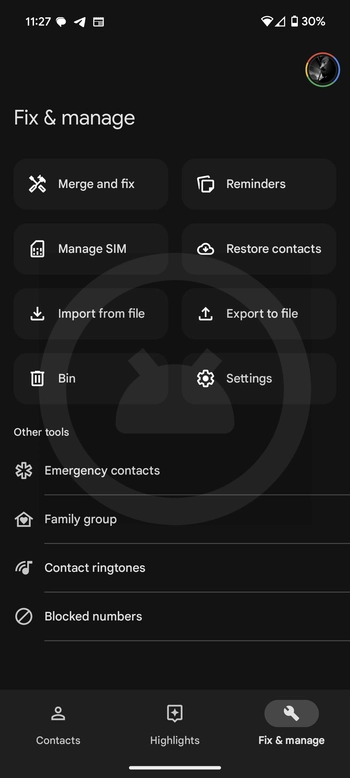
- After you have entered this section, you should scroll down until you get the option “Contact Ringtones”
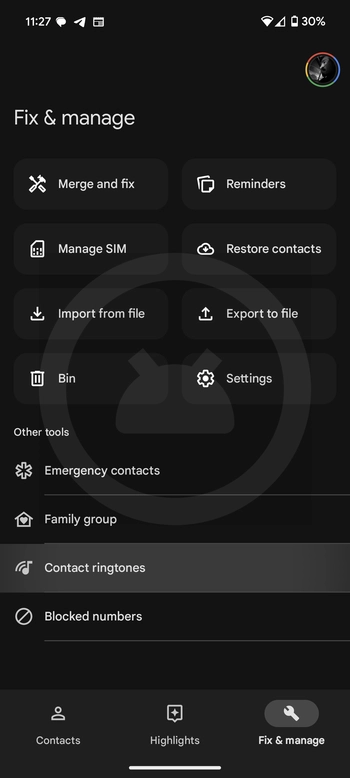
- Choose this option for proceeding to the dedicated ringtone assignment area
- Now, select the “Add Contact Ringtone” option
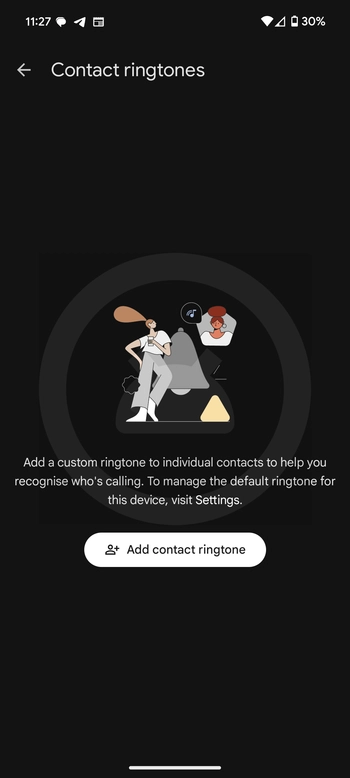
- You will see a list of your contacts and you should select the contact for who you want to assign a unique/custom ringtone
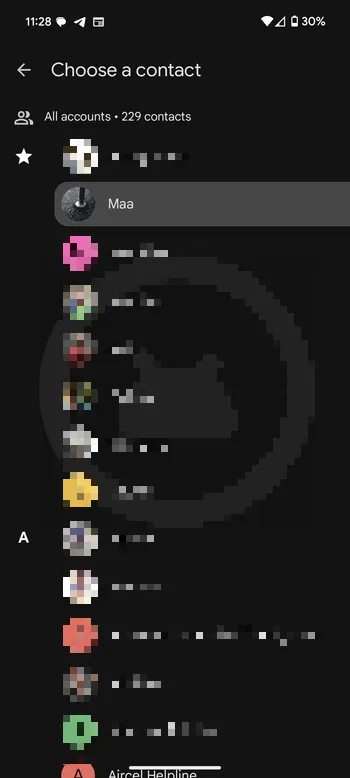
- After choosing the contact, you can explore the wide variety of ringtone options available
- This selection will have the default ringtones pre-loaded on your Pixel device alongside the custom ringtones you might have downloaded from different sources
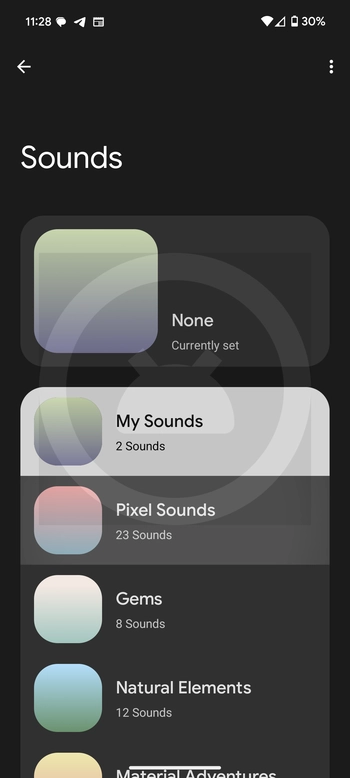
- Once you have identified the ideal custom ringtone for your contact, you should select it from the list
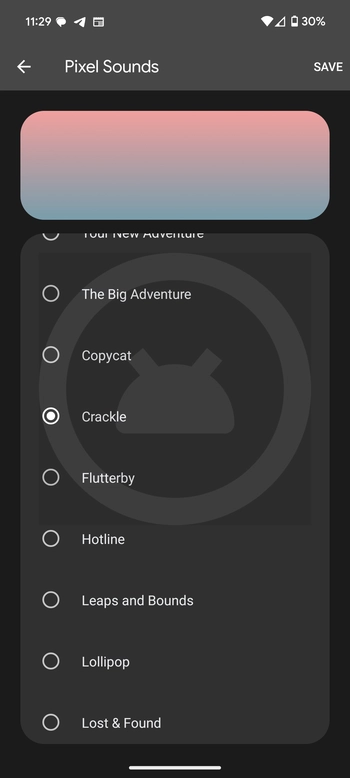
- The selected ringtone will be automatically assigned to the specific contact
With the selection confirmed, you have successfully set a custom ringtone for the particular contact on your Pixel smartphone. Now, when that contact calls you, their designated ringtone will automatically sound, which will allow you to distinguish them from other callers.
We hope this guide helped you set custom ringtones for contacts on Pixel handsets. If you have any questions or suggestions, feel free to mention them in the comments section.