Google Pixel devices are one of the Android smartphones to receive major Android OS updates and the latest security updates too on the very first day as compared to other non-Pixel devices. In addition, a couple of features can also be found on Pixel devices rather than other OEM devices due to the Android-side native updates. Well, the Ultra-Wideband (UWB) is also a useful feature that comes on very few OEM devices and some Pixel models are one of them. Now, if you’re eager to know more about this feature and want to Enable Ultra-Wideband (UWB) on Google Pixel phones, check this full guide.
From the Infrared to Bluetooth & NFC, things have changed a lot when it comes to wireless signal connectivity on mobile devices. Though the next-gen Bluetooth versions are quite low-profile and offer great wireless connectivity between compatible devices up to 10 meters of range, there is one more radio technology that is getting popular in recent times that uses very low energy for shorter range & delivers high-bandwidth communications.
Yes! We’re talking about the Ultra-Wideband (UWB) technology that’s available on selected Android and iOS smartphones for targeting sensor data collection, accurate location tracking of objects, and more. If you’re more interested in it, let’s get into the overview below.
![]()
What is Ultra-Wideband (UWB)?
Just like Bluetooth and Wi-Fi connectivity, the almost new Ultra-Wideband (UWB) is also a short-range capable, wireless communication protocol. It usually works through the radio waves and operates at higher frequencies [a broad spectrum of GHz frequencies]. UWB can be used to capture highly precise spatial and directional data.
It scans radar to check for accurate object location tracking and communicates with it when both devices are under the field. UWB has the full potential to explore new consumer and enterprise applications for its useful features. Apart from some Pixel devices, UWB is already compatible with Apple iPhone 11 or later, Samsung Galaxy S21 Plus, Galaxy S21 Ultra 5G, Galaxy Z Fold3 5G, etc models.
How Does UWB Work?
A UWB-enabled device such as a smartphone, smartwatch, smart key, or anything else near another UWB-compatible device can start ‘ranging’. Here ‘Ranging’ means calculating the time of flight (ToF) between the nearby devices like up/down trip timing of response packets in real-time.
Having the larger channel bandwidth (500MHz) with short pulses (two nanoseconds each) of UWB can achieve stunning accuracy. In that scenario, the UWB positioning process quickly tracks the nearby UWB-compatible device movements in real time. This is how UWB-enabled devices can easily understand both motion and relative positioning.
The Ultra-Wideband (UWB) can deliver greater accuracy in line-of-site (LoS) and strong localization in non-line-of-sight (nLoS) cases which can go through potential obstacles like walls or object congestion, etc.
Eligible Google Pixel Devices for UWB
Though you may not find UWB on every Pixel device, this feature has been included in the following Google Pixel models. So, if you’re using any of the following Pixel devices, you can easily turn on UWB.
- Google Pixel 8 Pro
- Google Pixel 7 Pro
- Google Pixel 6 Pro
- Google Pixel Fold
- Google Pixel Tablet
You May Also Like: How to get Stock Boot Image for Google Pixel Devices
How to Enable Ultra-Wideband (UWB) on Google Pixel Phones
Here we’ve mentioned the easy steps to enable UWB on compatible Pixel devices. To do so:
- Go to Settings on the handset.
- Tap on Connected Devices.
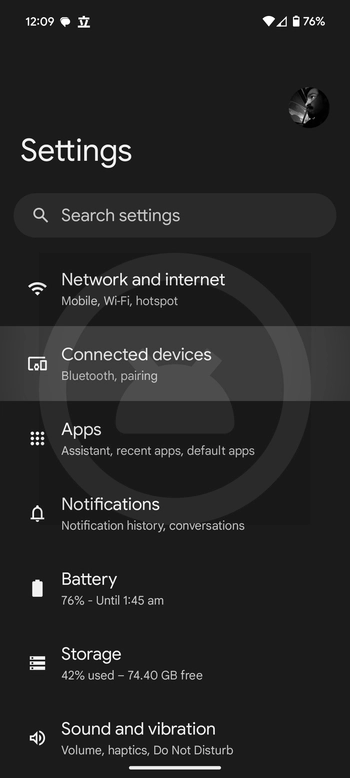
- Tap on Connection Preferences.
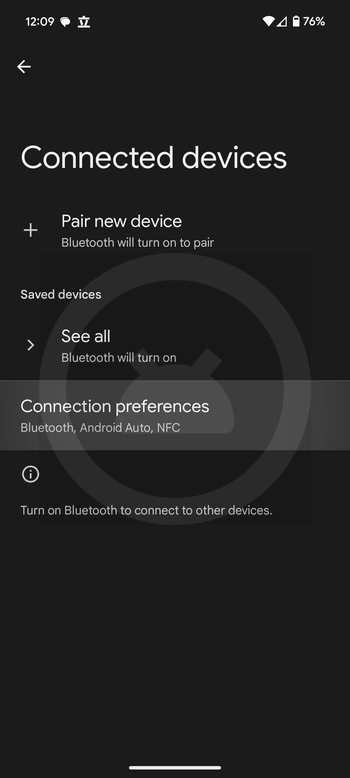
- Scroll down to the bottom of the page.
- Turn On the Ultra-Wideband (UWB) toggle.

- Now, you’ve successfully activated the UWB feature on your Pixel handset.
Currently, the UWB technology is still in the limelight and general smartphone users haven’t found its true necessity yet. But this feature holds a higher value in the future when it comes to the IoT (Internet of Things) devices, and other smarter devices like wallets, keys, remotes, etc to seamlessly integrate with your UWB-compatible devices to get into an ecosystem kind of thing. We’re expecting more smart devices will come with UWB just like NFC.