Are you a big fan of iOS emojis and wish to use them on your Android smartphone? It is indeed possible to use iOS emojis on your Android device and use them to spice up your chats.
Imagine sending a nerd emoji to your friend, only for it to look like a rabbit face on your friend’s iPhone. Android and iOS devices use different emoji designs, which can often result in miscommunications.
Whether you prefer Android emojis or the iOS emojis, you can still use iOS emojis on your Android device.
How to get iOS emojis on your Android device?

Method 1: Change the keyboard
Many third-party keyboard apps support iOS emojis on Android smartphones. Among the different keyboards, iOS Emoji keyboard and Kika keyboard are two of the best options. You can easily download the iOS Emoji keyboard and Kika keyboard from Google Play Store.
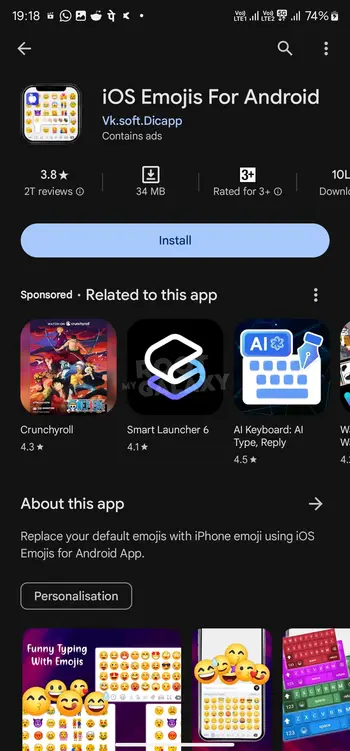
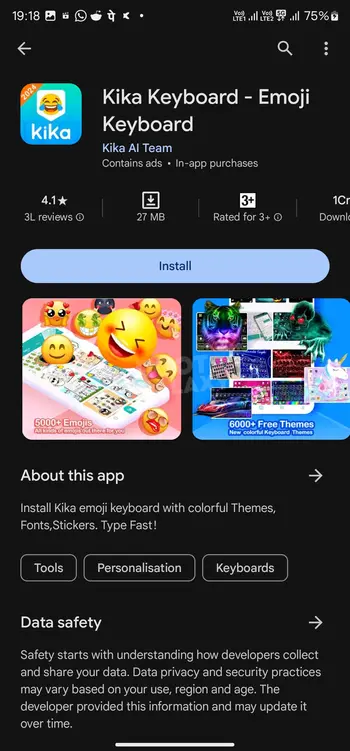
Complete the setup and then set that keyboard as your default keyboard. Once you do that, you’ll be able to start seeing iOS emojis on your Android keyboard.

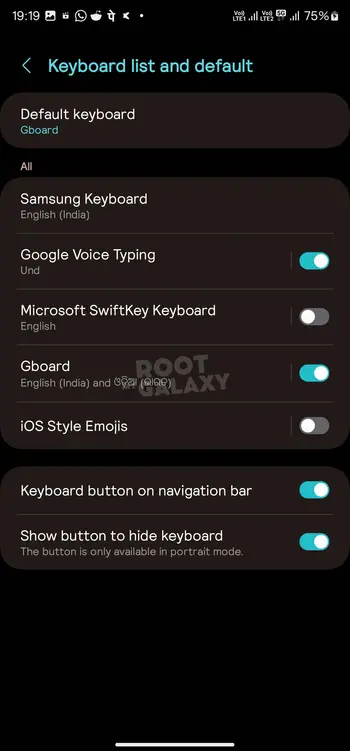

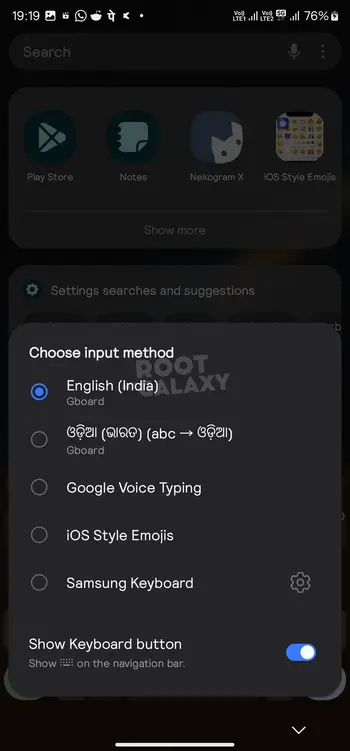
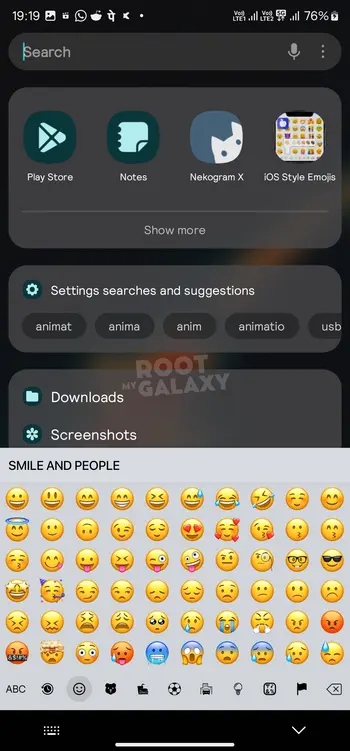
Method 2: Change the font
- Get and install the zFont 3 app on your Android smartphone
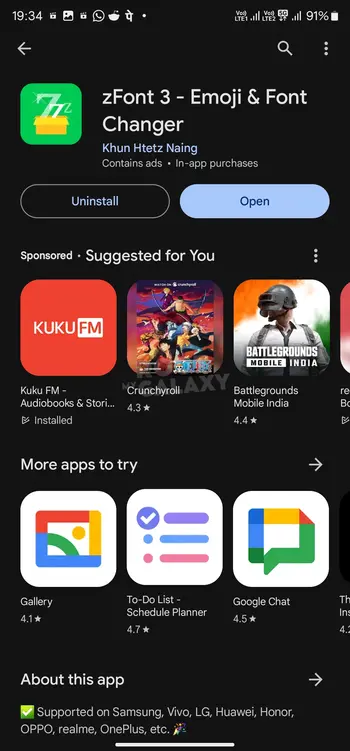
- Open the app and then tap on the “See All” button near the Emoji Fonts option
- Look for “iOS” in the search bar before selecting the emoji pack resembling iPhone emojis
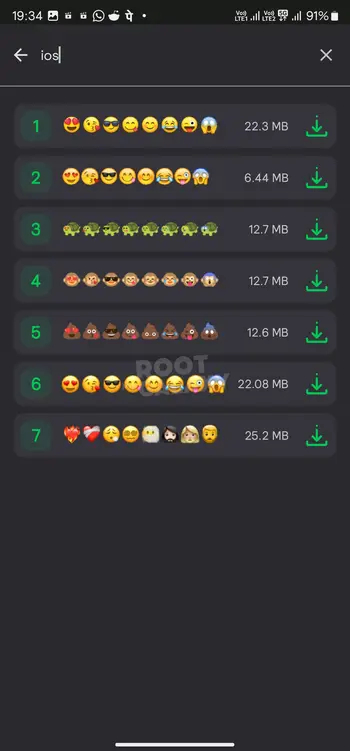
- On the next page that opens up, you should tap on “Download” and then tap on “Apply” once it completes downloading
- On the pop-up, you need to select the font for the text
- Once you’ve selected the font option, you should tap on the “Build” button
- You’ve successfully built a font with iPhone emojis
Method 3: Use a Magisk module (rooted smartphones only)
- On your rooted Android smartphone, you need to install the newest version of Magisk Manager app
- Get the newest version of the iOS Emoji Magisk module
- Open the iOS Emoji Magisk Module GitHub link and then tap on the “Asserts” option under the newest version
- After that, tap on the Magisk iOS Emoji zip for downloading it
- Open the Magisk Manager app before tapping on the Modules tab in the bottom bar
- After that, tap on the + icon present at the bottom
- Once the file selector opens, you need to select the downloaded iOS Emoji Magisk Module file for flashing it
- Restart your smartphone and check the iOS emojis
We hope this guide helped you use iOS emojis on your Android smartphone. If you have any questions or suggestions, feel free to mention them in the comments section.